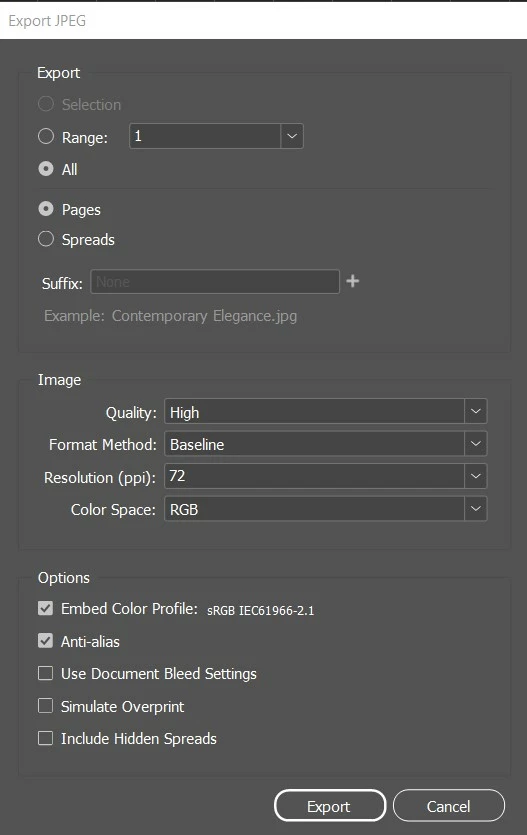Question
Missing Adobe PDF preset
Hi all A few days ago up pop up asked if I wanted to use creative cloud and I clicked Maybe later. Later that day I went to save my moodboard to Adobe PDF Preset and it didn't come up but instead the attached photo came up. How can I fix this problem? Thanks for your help.