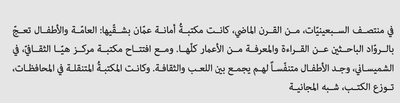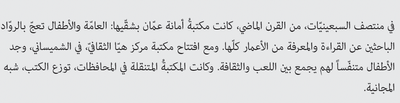- Home
- InDesign
- Discussions
- Re: Missing dots at the end of pharagraph when exp...
- Re: Missing dots at the end of pharagraph when exp...
Missing dots at the end of pharagraph when exporting a PDF from Indesign
Copy link to clipboard
Copied
Hello, I hope someone can help.
I'm exporting a file as a pdf from InDesign. However, a strange thing happens. When I export the file as PDF, Strangely, the dots disappear when I make the text right-justify, but when it is no-justify, the dots appear normally.
right justifying
no justification
What is the problem? Please help.
 1 Pinned Reply
1 Pinned Reply
Hi everyone,
Thank you for your patience. It looks like you're experiencing a similar issue mentioned in the UserVoice. Please continue to upvote the UserVoice page and add your feedback to help prioritize the issue. We will keep you posted if the product team needs any further details from you. Stay tuned to the UserVoice page for updates.
Workaround: use ID 18.5 Eng Hebrew version.
Hope it helps.
Thank you,
Abhishek Rao
Copy link to clipboard
Copied
Hi Abhishek,
Thanks for reminding all about the UserVoice link to add our votes. As for the workaround you suggested which is to use the Hebrew version of InDesign, well this is NOT a valid suggestion because we're using Arabic language that needs the Arabic version of InDesign fixed.
Copy link to clipboard
Copied
@Abhishek Rao said:
"Workaround: use ID 18.5 Eng Hebrew version. "
Well, for new installations exactly this version of InDesign ( 18.5 ) is not available in Creative Cloud Desktop App anymore.
Changed in October 2024 after InDesign 2025 version 20.0 was released. Only InDesign 19.5 and 20.0 are available for installation.
Regards,
Uwe Laubender
( Adobe Community Expert )
Copy link to clipboard
Copied
I found a simple fix that worked perfectly for me, and I wanted to share it here to help others:
- Select all the text inside the paragraph.
- Go to the Insert Kashida tool.
- From the dropdown list, select None.
After making this adjustment, export your file to PDF, and you'll see that the full stops appear as expected.
I hope this helps!
Copy link to clipboard
Copied
Hi @Hazar Marji,
Thank you for sharing your solution, Mostafa! This simple fix should be helpful for anyone encountering the same issue with full stops not displaying correctly in PDF exports. I appreciate you taking the time to post it. For anyone else facing this, please follow these steps:
- Select all the text in the paragraph.
- Go to the Insert Kashida tool.
- From the dropdown menu, choose None.
This should resolve the issue, and your full stops should display properly in the PDF export. Let us know if anyone needs further assistance!
Thanks,
Abhishek Rao
Copy link to clipboard
Copied
Dear Abhishek, The suggestion provided by Mostafa has been suggested previously. Kindly refer to my post dated Nov 29th 2023 with Illustration of where to select "None" for the Kashida. However, this was not recommended since the original poster wanted a Kashida, hence this issue is a bug and was treated by Joel and others including I as a bug.
InDesign didn't have this issue in earlier versions, we need the development team to address this matter.
Copy link to clipboard
Copied
Here’s a response:
Hi @Zaid Al Hilali,
Thank you for your input! This issue has already been marked as a bug, and the product team is actively investigating it to provide a fix. I’ll keep this thread updated with any new developments or updates from the team.
Thanks for your patience and understanding!
Best,
Abhishek Rao
Copy link to clipboard
Copied
Hi,
Please note that if you add a space after the full stop, it will appear in the PDF.
Copy link to clipboard
Copied
Hi,
Please note that if you add a space after the full stop, it will appear in the PDF.
By @ElianeT
Yes, that's already known solution.
-
- 1
- 2
Find more inspiration, events, and resources on the new Adobe Community
Explore Now