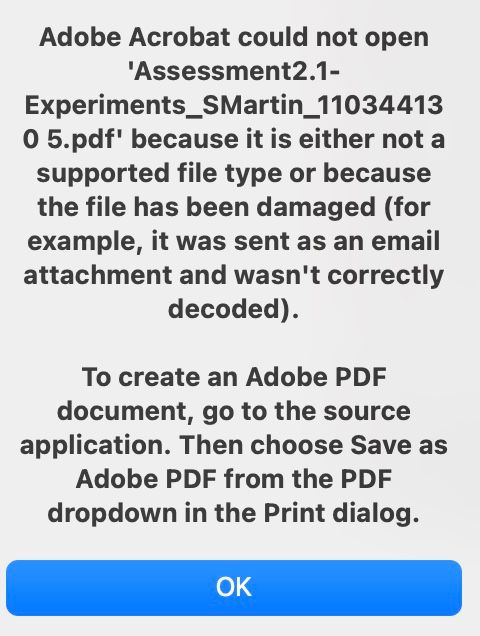- Home
- InDesign
- Discussions
- Re: Missing InDesign files since update
- Re: Missing InDesign files since update
Missing InDesign files since update
Copy link to clipboard
Copied
I had a number of university files stored on iCloud and since the latest update of InDesign are now all missing. I have been in touch with Apple and they aren't sure why and wanted to know if anyone else had experienced this issue. The error I get when opening them from Recent files is that the file has been moved or is already open. I have restored the recently deleted files in iCloud which has restored the idlk files but I can't open those either. I have been unable to find a solution online so if anyone has any clue how to help it would be greatly appreciated, thank you.
Copy link to clipboard
Copied
It is virtually impossible for this to have been caused by InDesign. I'm not an iCloud user but if it works like Dropbox and OneDrive there is a "smart sync" type of feature that shows you the files on your harddrive but has to download them before opening them. Turn that off so your files are stored locally.
Copy link to clipboard
Copied
I agree Bob, I didn't think it could be InDesign, the weird thing is that I can restore lock files but not the original InDesign document and the lock files just tell me the document is open by someone else or on another device which I know is not true. I thought maybe it was because they were the not InDesign 2022 files. I am totally clueless when it comes to the back end of tech. Thanks for your help, I will have to store them locally and cart around an ext. drive I think, a whole term of University work lost. 😞
Copy link to clipboard
Copied
Are you showing file extensions? You don't mention your OS, but we've seen at least one case here where Windows 10 changed the file association for .indd files and showed them with Acrobat icons like PDFs.
Copy link to clipboard
Copied
Hi Peter,
I am using Monterey, and it has been since the latest Apple/Adobe updates that I am having this issue. The files are simply not on iCloud anymore, I have restored deleted files and the idlk file comes back in (which I can't open), but not the original file. Keeping in mind that I never deleted these files in the first place. I have many devices and they are not appearing anywhere.
I am also missing jpg files and other pdf files.
I have since discovered (this morning) that the pdf files I can see, won't open. I now get this message, even though they are files that have been saved directly to iCloud.
I am tearing my hair out with a final assignment due in 5 hours, any help is gratefully appreciated.
Copy link to clipboard
Copied
I'm afraid I don't have an answer for that.
It's horror stories like this that make me do my own local backups and storage of all critical files daily.
Copy link to clipboard
Copied
If you've got a Time Machine backup you might find the lost iCloud files via the Finder on your backup drive, in ~/Library/MobileDocuments. Unfortunately the Library folder will be hidden (you can use cmd-shift-. to show/hide hidden files). It's not particulary easy to find the files but I've done it in the past to check if iCloud documents were backed up onto my external (they were).
Copy link to clipboard
Copied
Thank you, I will give that a try.
Get ready! An upgraded Adobe Community experience is coming in January.
Learn more