- Home
- InDesign
- Discussions
- Re: Missing links only when *I* open the file
- Re: Missing links only when *I* open the file
Copy link to clipboard
Copied
OSX 10.13.6, ID CC 14.0.2
A few days ago I started to have a strange problem pop up randomly, and now it seems that it is permanent.
Every ID file I open shows that all the links are missing, but when you follow the exact same file path to relink it, its still there.
I have uninstalled all Adobe products, deleted all prefs, run CC Cleaner tools, and reinstalled, and the problem still persists. I have had my coworkers open the exact same file and all the links are there for them, but when I open it right after they close it, all the links are missing.
This is hampering my ability to do my job, and I was wondering if anyone has any input at all on how to get this resolved. The only thing I can remotely think of doing would be to remove all of my servers that I link to and maybe reconnecting, but if restarts won't help this problem, I don't know what will.
Thanks for the assistance.
 1 Correct answer
1 Correct answer
So after a few days of working on this problem, I *think* I have it solved. After conferring with IT and roping them into this problem, which they created, we have hopefully solved this problem.
They had us log in to different servers, but they had the same name. So somehow they rerouted and renamed one of the servers and so far, after a week, we haven't had any missing link drama since then.
I hope that this fixes things for other people as well. Thanks for your input on this.
Copy link to clipboard
Copied
It sounds like you are linking to a server. If you link to graphics that are on your hard drive does the same problem occur? Also, you mentioned that you are using the most up to date InDesign and OS. If you are, indeed, linking to a network has that network been updated to be fully compatible with the latest version of the program and the latest Mac OS? Many times networks are not fully updated so as to maintain compatibility with firewall and virus protection. If this is the case I would suggest speaking to the network administrator and making sure that all is compatible.
One last thing. If the server is a Google Drive you should know that there have been many reports of incompatibility with InDesign and Google Drives. In that case speaking to Google would also be necessary.
Copy link to clipboard
Copied
Everyone on my team uses the latest version of ID and OSX. I don't think the problem is with the OS or ID: I think its something to do with how my machine is connected to said network.
The other people on my team connect to the network the same way I do, use the same smb:// connections to them, and mount them exactly the same way; its just me that has this problem. I even removed all of the servers that I use, tried to clear my cache of them, then rebooted and logged into them again: the same problem is still there.
Images linked to my desktop work just fine, the other images are still missing. We don't use Google Drives for any type of image retention: we have quite a few TB of them, and I don't think Google would appreciate us trying to do that.
Thanks for trying to help though.
Copy link to clipboard
Copied
Is it possible that you are using any third-party plugins, either for InDesign or the OS, that the others in your group are not?
Copy link to clipboard
Copied
We all use the same plugins. I will try and get IT involved in maybe trying to see if its my DNS cache thats causing these problems. This has happened before, but it was over a year ago and I don't remember what we did to fix it.
Copy link to clipboard
Copied
Hi PlatinumSpork ,
I may be on the wrong track, but I see similar symptoms with a packaged InDesign document and its Links folder that I got transferred with a zip-file from a Mac OS X platform that I open on Windows 10. The issue is two-fold with that document:
1. It opens as an unsaved document.
2. Links are not up-to-date, but every link is pointing to the right Links folder within the package
Reason: A missing third-party plug-in.
The message that the plug-in is missing pops up after opening the document.
However, one can dismiss this and check "Do not show this message again".
Maybe that happened to you and you cannot see the message anymore?
Click Preferences > Reset All Warning Dialogs
Maybe you now get a missing plug-in message?
Regards,
Uwe
Copy link to clipboard
Copied
Do you use any extended characters in the file naming or spaces? Don't use :, /, \, &, öäüß, ÄÖÜ, any dashes or any punctuation in file names or in the path.
Copy link to clipboard
Copied
Are the links on the pasteboard? InDesign will not package those and if you’re opening from a packaged file, missing links would be the result.
Copy link to clipboard
Copied
We do have links on the pasteboard, but these aren't packaged files. These are straight up ID files that are getting ready for packaging, but not any time soon.
Copy link to clipboard
Copied
The only extended character we use is an underscore, and thats on 99% of the files we use.
Copy link to clipboard
Copied
PlatinumSpork wrote
The only extended character we use is an underscore, and thats on 99% of the files we use.
Hm. And that's true for the whole file path including the directory structure?
Regards,
Uwe
Copy link to clipboard
Copied
Yes, the file path has underscores in it too. The filenames and a few of the servers have underscores in the names as well.
Copy link to clipboard
Copied
Ok. Thanks. So we can rule out special characters. The underscore will not count as one.
Regards,
Uwe
Copy link to clipboard
Copied
After resetting warning dialogs, I didn't receive any popups or warnings about plugins or anything of that nature. No dice.
Copy link to clipboard
Copied
When you make the Links panel really wide, where does it say the images with broken links have been saved?
Copy link to clipboard
Copied
All of the images are saved to our server Creative:_Image Library: etc etc.
Everything we do is saved to the same server, and we all link to it the same way as well. Dunno if its DNS cache or what, but its starting to really irritate me.
Copy link to clipboard
Copied
So after shutting down my machine for the weekend, I opened the same files that had all of the missing links. Some of them had only a handful of missing links, and a few had all of the files still missing. I have not done a DNS cache purge, since I don't know how that will react with all of my programs.
So far I haven't had any luck in finding similar accounts online. I don't know if I'm searching incorrectly or what, but so far nada. Will report back if anything works.
Copy link to clipboard
Copied
So after a few days of working on this problem, I *think* I have it solved. After conferring with IT and roping them into this problem, which they created, we have hopefully solved this problem.
They had us log in to different servers, but they had the same name. So somehow they rerouted and renamed one of the servers and so far, after a week, we haven't had any missing link drama since then.
I hope that this fixes things for other people as well. Thanks for your input on this.
Copy link to clipboard
Copied
.
Copy link to clipboard
Copied
Did this solve the problem for good? I am having the same issue.
Copy link to clipboard
Copied
MAC / ICLOUD USERS WITH TENACIOUS MISSING LINKS on INDESIGN:
If there is anyone like me out there searching through these threads, having the same problem with needing to reclick on dozens of red question marks EACH AND EVERY SINGLE TIME you reopen a saved InDesign document, even though you can see all your links RIGHT THERE WHERE YOU LEFT THEM, perfectly named with no strange characters, no servers, etc and other issues suggested by other posters here, I can contribute one tiny little thing I finally confirmed. (Sorry if this was "common sense" to those of you who are techier than I!)
I always get, even after double clicking to relink all these "missing" (in plain view) links "not accessible" or "in use by another application." I *think* I know why now:
My new MacBookPro is backing up EVERYTHING, I mean EVERYTHING, the entire desktop even, to icloud. All these links, too. So it looks like they are no longer JUST "local" to InDesign ALONE for some reason. (I don't really understand why not, since the InDesign doc was also saved the same way, in the same folder, both locally and, therefore, automatically in icloud.) Long story short: what I must do now when I need to work on a large ID doc with lots of links is to first go to its LINKS folder--and whether it was packaged or not seems to make no difference-- open up all the files with litle clouds under them. My screen is then flooded with all my artworks for the book, so I just minimize them. And I have to keep them on, that is available locally, on the desktop, the entire time I'm working in that particular ID doc.
Next, I can open the ID doc and relink just one artwork, the rest follow if I have the "find all missing links in the folder" box checked. Sorry if this seems silly or obvious to everyone else, but it had me stumped for a couple weeks!

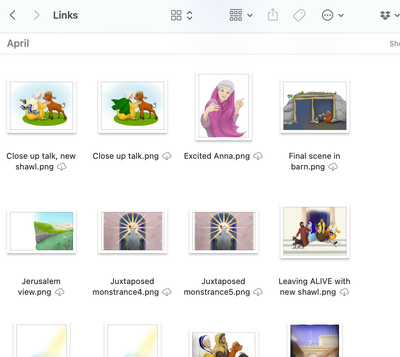
Copy link to clipboard
Copied
Next time, could you please split your reply into shorter / separate Paragraphs?
Copy link to clipboard
Copied
That is exactly what has been discussed over and over again. InDesign needs full local access to those files. With any cloud service any smart sync feature needs to be turned off!
Copy link to clipboard
Copied
Or they just need to work properly...
Copy link to clipboard
Copied
They do work properly. But how would you like the engineers to handle this? How long should the application wait until all the files are downloaded? What if it's a slow connection and a huge file with gigabytes of links?
-
- 1
- 2






