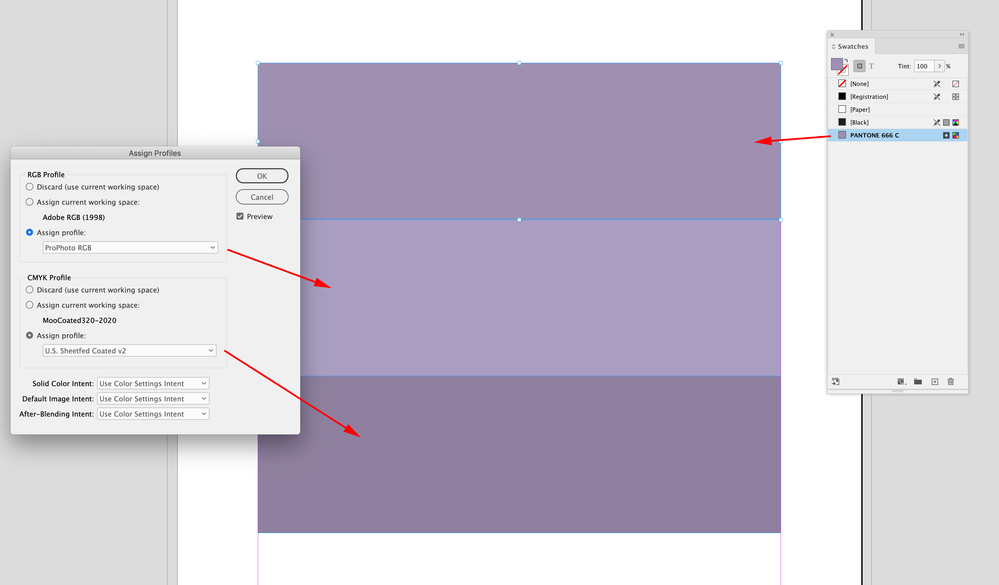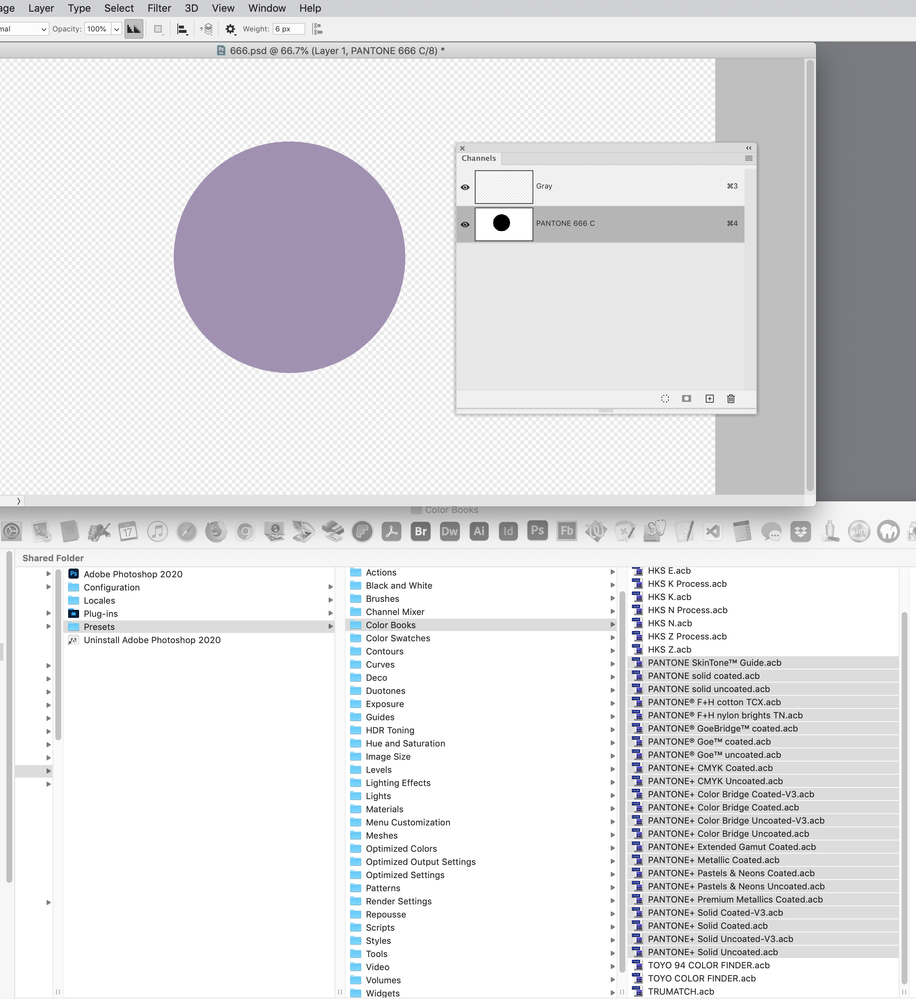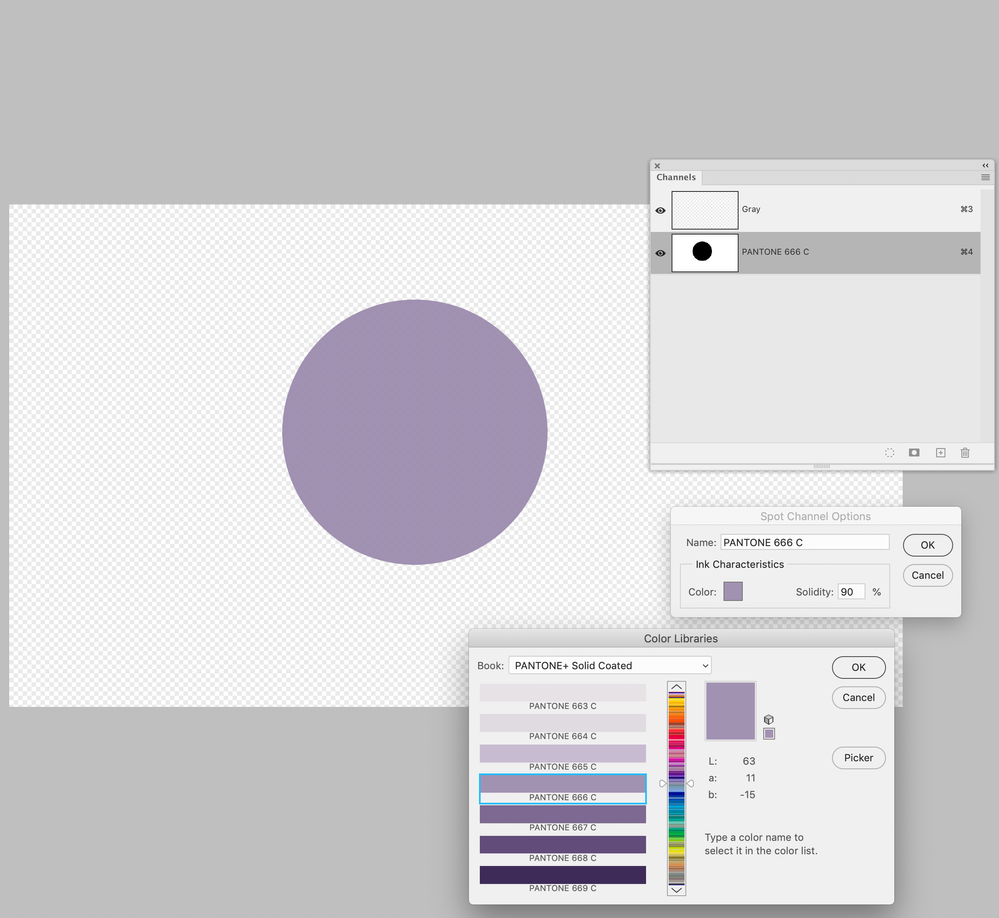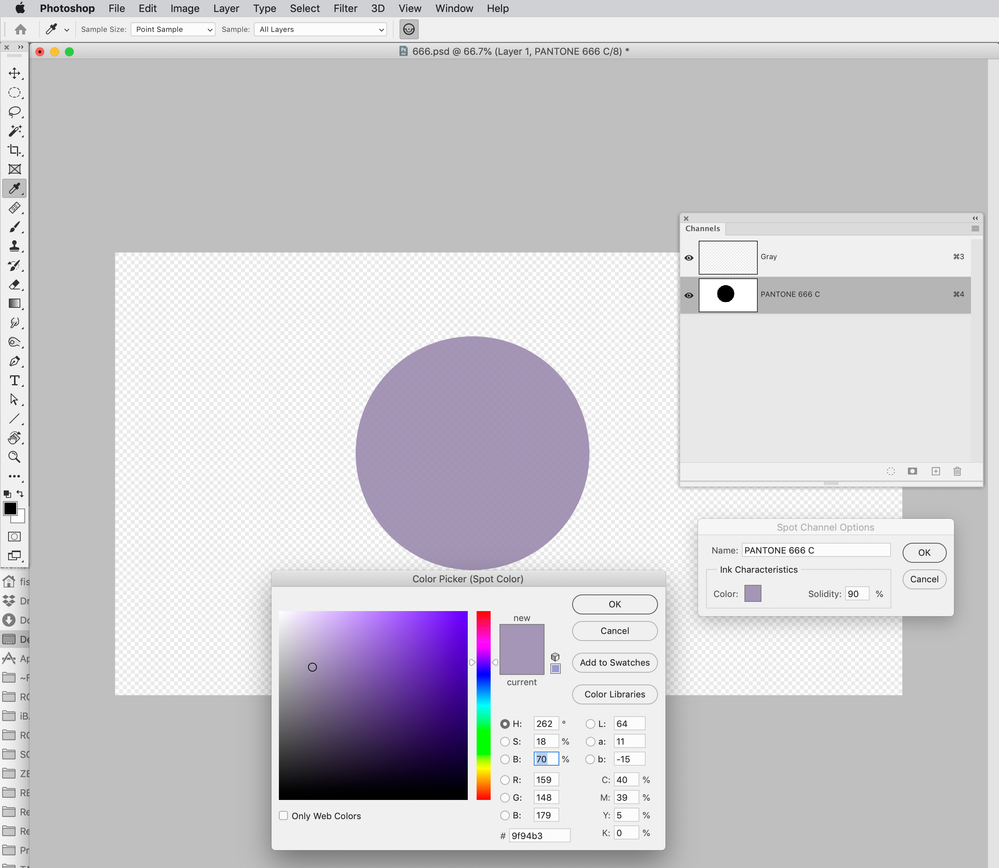Missing Pantone Swatch Problem
Copy link to clipboard
Copied
Before the rotary oscillator becomes covered in defecation, I'm trying to get a "preview" (for lack of a better term) of what's going to happen when a Pantone swatch that is no longer available is used in an Illustrator or Photoshop file that is already placed in InDesign.
In Illustrator CS6 I created a file using a swatch from a couple of the color books currently NOT showing in Illustrator 2023. But, opening the CS AI file in Illustrator 2023 and placing in InDesign 2023 works fine.
Is it possible that nothing is going to happen until the end of November and/or is there something else I can do to simulate the problem?
Thanks,
Ken
Copy link to clipboard
Copied
Some have reported that missing swatches go black, which is absolutely notokay on Adobe's end; there should be a more graceful default behavior.
Simply converting missing swatches to CMYK equivalents and naming them in any allowable fashion — not sure if renaming with a P color number would be allowed at this dance-of-elephants level, for example — would be the graceful fallback. And, really, all most designers would need to continue printing with Pantone inks.
Copy link to clipboard
Copied
I did see things would "black or gray" but was hoping, maybe, for some sort of warning that a swatch is missing.
Again, any way to force the problem to see what things look like?
Thanks again!
Copy link to clipboard
Copied
>> Simply converting missing swatches to CMYK equivalents and naming them in any allowable fashion — not sure if renaming with a P color number would be allowed at this dance-of-elephants level, for example — would be the graceful fallback. And, really, all most designers would need to continue printing with Pantone inks.
I'd like to hear Rob Day's take on this, but I would bet just redefining as Lab might be better than CMYK. Looks like you can do that and retain the name.
Just tried editing a swatch to Lab in CS6 and placed a file withthe swatch into a new file in version 18 and it brought the Lab swatch with it.
Copy link to clipboard
Copied
I am not sure it makes any difference which color system you use to redefine Pantone swatches. Either it will be a close match in digital display, with all due caveats or limitations, or it won't, given RGB limitations. Some designers do digital design by selecting Pantone colors and swatches, despite these flaws.
And if it's being used to specify a spot color, the swatch mix is completely irrelevant, as all color will come from the ink, which doesn't have to match the swatch/display color at all.
Any designer can rough up a color and call it "Pantone 4321U" so that the spot plate exports with that and either tells the printer or corroborates print specs.
If there's a third facet to Pantone swatches, I can't think of it. Other than being streamlined and efficient to have the swatches integrated into apps, any competent designer should be able to keep on truckin' with a quick color lookup and swatch build.
And Adobe's fix here should be to replace P*nt*n* swatches with color equivalents, not default to black or gray or a warning color.
But — yes — Lab would be the truly pro route here, no matter what the use of the swatch.
Copy link to clipboard
Copied
My reason for suggest Lab over CMYK is that an awful lot of work designed in spot colors gets converted to CMYK for print or RGB for web. Since CMYK mixes (including those published by Pantone) are press specific you'd most likely get a better match on conversion to other profiles using Lab.
Copy link to clipboard
Copied
Well, a CMYK color is a CMYK color. I think the ability to preserve a precise, press-match Pantone color using anything but a spot ink is a specialized task that a competent designer/printer match should be able to get around even without Pantone in the middle of things.
Or, if the shop and jobs and participants are that high-end, they can just pay the subscription fee. The rest of us should be savvy enough to get by.
Copy link to clipboard
Copied
>> Well, a CMYK color is a CMYK color.
But that same set of CMYK numbers will look quite different printed on different presses calibrated to different standards or no standard at all, not to mention offset vs. digital prints.
There are two cases, I think, for why designers use Pantone spot colors. First is branding, where color matching is important, in which case they probably pay the extra cost of using the spot inks and don't convert unless there is no other option, at which point the best possible match is desired, or, second, lazy or poorly trained designers who don't really understand spot colors and picked something out of the book that they liked without any idea if it could be reproduced in CMYK. For them the best match would be a bouns.
Copy link to clipboard
Copied
But once it's moved back to CMYK, it's a standard problem to solve, without any need for "licensed" colors. Of course there will be press-match issues, as there always have been. But as you note, not all Pantone colors successfully reproduce in component colors anyway.
Pantone is withdrawing from being an industry-standard tool to a niche one, and power to 'em. I've had more than one such de-facto standard decide it was too good for the masses and withdraw behind a paywall; it rarely pays off no matter how you figure the outcome.
Wouldn't be surprised if Toyo or one of the other standards steps into the void.
Copy link to clipboard
Copied
Hi James, It would matter if you care about the accuracy of the Pantone Solid ink screen preview.
The Pantone Solid ink libraries are defined as Lab because an offset presses’ CMYK profile wouldn’t affect the appearance of a Pantone Solid ink running as a separate plate on the same press.
You can see the problem in InDesign if I convert a Pantone Solid Ink Lab color into the device dependent CMYK or RGB space—changing the document’s profile changes the Spot color appearance, which would not happen on press. The Lab color is not affected by a document’s profile assignments:
Copy link to clipboard
Copied
Is it possible that nothing is going to happen until the end of November and/or is there something else I can do to simulate the problem?
Hi @KenWK , I think all you have to do is save the Pantone .acb files from CC2022 or earlier and install them in same CC2023 folders. It‘s not clear at all whether that would somehow be a violation of your Adobe EULA, but I think the apps will continue to let you use .acb swatch libraries—it’s just Pantone .acbs won’t automatically be installed. If the plan is to remove .acb support from the Adobe apps, that would be a real problem.
The reports of existing Pantone Spot Channels showing as Black in the 2023 version of Photoshopis not new. If I pull the Pantone .acb files from my CC2020 version of Photoshop, I get Black replacing the Spot Channel Color, you’ve always need the .acb files to be installed inorder to get the Pantone color. To get the correct Pantone Lab Color back. its just a matter of reinstalling or installing the .acb files and reselecting the Library color.
With the .acb files installed:
The .acb files removed and restart PS:
Copy link to clipboard
Copied
Also, the Pantone .acb files are located here for Photoshop:
Applications ▸ Adobe Photoshop 202X ▸ Presets ▸ Color Books
InDesign:
Applications ▸ Adobe InDesign 202X ▸ Presets ▸ Swatch Libraries
Illustrator:
Applications ▸ Adobe Illustrator 202X ▸ Presets ▸ en_US ▸ Swatches ▸ Color Books
Copy link to clipboard
Copied
oops I meant to reply to the main post
Copy link to clipboard
Copied
So, I knew about the black/gray thing, what I was wondering about mainly was if there was any warning without having to continually be staring at / proofing colors, and the answer seems to be "yes"!
In Photoshop, when opening a file that uses a color for which the color is NOT loaded in Photoshop it gives a message. In InDesign when placing a Photoshop file using a color whose color book is NOT loaded in InDesign, you also get a message.
"As advertised," not having the color book loaded for colors used in an existing InDesign file, that file opens fine, because the swatch information is right in the InDesign file. However, when a color is already in InDesign and the color book is NOT loaded, a message still gets displayed when placing a file, though it DID show the color correctly on-screen and did seem to export to PDF correctly. This might be a small bug Adobe will fix later.
It also seemed that Illustrator files keep complete swatch information like InDesign files. In Illustrator, when opening an AI file that uses a color whose color book is NOT loaded in Illustrator, the file opened OK. Likewise when placing an Illustrator file using a color whose color book is NOT loaded in InDesign, I got no message and things seemed to export to PDF correctly.
My most important take-away is that everything seems give a warning when the color book is missing or the swatch information isn't already in the file.
Thanks, everyone, for chiming in and feel free to continue to if I've said anything confusing or inaccurate.
Copy link to clipboard
Copied
Seems like simply installing the .acb files in the new version is a simple solution. If you don’t want to install the .acb files or use Pantone Connect, I posted another option here:
Copy link to clipboard
Copied
It shouldn't actually matter how Photoshop has the PANTONE spot colour represented, when illustrator / inDesign has the colour book loaded, it will work. In fact if the Pantone is wrongly coloured in photoshop, the colour is automatically changed in illustrator to match the colour in the colour book library, so links should not be affected. I think (?!)
Copy link to clipboard
Copied
In fact if the Pantone is wrongly coloured in photoshop, the colour is automatically changed in illustrator to match
You can install the same Pantone .acb books in all 3 apps. You just want make sure they are the Lab defined versions. Prior to CS6 the InDesign and Illustrator .acb files were CMYK defined.
Copy link to clipboard
Copied
It shouldn't actually matter how Photoshop has the PANTONE spot colour represented,
In Photoshop you are working with an extra plate represented by the Spot Channel, while in InDesign you are applying a Swatch that is saved with the document. Once the Swatch is added to the document the .acb file isn’t needed to display the saved Swatch.
If I select the color for the channel from one of the Library books, save the file, quit, remove the .acb files, and reopen; Photoshop no longer has the color reference, and displays Black. But if I make the final channel color selection from the Picker, Photoshop has the Lab values and will remember them even when the .acb files are not there.
If I pick the Channel Color from Color Libraries and click OK, this channel would show as Black without the .acb files:
But if the final color selection is from the Picker, now PS has a reference to the color without the .acb files.
Find more inspiration, events, and resources on the new Adobe Community
Explore Now