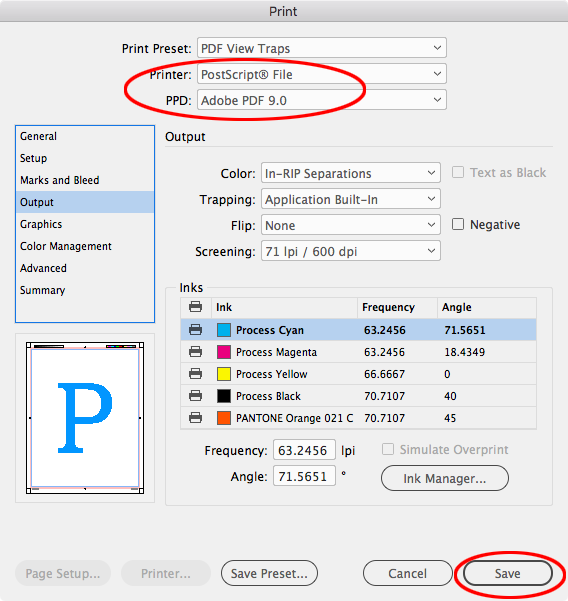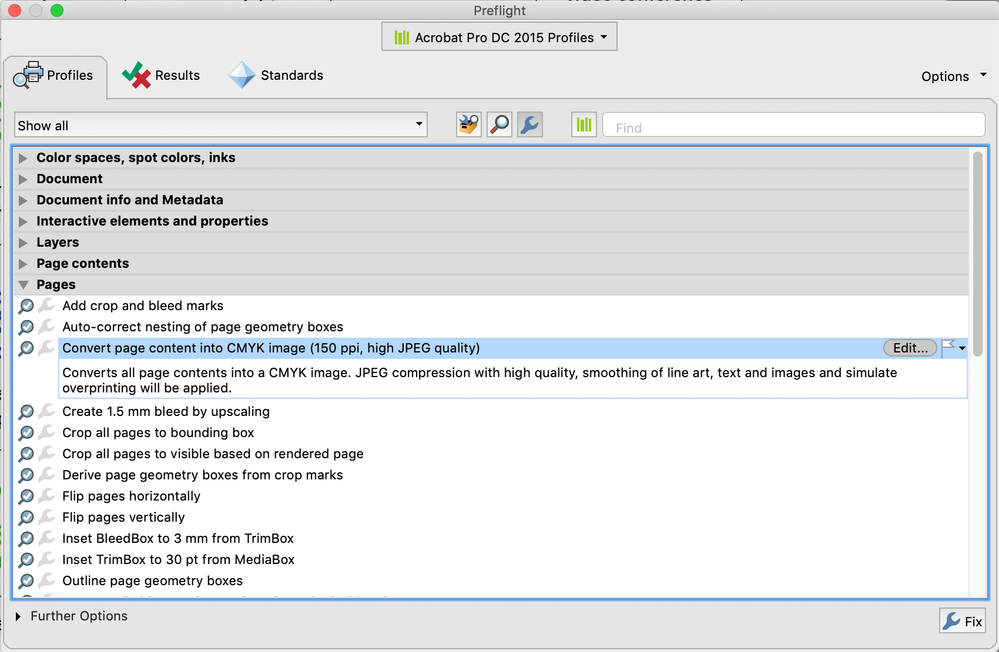Adobe Community
Adobe Community
- Home
- InDesign
- Discussions
- Re: Missing PDF printer in Print option
- Re: Missing PDF printer in Print option
Missing PDF printer in Print option
Copy link to clipboard
Copied
Hi there,
I'm having problems with printing an indesign document to pdf to try and compress a file further.
Everytime I try and print it gives a notification saying that i dont have a printer installed.
Am I missing drivers or something, I can't seem to find any information on how to solve this so far.
It is the same for all other adobe programs as well, i cant print to pdf in programs such as acrobat DC and photoshop because the adobe pdf printer is missing and i dont know why.
if anyone can help that would be very appreciated
Cheers
Copy link to clipboard
Copied
I'm a bit surprised here, especially in inDesign, since it has the biggest set of options to compress your file to a minimum size.
What you don't mention here is your OS, Windows or MacOS, and the version of inDesign. You seem to mention "Adobe programs" as not proposing the pdf printer, but do you access it anywhere in any other application ?
Copy link to clipboard
Copied
Under NO CIRCUMSTANCES should you ever print to PDF to make a PDF from InDesign. Never ever. (If you are on a Mac, this explains why the driver is missing, since macOS 10.7 Apple blocked it).
Copy link to clipboard
Copied
The Adobe PDF 9.0 PPD still works with CC2020 on OSX, it just doesn’t get installed with an upgrade.
Copy link to clipboard
Copied
You are use it Windows? If yes - try to reinstall Acrobat Pro.
On OSX Adobe PDF printer was killed years ago.
>> Under NO CIRCUMSTANCES should you ever print to PDF to make a PDF from InDesign. Never ever.
This is old holywar. I don't think as you. If I need to have PDFX1-a-print quality document then I will use it PDF-printer. There are many print-houses that use it old flattened pdf's for print in my country.
Copy link to clipboard
Copied
You need to download and install the PPD. Here is the Adobe download page, follow the instructions carefully the PPD has to go in Applications/Adobe InDesign CC 20XX/Presets/PPDs
Copy link to clipboard
Copied
In InDesign you should not use priont to create a PDF. Use Export to make PDFs.
The Printer would use PostScript, but in modern times you should avoid Postscript, no EPS, no creating PDF via print.
Copy link to clipboard
Copied
The Acrobat Optimizer is very good at making a smaller PDF, if that's what you need (save-as, Optimized PDF).
If you want to convert your PDF page to an image, which might be useful if your PDF contains very complex vectors that are bloating the PDF size, you can either open that page in Photoshop and save as a Photoshop PDF (at the desired resolution) and then use it to replace the original page, or use an Acrobat Preflight profile to convert the page to an image. You can edit the Acrobat conversion settings by first duplicating the original Preflight and giving it a new name.