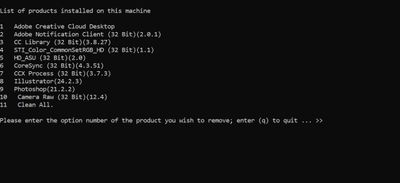Adobe Community
Adobe Community
- Home
- InDesign
- Discussions
- Missing required system fonts or CMap files
- Missing required system fonts or CMap files
Copy link to clipboard
Copied
I am unable to start indesign because this message pops up "Adobe InDesign is missing required system fonts or CMap files. Please reinstall InDesign". I have uninstalled, restarted and reinstalled the InDesign App to no avail. Any advice on how to fix the problem?
 1 Correct answer
1 Correct answer
That's an unusual error that I haven't heard of for a long time.
There could be some sort of conflict on your system. One trick I've heard used is using the CC Cleaner Tool before reinstalling again:
https://helpx.adobe.com/creative-cloud/kb/cc-cleaner-tool-installation-problems.html
Copy link to clipboard
Copied
Please tell us what operating system (exactly) you're running. Please tell us (exactly) what InDesign version you're using.
Copy link to clipboard
Copied
I am using Windows 10 Home Intel(R) Core(TM) i5-1035G7 CPU @ 1.20GHz 1.50 GHz 64-bit operating system x64-based processor, do you need more information for the operating system?
The InDesign is version 15.1.1.
Copy link to clipboard
Copied
That's an unusual error that I haven't heard of for a long time.
There could be some sort of conflict on your system. One trick I've heard used is using the CC Cleaner Tool before reinstalling again:
https://helpx.adobe.com/creative-cloud/kb/cc-cleaner-tool-installation-problems.html
Copy link to clipboard
Copied
Okay, I am trying that now. Which product do I remove from my machine when prompted, the CC Library? Here are my options.
Copy link to clipboard
Copied
Choose Clean All. Everything necessary will be reinstalled when you reinstall applications.