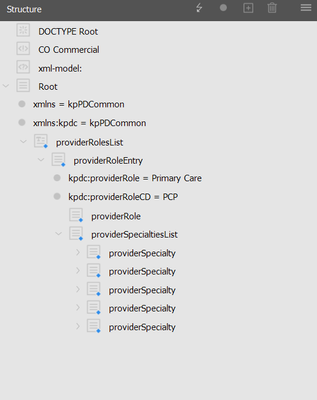- Home
- InDesign
- Discussions
- Move a set of XML elements to another file.
- Move a set of XML elements to another file.
Copy link to clipboard
Copied
As a part of my workflow I need to move a set of existing XML elements from one document into the maching parent container of another document.
For example:
Doc1
<Root>
<container>
<Item1/>
<Item2/>
<Item3/>
</container>
</Root>
Doc2
<Root>
<container>
<Item1/>
<Item2/>
<Item3/>
</container>
</Root>
Should become:
Doc1
<Root>
<container>
<Item1/>
<Item2/>
<Item3/>
<Item4/>
<Item5/>
<Item6/>
</container>
</Root>
Where items 4-6 are moved over from Doc 2 into Doc 1.
I have been trying to modify the "ExtractSubset.jsx" script from the scripting SDK, but have not had any luck. Any help would be appreciated!
 1 Correct answer
1 Correct answer
I figured it out!
main();
function main(){
mySnippet();
myTeardown();
}
//ExtractSubset.jsx
//An InDesign JavaScript
//
//You must copy the file "glue code.jsx" from the XML Rules folder (inside the Scripts
//folder inside your InDesign folder) to the folder containing this script, or provide a full
//path to the file in the next line.
function mySnippet(){
// Need to run this mySnippet function for each NUMBERED XML File
var new_Tmp = app.open(File(templateFolder Copy link to clipboard
Copied
My current script doesn't throw any errors, but also does not appear to actually DO anything.
//ExtractSubset.jsx
//An InDesign JavaScript
//
//You must copy the file "glue code.jsx" from the XML Rules folder (inside the Scripts
//folder inside your InDesign folder) to the folder containing this script, or provide a full
//path to the file in the next line.
#include "glue code.jsx";
main();
function main(){
mySetup();
mySnippet();
myTeardown();
}
function mySetup(){
var bookFolder = Folder.desktop + "/Indesign Automation POC/ID_ScriptOutput/May-2023_CO-Medicare_PD_MFX";
//File Name Variables
var pl = app.open(File(bookFolder + "/pl.indd"));
var tmp = app.open(File(bookFolder + "/tmp.indd"));
}
function mySnippet(){
//![Extract subset.]
if (app.documents.length != 0){
var myRuleSet = new Array (new ExtractSpecialties);
var myContainerElement = tmp.xmlElements.item(0).xmlElements.item(0).xmlElements.item(0);
with(tmp){
var elements = xmlElements;
__processRuleSet(elements.item(0), myRuleSet);
}
}
else{
alert("No open document");
}
//![Extract subset.]
}
function myTeardown(){
}
//![Extract subset - functions.]
function ExtractSpecialties(){
var myNewElement;
this.name = "ExtractSpecialties";
this.xpath = "/root/providerRolesList/ProviderRoleEntry/providerSpecialtiesList/providerSpecialty";
this.apply = function(myElement, myRuleProcessor){
with(myElement){
if(myElement.name == "providerSpecialty"){
myNewElement = myElement.copy();
myNewElement.paste(LocationOptions.atEnd, pl.xmlElements.item(0).xmlElements.item(0).xmlElements.item(0).xmlElements.item(-1));
}
}
return true;
}
}
The XML structrure looks like this in ID:
Copy link to clipboard
Copied
I figured it out!
main();
function main(){
mySnippet();
myTeardown();
}
//ExtractSubset.jsx
//An InDesign JavaScript
//
//You must copy the file "glue code.jsx" from the XML Rules folder (inside the Scripts
//folder inside your InDesign folder) to the folder containing this script, or provide a full
//path to the file in the next line.
function mySnippet(){
// Need to run this mySnippet function for each NUMBERED XML File
var new_Tmp = app.open(File(templateFolder + "/KPCO_ProviderListing.indt"));
var tmp = new_Tmp;
importMyXML2();
//Set XMP Info
//![Extract subset.]
if (app.documents.length != 0){
var myDocument = new_Tmp;
var pl = app.open(File(pl_path));
var myRuleSet = new Array (new ExtractSpecialties);
var myMarkupTag = pl.xmlTags.itemByName("providerSpecialtiesList");
var myContainerElement = pl.xmlTags.itemByName("providerSpecialtiesList");
with(myDocument){
var elements = xmlElements;
__processRuleSet(elements.item(0), myRuleSet);
}
}
else{
alert("No open document");
}
tmp.close(SaveOptions.NO);
}
function myTeardown(){
}
//![Extract subset - functions.]
function ExtractSpecialties(){
var pl = app.open(File(bookFolder + "/2_CO_DNVRBLDR_Medicare_PL.indd"));
var myNewElement;
this.name = "ExtractSpecialties";
this.xpath = "/Root/providerRolesList/providerRoleEntry/providerSpecialtiesList/providerSpecialty";
this.apply = function(myElement, myRuleProcessor){
with(myElement){
if(myElement.isValid){
myNewElement = myElement.duplicate();
myNewElement.move(LocationOptions.atEnd, pl.xmlElements.item(0).xmlElements.item(-1).xmlElements.item(-1).xmlElements.item(-1));
}
}
return true;
}
}Get ready! An upgraded Adobe Community experience is coming in January.
Learn more