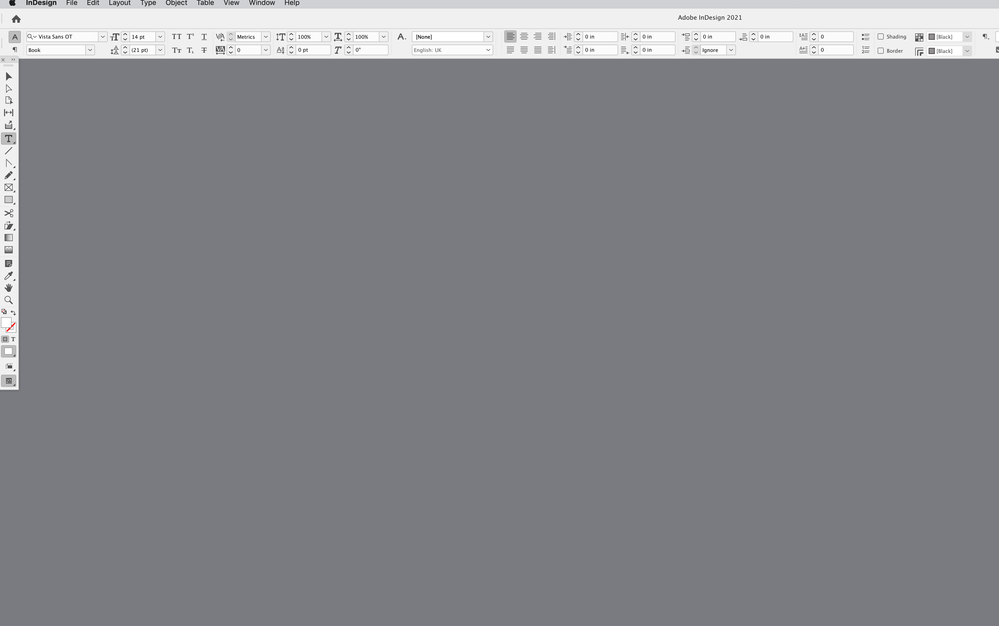Copy link to clipboard
Copied
I'd like to make a feature request.... the ability ot move or remove the home button! (probably ranked one of my top anoying features of Indesign)
Currently, I open indesign, there is no home button. Normally, I'll open a document and save a new version.. I open document and click "file>Sav..."... The freakin "Home" button has just appeared where the "File" menu item was, and has closed and saved the document without warning! The "Home" button is not making anything easier... at the very least, have the "home" button visible at ALL times (Photoshop has it in a different menubar), instead of moving the position of main menu items... moving positions of main menu items on the fly, I would go so far as calling that a bug [smacks forehead].
It'd be an interesting statistic to know if anyone actually 'intentionally' uses the home button... of course, you'd have to filter out all home button clicks within the first second or so of opening a document 😉
 1 Correct answer
1 Correct answer
Don't think I've ever pressed the Home button in my life. Not even sure when it was introduced. I have sucessfully ignored it since it was ever introduced.
The place to make feature requests is here
https://indesign.uservoice.com/
Copy link to clipboard
Copied
Don't think I've ever pressed the Home button in my life. Not even sure when it was introduced. I have sucessfully ignored it since it was ever introduced.
The place to make feature requests is here
https://indesign.uservoice.com/
Copy link to clipboard
Copied
It's easy to avoid the Home button:
In InDesign > Preferences > General, uncheck the very first option "Show Home Screen When No Documents Are Open," It's on by default. I teach this to all my InDesign classes, the same in Illustrator.
Copy link to clipboard
Copied
Copy link to clipboard
Copied
The XML hack from @leo.r ’s link works. See @urban.space.man’s post.
Copy link to clipboard
Copied
Hi @dean.p , you can tear off the app bar containing the Home button and hide it in your saved workspace:
Copy link to clipboard
Copied
How did you do that? I can't find a way to hide the app bar. Also, tearing it off only appears to work when you aren't using the Application Frame setting (which kills the whole idea for me).
That entire toolbar/application bar is such an incredible waste of space, I wish Adobe would just kill it.
Copy link to clipboard
Copied
Right, you have to turn off the Application Frame in order to tear off the application bar. You can hide it behind a panel and save the workspace.
Copy link to clipboard
Copied
It's also possible to disable the Home bar by editing some workspace XML files:
https://community.adobe.com/t5/indesign-discussions/how-to-hide-application-bar/td-p/10752718
I know this solution does work for me in the end.
However, I also remember that the solution recommended in that thread didn't work for me as is. I had to closely examine the actual values and tags in those XML files and then go through several trial-and-error attempts until it worked. So for a regular user it might be easier to just hide the Home bar, as you suggest.
Copy link to clipboard
Copied
The new tool panel features in InDesign are driving me nuts. I've used InDesign since it's first edition and never have these features been so cumbersome to use. I use mutiple monitors and whether I launch InDesign, open a document or select a new workspace, most of the panels appear around the edges of the monitor/s with the 'move' control area off-screen and unreachable. I can't simple drag the entire InDesign interface in one clean sweep from my laptop to a larger monitor like I used to and end up with multiple palettes scattered all over the place. It's total crap!
Get ready! An upgraded Adobe Community experience is coming in January.
Learn more