- Home
- InDesign
- Discussions
- Re: move pages to new doc, get overrides on everyt...
- Re: move pages to new doc, get overrides on everyt...
move pages to new doc, get overrides on everything
Copy link to clipboard
Copied
In working with some families of documents, I am moving (copying) pages from one doc to another.
(several docs will need essentially the same pages, so copy them over then edit for the particular docs)
These docs belong to a book, and I have synchronized all styles and master pages.
But with Style Override Highlighter turned on, I see the copied pages blue with overrides, even though the identical styles exist in each doc.
While the formatting seems ok, it is really annoying (probably silly, yes. It looks ugly and seems like these should not be overrides)
Are there some settings that cause/affect this?
ID 13.1 x64 (2018) Win 7
Copy link to clipboard
Copied
I would check to see if any of your styles are based on the Basic Paragraph style. This style is often overlooked but can often cause a problem such as this.
Copy link to clipboard
Copied
Interesting thought - but at least some of the styles that show overrides are based on 'no style'.
- wouldn't the Basic Paragraph Style sync with all the other styles?
Thanks
Jay
Copy link to clipboard
Copied
Yes Basic Paragraph would sync with the others. If you hover over the style with the override in the Paragraph Styles panel, you should see a tooltip of what the override actually is. What does it say?
Copy link to clipboard
Copied
Ah, I didn't know that.
Looks like frame-related stuff?
On Fri, Nov 30, 2018 at 11:33 AM Chad Chelius <forums_noreply@adobe.com>
Copy link to clipboard
Copied
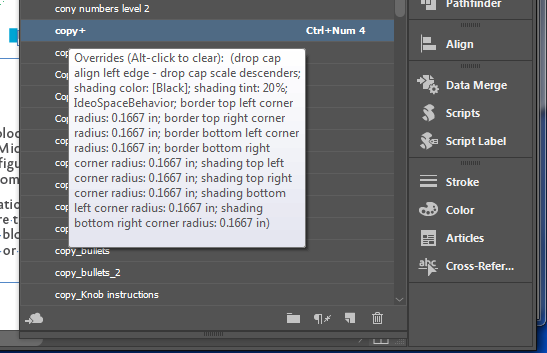
Copy link to clipboard
Copied
None of it is frame related, most of it appears to be shading properties for the style as well as a drop cap definition. Is there any chance that those overrides exist in the document prior to importing of the pages? I'm thinking that InDesign might be trying to retain that formatting on import.
Copy link to clipboard
Copied
I will investigate - thanks for the suggestions!
Copy link to clipboard
Copied
I don't see any overrides in the source file.
Now, maybe I am doing this wrong?
To duplicate a number of spreads, I moved them to a temp file, them moved them back to the source file.
The temp/resource file is also part of the book.
I synched EVERYTHING from source to temp, then from temp back to source.
Then I moved the spreads I wanted to duplicate to the temp file.
No overrides in the source, lots of overrides visible in the temp file.
There must be properties of the file that aren't synced but affect content?
yeah, I had overlooked the 'duplicate spread' feature. I'll use that now to copy these pages.
But still, when I'm building a doc out of existing stuff - what the heck could cause those overrides?
Find more inspiration, events, and resources on the new Adobe Community
Explore Now