- Home
- InDesign
- Discussions
- Re: moving/scaling many images within frames
- Re: moving/scaling many images within frames
Copy link to clipboard
Copied
g'day
we produce dozens of school yearbooks and we are looking to streamline the process. one part in particular is producing the yearbook school photos. i'm working on a solution which involves using this script by Loic Aigon to quickly create a datamerge from a folder of photos:
http://www.scriptopedia.org/index.php?post/ImagesToCSV.html
using datamerge to merge multiple records, this makes everything fairly smooth until the pictures come in. the photos need the head and shoulders of the student, but the photos which are often supplied have more than this. it'd be nice to have a script which would allow all the images within the frames to move/scale to options available within a dialog box.
i have done a search of the forums and this thread was VERY close to what i'm after
http://forums.adobe.com/message/1924638
except there needs to be a dialog box which has options to manipulate the offset/scale. the script would be used by designers with no scripting experience, so asking them to go into notepad and adjust the offsets etc in there would confuse them.
everything else from that point on is a piece of cake i.e. there is a GREP to change the student's names (if need be).
thank you very much.
colin
ps: the script doesn't have to be an applescript like the above thread, a javascript would be just as good ![]()
 1 Correct answer
1 Correct answer
How's this?
http://in-tools.com/downloads/indesign/scripts/ScaleImages.zip
Harbs
Copy link to clipboard
Copied
i've been doing a little more research in the forums and came across this gem by harbs:
http://forums.adobe.com/message/2208538#2208538
its SO CLOSE to what i'm trying to achieve but not quite there!
the script in that thread is:
myGraphics = app.activeDocument.allGraphics;
for (idx = 0; myGraphics.length > idx; idx++) {
if(myGraphics[idx].constructor.name!="Image"){continue}
myGraphics[idx].horizontalScale = 90;
myGraphics[idx].verticalScale = 90;
}
in this script, all the images adjust by 90%.
what i'd like to be able to do is add a dialog box which lets the user:
1) enter the scale they're after;
2) the left offset (in positive or negative); and
3) the top offset (in positive or negative)
and this would then adjust all the images equally.
harbs script works but is rigid until the details are changed in the script itself. by using a GUI the values can be changed on the fly.
many thanks
colin
Copy link to clipboard
Copied
How's this?
http://in-tools.com/downloads/indesign/scripts/ScaleImages.zip
Harbs
Copy link to clipboard
Copied
that's the ticket harbs ![]() !! that's grand!!
!! that's grand!!
i have some questions about the script, some might sound a bit naive:
1) the relative checkboxes next to horizontal and vertical fields: what are they relative to?
2) the script adjusts tiffs, psds, jpgs just fine, but noticed it left eps, ai and pdfs alone. is the script able to edit those as well?
but all in all, its what i was after and i'm rapt. this will help get yearbook student photos done in record time!
once again, many thanks for your help ![]()
colin
Copy link to clipboard
Copied
If you check the relative checkbox, the percentage values will be
relative to the current percentage (i.e. 90% of its current size).
Otherwise the numbers will be absolute (i.e. 90% of its full size).
Harbs
http://www.in-tools.com
Innovations in Automation
Copy link to clipboard
Copied
oh okay, thank you for clearing that up, i wasn't sure.
sorry to sound like an old nag, but i've just had a chance to test it at work and also noticed that it will only move whole numbers, not fractions (i.e. will move 6 but NOT 6.5). also, is the script capable of moving ai, pdf and eps files as well?
many thanks
colin
ps i should mention i'm using Adobe InDesign CS3 on Mac 10.5.8. the script is intended for Adobe InDesign CS4 on Mac 10.6 but it'd be great if the script could work on both.
Copy link to clipboard
Copied
I'm in a good mood today... ![]()
I've uploaded a new version (same location)...
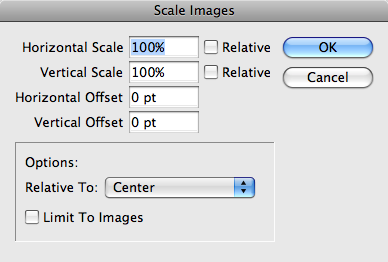
Copy link to clipboard
Copied
perfect. spot on. magnificent. incredible. outstanding.
does everything that i need it to do. excellent!!!!
thank you very much for your help on this one!
colin
Copy link to clipboard
Copied
I've added a few more options and changed the name (and fixed a bug).
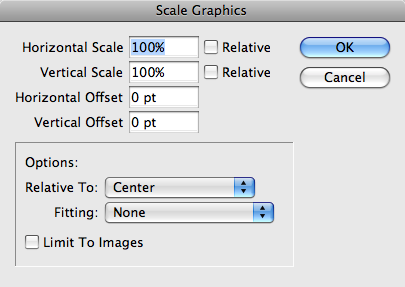
Here's a link to the current version:
http://in-tools.com/downloads/indesign/scripts/ScaleGraphics.zip
Harbs
Copy link to clipboard
Copied
I really don't have the time for this, but I'm not one to leave "good enough" alone... ![]()
I added another option:
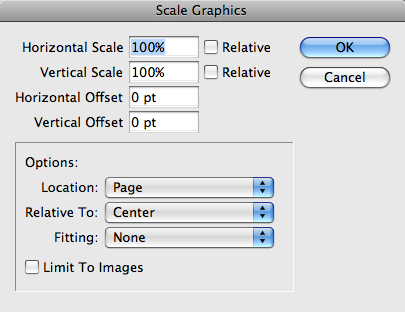
Harbs
Copy link to clipboard
Copied
I've just written about this on my blog:
http://in-tools.com/wordpress/indesign/scripts/scale-graphics-script
Harbs
Copy link to clipboard
Copied
Anything for a Blog post.
Copy link to clipboard
Copied
![]()