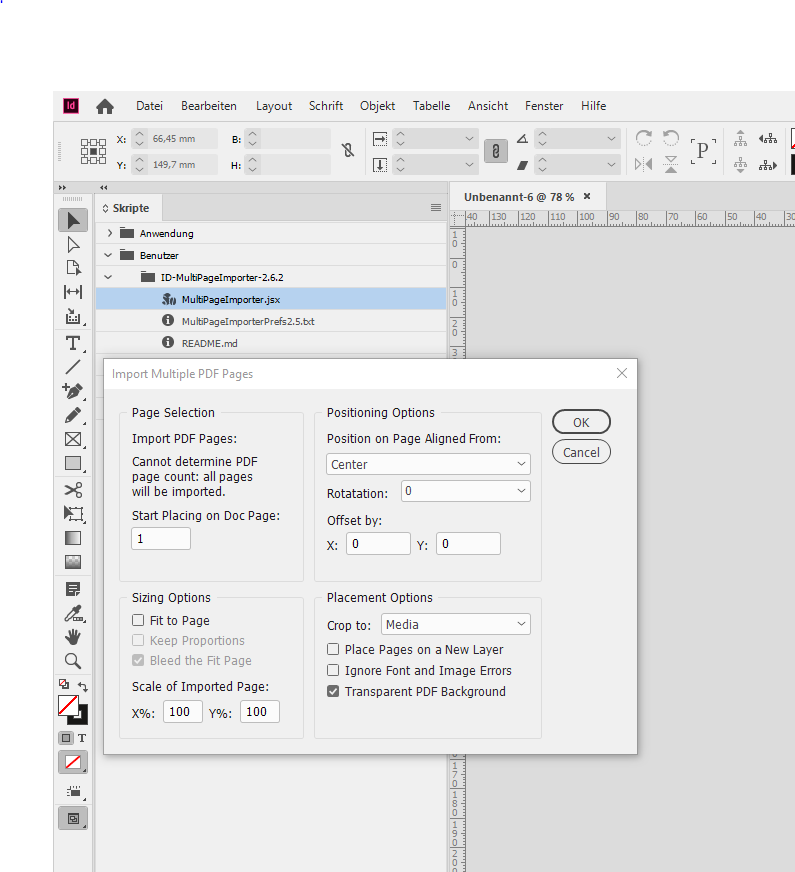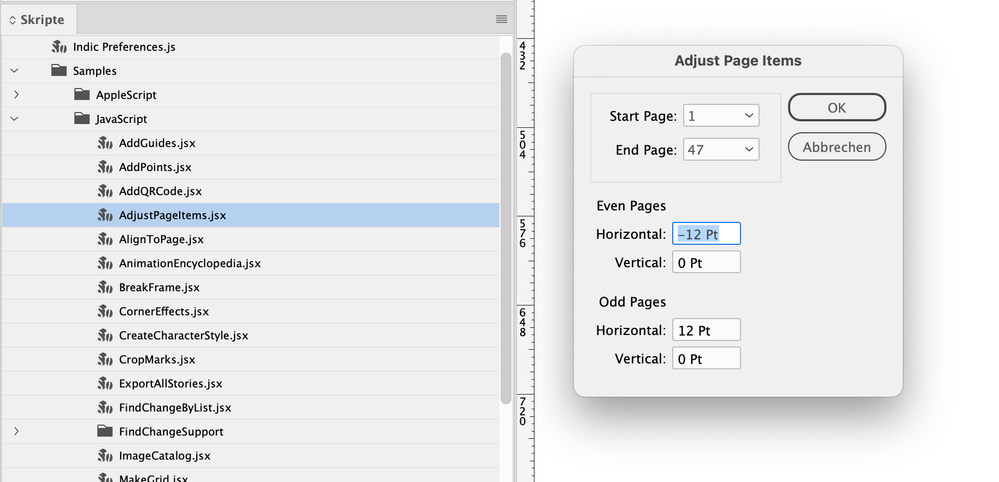- Home
- InDesign
- Discussions
- Re: mulitpage importer and Indesign 2020
- Re: mulitpage importer and Indesign 2020
mulitpage importer and Indesign 2020
Copy link to clipboard
Copied
I'm so fortunite to have my Indesign update to the 2020 version today.
It's nice to know that this new version can't see the multipage importer script.
Does anyone know why this version of Indesign can't see this script?
Is it possible need newer version of the multipage importer script?
Is there a newer version of the multipage importer script?
Thanks in advance.
Copy link to clipboard
Copied
Are you referring to the Place Multiple PDF script that has been included as a sample script with the last several versions of InDesign? Or are you talking about a third party script? If it is a third party script then it will need to be updated to be compatible with 2020. In this case check with the developers website for a compatible update.
Copy link to clipboard
Copied
How did you install the script file?
What's your operating system?
When in doubt where to store the script file invoke the Scripts panel from InDesign.
Select the User folder inside the Scripts panel. Do command Show in Finder or Show in Explorer.
Store your script file in that folder.
Go back to your Scripts panel in InDesign.
The script file should be visible in the User folder of the panel.
Regards,
Uwe Laubender
( ACP )
Copy link to clipboard
Copied
Hi Joe,
do you refer to the MultiPageImporter script initially developed by Scott Zanelli and that was updated over the years by different developers?
A quick search on the web reveals that recent versions can be found here:
https://github.com/mike-edel/ID-MultiPageImporter/releases
Most current version is 2.6.2 maintained and released by Mike Edel.
Thank you, Mike!
Did not test Mike's version yet, but my 2.5.1 version of the script, adapted by Jim Birkenseer, is still working with InDesign 2020 on Windows 10.
Had one bug with 2.5.1 when placing a 40 pages PDF with page size of 315 x 470 mm.
Pages were done in Letter size, but I could correct that after the PDF pages were placed by selecting all the pages with the Page Tool ( Select All keyboard shortcut ) and then resize to my format 315 x 470 mm without any issues.
Sure, I will test Mike Edel's 2.6.2 version as well.
Now the question is:
What version of the script are you trying to use?
On what operating system?
Regards,
Uwe Laubender
( ACP )
Copy link to clipboard
Copied
Hi Joe,
found a possible bug with the script!
All tests done with InDesign 2020 version 15.0.0.155 on Windows 10.
Script file was installed in the Scripts Panel under the User folder.
First the symptom of the bug:
A double-click to the installed and visible script file in the Scripts Panel did exactly nothing.
No dialog for selecting a PDF is coming up. All the same with a right-click and doing the execute menu command.
Nothing happened!
Now the solution:
Open the jsx file in e.g. ExtendScript Toolkit app or a text editor that is able to read and write pure text.
Go to the line where the script code is saying:
#target indesign;
Make InDesign ignore that line of code. To do that you can remove the whole line or you can make it a comment like that:
// #target indesign;
Save the script file with a new name and Text-Only like this:
MultiPageImporter-EDITED.jsx
FWIW: The code line #target indesign is not needed if you are executing the script from your InDesign Scripts Panel.
If the script file is installed there InDesign does always know that InDesign itself is the target of execution.
Hope this helped!
And now have fun with the MultiPageImporter-EDITED.jsx file.
Regards,
Uwe Laubender
( ACP )
Copy link to clipboard
Copied
Um.
Does that line make *any* script stop working?
Copy link to clipboard
Copied
Hi Jongware,
in this case I think yes. Don't ask me why. Tested this with and without the line yesterday to the effect that the dialog came up where you are able to select a PDF, every time the line was commented or removed. Have no real explanation right now.
Regards,
Uwe Laubender
( ACP )
Copy link to clipboard
Copied
Here a screenshot from my German InDesign 2020 on Windows after I selected a 40 pages PDF showing the main dialog:
Note: This dialog is showing "Crop to: Media" that I selected after the first successful run of the script.
That's not the default. The script is memorizing my selection in the dialog in a file that will automatically be created: MultiPageImporterPrefs2.5.txt. Do not rename this file if you want to use the old settings.
Regards,
Uwe Laubender
( ACP )
Copy link to clipboard
Copied
Hi Jongware,
after some extensive tests I think that issue is the following:
If InDesign CC 2020 is running along with a different version of InDesign like CC 2019 the target statement:
#target indesign will not work as expected with InDesign CC 2020. Nothing will be executed. If I run the same script with the same target statement from InDesign CC 2019 while InDesign CC 2020 is also running, the script code will be executed.
Must be a bug with InDesign CC 2020 version 15.0.0.155.
To prevent this bug, one could comment out the target statement.
Or one could use a target statement specific to InDesign CC 2020 like that:
#target indesign-15.064
If no other version of InDesign is running along with CC 2020 the statement #target indesign will work.
All tests done on Windows 10. Cannot tell if this bug is also on Mac OS X.
All test scripts were stored either in the User folder or in the Application folder of InDesign's Scripts Panel.
Regards,
Uwe Laubender
( ACP )
Copy link to clipboard
Copied
Hi @Laubender, I just stumbled over this thread when searching for an unrelated MultiPageImporter issue somebody reported on GitHub. I would generally recommend raising an issue on GitHub as it's near impossible for me to track posts such as yours down. That at least gives you a better chance of having it fixed. 😉
Other than that I just wanted to say that I have never come across any issue with the #target indesign entry despite frequently having multiple versions of ID installed myself. This is also kind of hinted at by the documentation:
If a specifier does not supply specific version and locale information, the framework tries to find the most appropriate available installation. It tries to match to available applications in this order:
Peer applications (from the same suite)
Applications with the highest available version number
Applications that are currently running
Applications that match the current locale
Applications for any localeBut as far as I remember the #target code is really only useful when debugging the script in the extendscript editor. So let me go ahead and remove that in the "official version".
Copy link to clipboard
Copied
Fixed in the latest release (2.6.4): https://github.com/mike-edel/ID-MultiPageImporter/releases
Copy link to clipboard
Copied
"I just wanted to say that I have never come across any issue with the #target indesign entry"
Hi Mike,
first let me thank you very much for going forward with that fantastic script adding features, fixing the bugs.
I was very surprised to see the issue with the #target statement. Never had this before. And I don't know if it is still an issue with your 2.6.3 version of the script. Have to do more tests running 2.6.3 when two or more versions of InDesign running side by side. Removing the #target statement will do no harm, because the script is always started from InDesign's Scripts panel.
Thanks,
Uwe Laubender
( ACP )
Copy link to clipboard
Copied
You are very welcome.
I took it over by necessity: my designer colleagues ran into a (rather obscure) bug and there was no maintainer. It was rather critical for us at that time and I had done some Adobe scripting before - so I tracked the issue down and fixed it.
These days I'm not even sure how many of my colleagues still use it to be honest. But I try to keep it in a working state. There have been surprisingly few issues so far related to InDesign version updates - luckily those aspects of the scripting interface seem to stay fairly stable.
I just read another thread on the #target code and one point in there was that this may depend on the windows registry entries for the respective application being correct. If those entries are broken there may be difficulties finding the correct application. But you are right, the script itself doesn't actually need that code.
Cheers,
Mike
Copy link to clipboard
Copied
Mike said: "… I just read another thread on the #target code and one point in there was that this may depend on the windows registry entries for the respective application being correct. If those entries are broken there may be difficulties finding the correct application. …"
Aha! This is a very interesting point of view. Thank you very much!
Well, it could be that I will not be able to reproduce that bug, because of all the updates of InDesign and CC Cleaner actions, Windows updates and so forth…
Regards,
Uwe Laubender
( ACP )
Copy link to clipboard
Copied
Dear @Mike.Edel
This script is fantastic. I just download the latest version and I have a question:
Is the script support a spread with opposite Left & Right margins?
I am placing an InDesign documents pages to a new InDesign document with a smaller size and uneven inside and outside margins which are not proportionaly smaller to the documents original pages.
I activated the script and typed a scaling value, Center left, and a negative offset for the left side. I then realized that it will not treat it different on the other page with has opposite margins.
I also tried to select relative to spine but it will not place it on the right place if I need an offset.
I created bleed that is marking the offset I need but I don't have an option of aligning the bleed (in a spread)
I tried to think of a workaround but couldn't find any. Of course I can move the right pages to the correct place but I will have to do it page by page and I got 6 book documents with total of 1826 pages... 🙂 (My book is a right to left binding)
I would like to thank you for this great script. I only found it 2 weeks ago 🙂
all the best,
Shlomit
Copy link to clipboard
Copied
Do you really have to place inside margins - or on pages?
InDesign have scripts included for importing PDFs.
Copy link to clipboard
Copied
@Robert at ID-Tasker I'm not trying to place PDF, but an InDesign document pages. I need an option for diffent valeus for left and right. Thank you:)
Copy link to clipboard
Copied
Hi @Shlomit Heymann ,
you could run another script for moving objects with different values for left and right.
See into AdjustPageItems.jsx in your Scripts panel. That should do the trick, but while testing it with my German InDesign 2023 I had an error message and the script was not doing what I wanted. Currently I have no idea what is going wrong exactly…
Here the script's UI:
Regards,
Uwe Laubender
( Adobe Community Expert )
Copy link to clipboard
Copied
Dear Uwe,
Thank you:)
I already found this script, and used it. It has some problem which I put me comments on the post where I find it.
Here is my comment:
One problem with the script: It knows only to do it on documents that starts with an odd page. If the the document will start with a different page number or with even page it will not work and will give this error “45” that others mentioned. I’m unable to use it when working on book file. It also couldn’t recognize the correct page that the document in the book started with. It count the pages from 1 no matter what is the page name even if i shows the correct number of the page selection part.
Of course the solution is the do it outside the book file, making sure that the 1st page will be to the Right or to the Left in a Right-to-Left binding document. You can then add it to the book file.
*I used in on InDesign 2023 and apart of this problem it worked fine and saved me a lot of work. My job was to place 1826 InDesign pages (divided into 6 documents) to a smaller format that has different margins. A Right-to-Left binding. I did it with a script (MultiPageImporter) that has no option to treat facing pages and was placing each page on the same place wether it was Right or Left pages. I then used this script (AdjustLayout_modified) to move all objects to the same position on my Left pages.
Copy link to clipboard
Copied
Hi Shlomit,
I had no time to dive deeper into the issues of the script.
There are some problems, not only the ones you mentioned.
Had a brief look at the code.
Two things that stand out:
[1] There is no global undo; but that could be changed easily.
[2] When something's going wrong, you mentioned Error 45, the active document and the state of InDesign is left a bit in disarray:
A. the measurement units of the active document are in Points now.
B. InDesign wide: The numbering of the pages you'll see in the Pages panel has switched to Absolute.
Regards,
Uwe Laubender
( Adobe Community Expert )
Copy link to clipboard
Copied
@Laubender it's ok. I have manged to create what I needed, my comments were only to the creator so maybe he will fix it for future use. I don't think I will need something like that again (but who knows) but at least I got what I needed. Thank you anyway 🙂
Copy link to clipboard
Copied
If you place INDD pages into another INDD file - the only thing you'll get is overall slowdown.
If you need to change margins - without changing flow of the contents - trust me - PDF will work much better = faster.
Copy link to clipboard
Copied
Thank you but I perfectly know why I need to place INDD and not PDF which is why I asked this question 🙂
You are offering something that isn't useful for me but it's because I didn't explained why I need to place InDesign pages and not PDF.
It's a complicated job and an ongoing one. The main Book get corrections from time to time and I want to do the corrections in one place so it will get updated in all other linked documents.. I don't want to create a new PDF every time I fix something in the source. This can only be done by placing InDesign pages and not PDF.
I don't need to work on this new smaller book, Just to create it and send it to print which is why I looked for an efficient way to do it both for placing the pages and for future updates of the main document.
Eventually I succeeded, but would like the first script to work better so I wouldn't need the second one.
good day 🙂
Shlomit
Copy link to clipboard
Copied
You've not used word "print" before - where / how it will be printed?
How often do you have to do this kind of "resizing"?
Is it for a single document - multiple different documents?
Do you work on Mac or Windows?
Copy link to clipboard
Copied
-
- 1
- 2