Question
Multi list in same paragraph numbering
Hello dear friends.
How to create a paragraph Numbering that has two set of numbers, one is consecutive and the other starts from one after each title? Like the sample image.
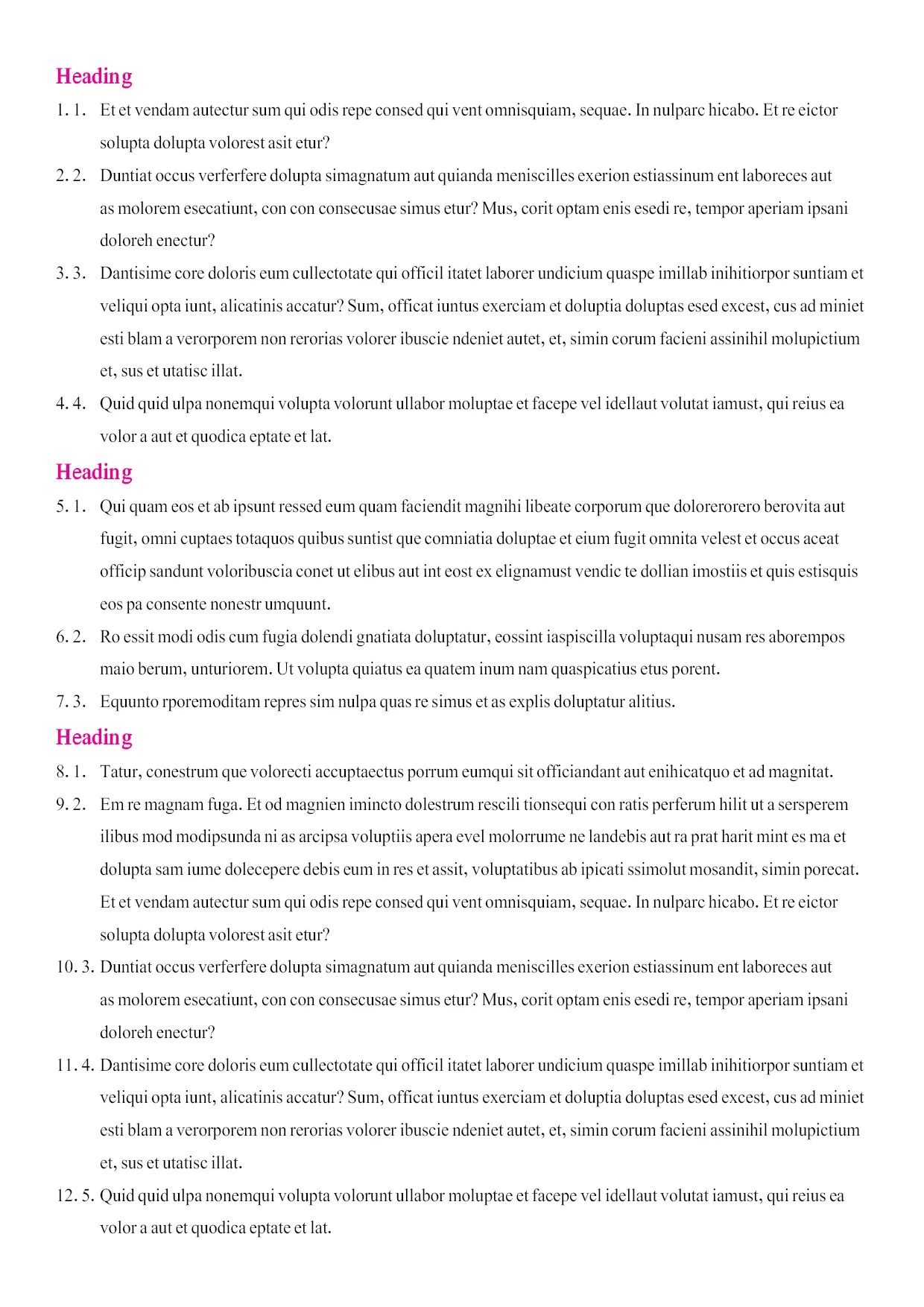
Hello dear friends.
How to create a paragraph Numbering that has two set of numbers, one is consecutive and the other starts from one after each title? Like the sample image.
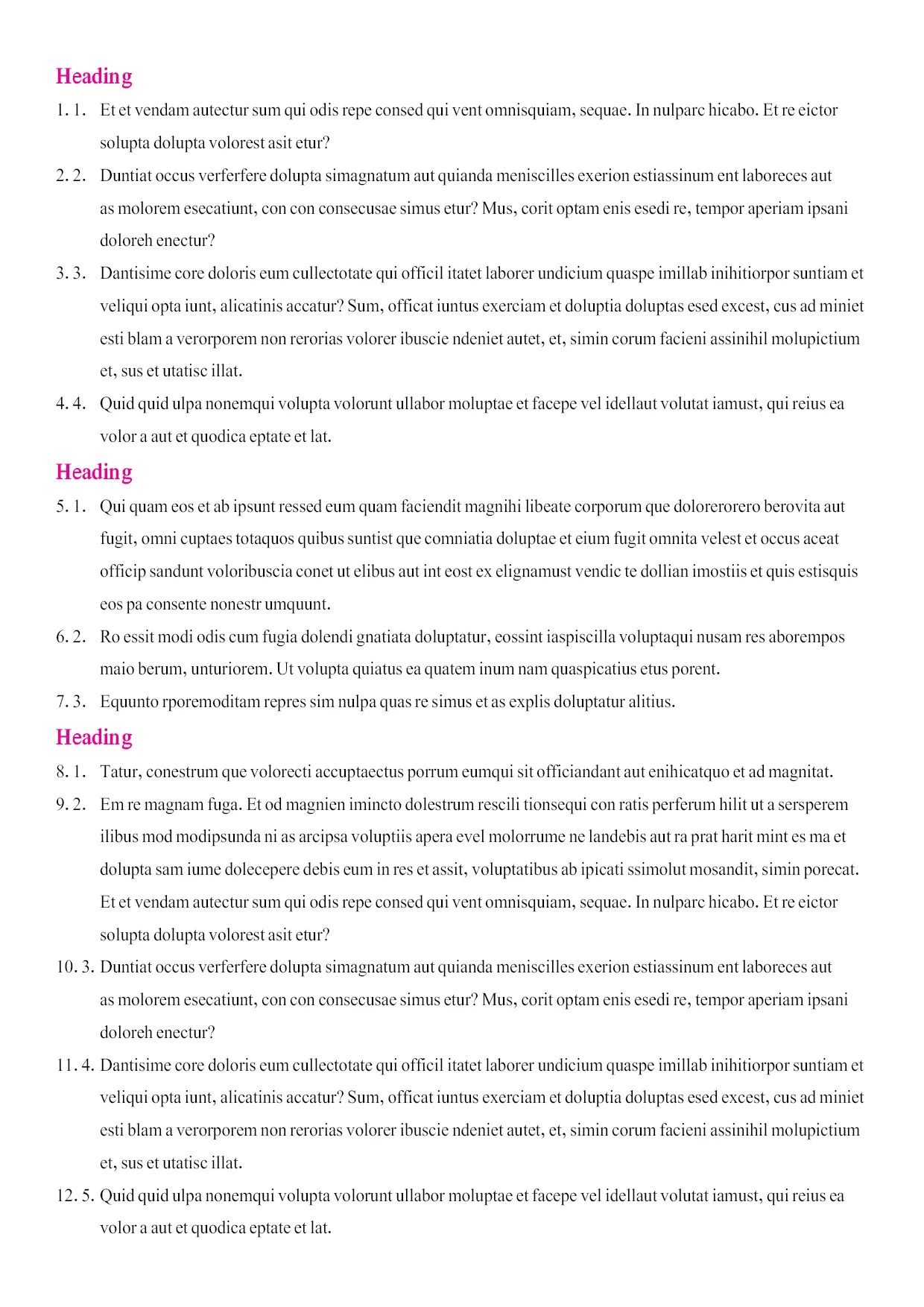
Already have an account? Login
Enter your E-mail address. We'll send you an e-mail with instructions to reset your password.