Question
Multiple app versions installed
Hi,
Why when there is an update on Indesign, the old versions are saved on the computer?
see how it's looks like in my computer (and it's not just in Indesign):
now I have 4 vertions: 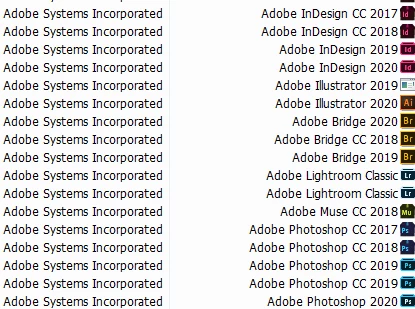
{Renamed by MOD}
Hi,
Why when there is an update on Indesign, the old versions are saved on the computer?
see how it's looks like in my computer (and it's not just in Indesign):
now I have 4 vertions: 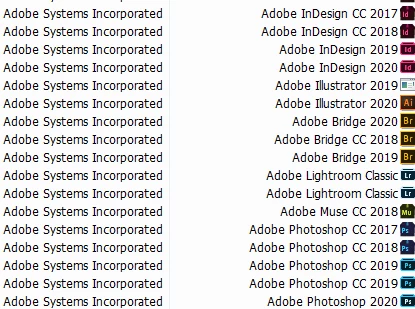
{Renamed by MOD}
Already have an account? Login
Enter your E-mail address. We'll send you an e-mail with instructions to reset your password.