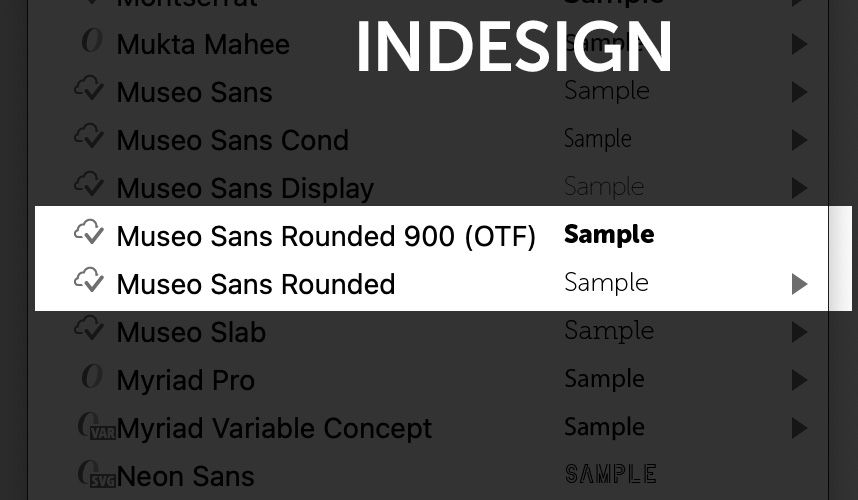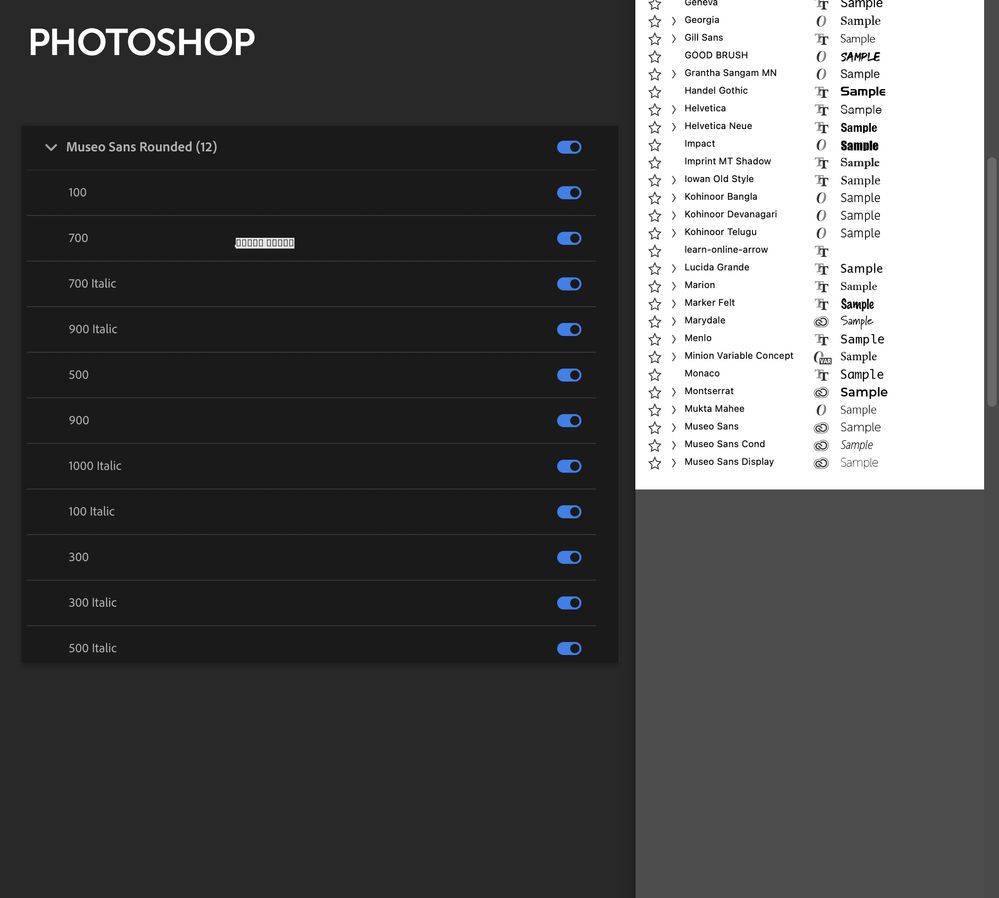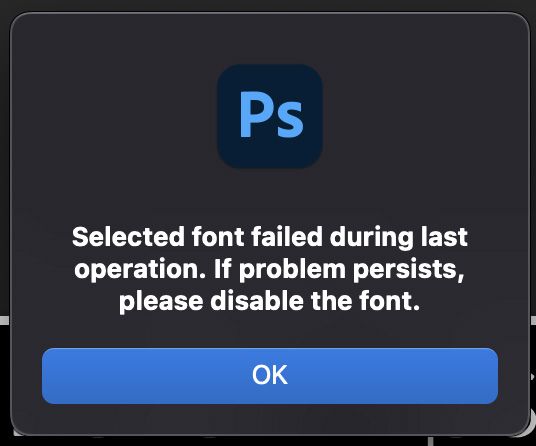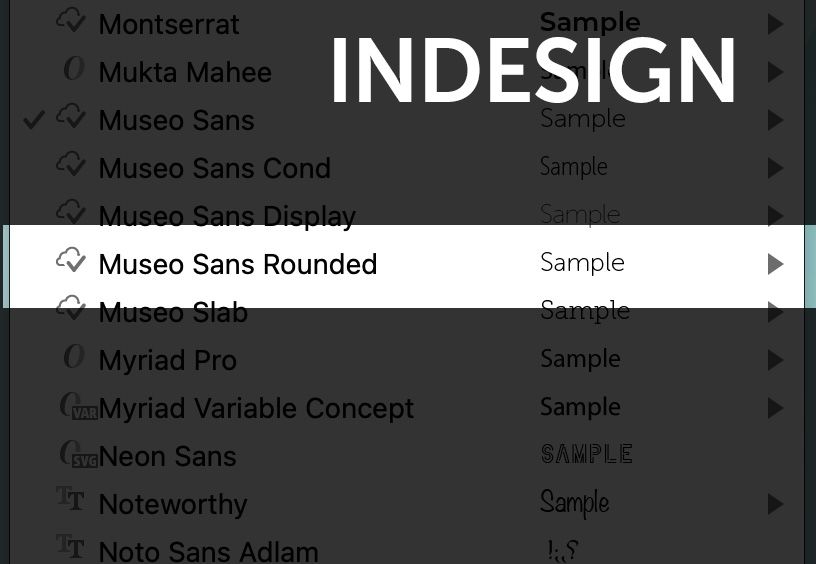- Home
- InDesign
- Discussions
- Museo Sans Rounded not working correctly
- Museo Sans Rounded not working correctly
Copy link to clipboard
Copied
Hi all,
Over the past couple of months, I've been having problems with InDesign crashing but also issues with PhotoShop, and I've managed to narrow the problem down to being something to do with Museo Sans Rounded. A document that uses Museo Sans Rounded 900 randomly started crashing InDesign and this led me to look at the behaviour of the font in other applications too.
The complete family is showing as being activated in Creative Cloud...
But when I try to open the previously mentioned ID doc it just crashes. Numerous other ID docs are absolutely fine (ones which do NOT have Museo Sans Rounded).
If I open InDesign (without trying to open the problematic document), I see Museo Sans Rounded listed in two parts with 900 showing as OTF and separate from the other weights in the family...
From the Type menu Museo Sans Rounded 900 shows as a completely different font...
Flip over to PhotoShop and the fonts menu stops where Museo Sans Rounded should be...
If I try to select where Museo Sans Rounded should be I get this message...
I've tried (I think) resetting preferences on both InDesign and PhotoShop. I've disabled fonts, re-enabled them. Disabled any fonts that I don't use. Unstalled apps. Reinstalled apps. Sometimes the problem seems to resolve itself and then return a week or two later.
Today, in order to open the problematic document, I unstalled Museo Sans Rounded in its entirety. I then enabled Museo Sans Rounded 900 on its own and the document opened. I've since enabled the entire family and the document seems fine.
Interestingly, if I now look at the font list, Museo Sans Rounded is showing as one complete family...
I'm tearing my hair out here! Any clues that anyone has I'd be really grateful.
I'm on an iMac at home but have the exact same issue with my Mac Pro at work so I'm fairly confident that it's not a computer issue. Both computers are running the most up to date system version (Monteray 12.5 at time of posting).
Thanks in advance.
 1 Correct answer
1 Correct answer
I tried as many of those options as possible and nothing was working, I'm afraid.
However, I went to my Creative Clouds font and deactivated Museo Sans Rounded 900 (just that weight, not the whole family) and my list of fonts in PhotoShop is normal again. Turn that weight back on and the list goes blank from where Museo Sans Rounded should be...
The same with the InDesign document (although I'm currently not experiencing a problem with that); however, when it's problematic, t
...Copy link to clipboard
Copied
Hi @Ham1000 ,
Sorry to hear about the trouble. Could you please try the steps suggested here https://helpx.adobe.com/fonts/kb/troubleshoot-fonts-illustrator-indesign.html and let us know if this helps or if you need any further assistance?
Regards
Rishabh
Copy link to clipboard
Copied
I tried as many of those options as possible and nothing was working, I'm afraid.
However, I went to my Creative Clouds font and deactivated Museo Sans Rounded 900 (just that weight, not the whole family) and my list of fonts in PhotoShop is normal again. Turn that weight back on and the list goes blank from where Museo Sans Rounded should be...
The same with the InDesign document (although I'm currently not experiencing a problem with that); however, when it's problematic, turning off Museo Sans Rounded 900 means that the document will open without problem. Turn it on and it InDesign crashes.
🤔
Copy link to clipboard
Copied
I'm not sure why my previous response has been marked as a Correct Answer; it didn't resolve the problem!! Previously, I was able to open the InDesign document which had Museo Sans Rounded 900 in it and change all occurrences to Museo Sans Rounded 1000 – that "fixed" the issue with that document.
At the time, PhotoShop was still displaying the fonts incorrectly (with the list of fonts blanking out when it got to Museo Sans Rounded).
So the problem wasn't fixed.
However, there have been some application updates recently and *currently* this problem looks to have disappeared. My list of fonts in PhotoShop looks to be normal again and I've just tested an InDesign doc with Museo Sans Rounded 900 and didn't have any problems. That said, this was an intermittent problem so who knows... Currently I'm hopeful that all is good. 🙂
Find more inspiration, events, and resources on the new Adobe Community
Explore Now