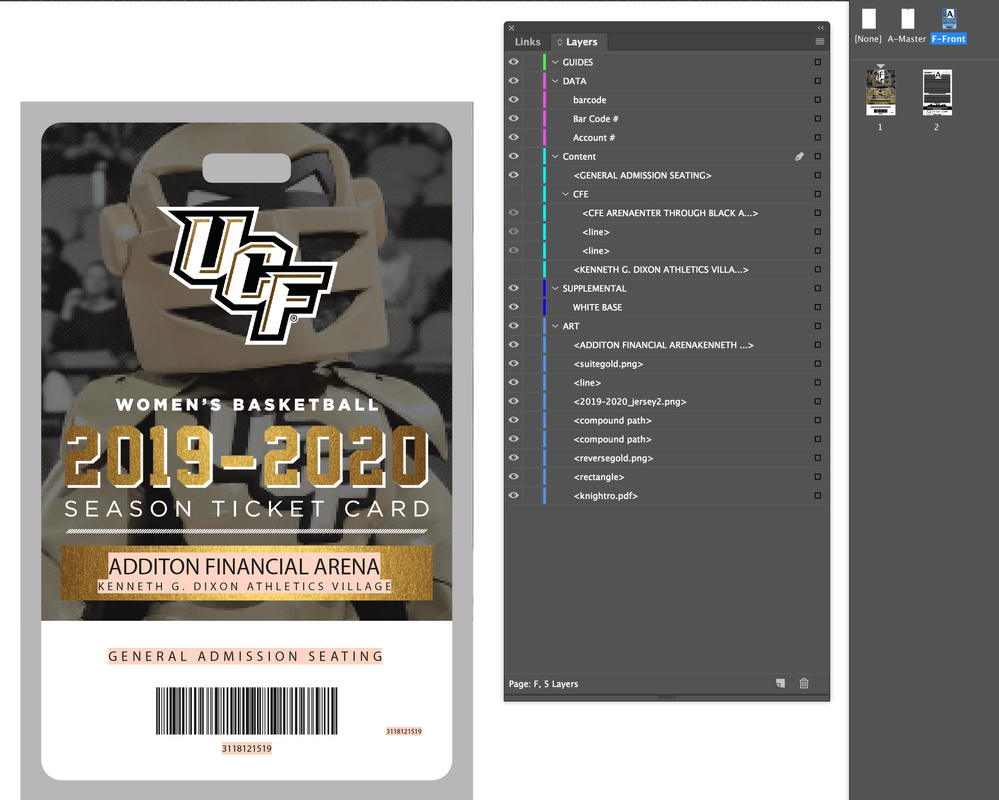- Home
- InDesign
- Discussions
- Re: My InDesign Layers are empty after reopening f...
- Re: My InDesign Layers are empty after reopening f...
Copy link to clipboard
Copied
Hi everyone,
I was hoping someone on here could help me out with an issue I'm running into. Earlier this week, I created a few files with specific layers containing specific elements for the printer's sake. After packaging them a few days ago, when I reopen, my layers are empty but all of the artwork is visible -- I cannot make any edits as I cannot select anything. None of my links are broken and I cannot figure out what the issue is. I already tried resetting my ID preferences....no luck. Anyone have any thoughts? I'm attaching a screenshot to show how the layers are reading as empty. Thanks in advance.
Chris
 1 Correct answer
1 Correct answer
The art for the front is set up on a Master Page. The page is hidden on your screen, but if you scroll down, you will see it.
Copy link to clipboard
Copied
Try exporting the file as IDML. That will often clear out minor file corruption (which is what you seem to have)
Copy link to clipboard
Copied
Copy link to clipboard
Copied
Copy link to clipboard
Copied
Copy link to clipboard
Copied
Copy link to clipboard
Copied
If you are willing the share the InDesign file, I and others here would be glad to take a look at it.
Copy link to clipboard
Copied
Copy link to clipboard
Copied
The art for the front is set up on a Master Page. The page is hidden on your screen, but if you scroll down, you will see it.
Copy link to clipboard
Copied
Copy link to clipboard
Copied
Copy link to clipboard
Copied
Copy link to clipboard
Copied
Find more inspiration, events, and resources on the new Adobe Community
Explore Now