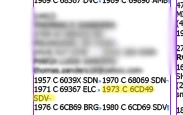Need a script to detect lines that flow to the next line
I posted this in the InDesign forum, but was directed to try here, as no clear answer was given.
I'm attaching a screen shot of one entry in a membership directory I'm putting together. I need to quickly find via Find/Change, GREP, whatever, any lines that flow to the next line, as illustrated in the screen shot below in yellow. Each line except the last line of a member entry has a soft return at the end. The last line of each member entry has a hard return plus some space below to keep member entries separated. That's the way the style sheet is set up.
The data that breaks between lines is not hyphenated - it's a break between words, as hyphenation is turned off.
Note the data 1973 C 6CD49 SDV that is highlighted in yellow. I need to be able to quickly spot these kinds of breaks and track the text tighter so SDV goes back to the end of the previous line. Thank you in advance.