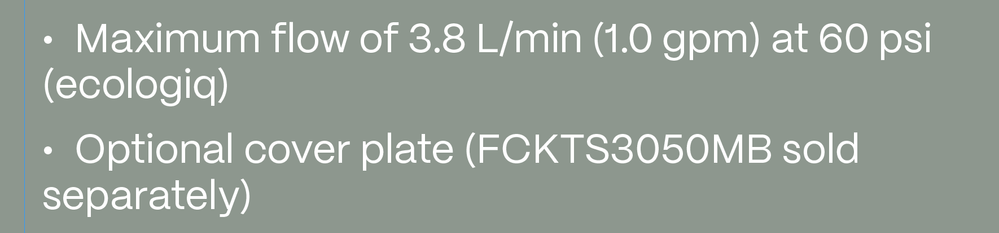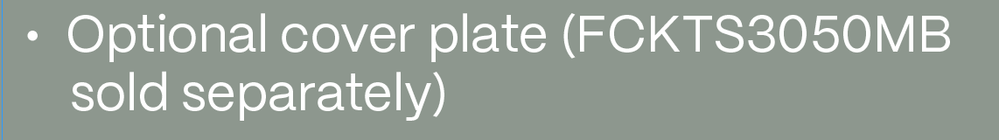Copy link to clipboard
Copied
Hello InDesign Community,
I'm encountering an issue with customizing the second line indent in bulleted lists within Adobe InDesign. Specifically, I want to align the second line of text with the text rather than the bullet, but I'm facing some limitations within the software.
In the "Paragraph Style Options" panel, under the "Bullets and Numbering" tab, the "Tab Position" option is locked at 0.5 inch and greyed out for standard bullet lists. This restriction prevents me from customizing the alignment of the second line.
I've explored various avenues within the software, but it seems that InDesign's standard bullet list formatting doesn't provide a straightforward way to achieve this alignment. Manual adjustments are possible, but not ideal for large documents.
For reference, I've attached a photo of the current formatting (first photo) and a photo of what I'm trying to achieve (second photo).
I'd appreciate any insights, workarounds, or tips from the InDesign community on how to overcome this limitation and align the second line of text with the text instead of the bullet within bulleted lists.
Thank you for your help and expertise!
Best regards,
Mia
 1 Correct answer
1 Correct answer
You have set the second line indent first and then use the negative of that for the first line.
Example: Second line .625"
First line: -.625"
Copy link to clipboard
Copied
You have set the second line indent first and then use the negative of that for the first line.
Example: Second line .625"
First line: -.625"
Copy link to clipboard
Copied
Wow! It seems so simple now that you say it, but It's been bugging me for a while.
THANK YOU SO MUCH!
Copy link to clipboard
Copied
Additional, for the second line you must not use a return. It would create a new paragraph.
Set up left indent postive value, first line indent negative to the max value left indent.