Need help with text box settings. Text wont fit when file opened on new computer
Hi there,
My designer sent me a file to look over, and when I try to edit a text box, the text disappears unless I make the size much smaller.
Numbers are currently 9 point Roboto Condensed. When I try to do any edits, including delete, replace or space, the text wont fit anymore unless I make it smaller to 6 points.
Attached are two files, one showing how it is without edit, second showing what happens after I touch the character.
A third screenshot shows how small I need to make it for it to show up again.
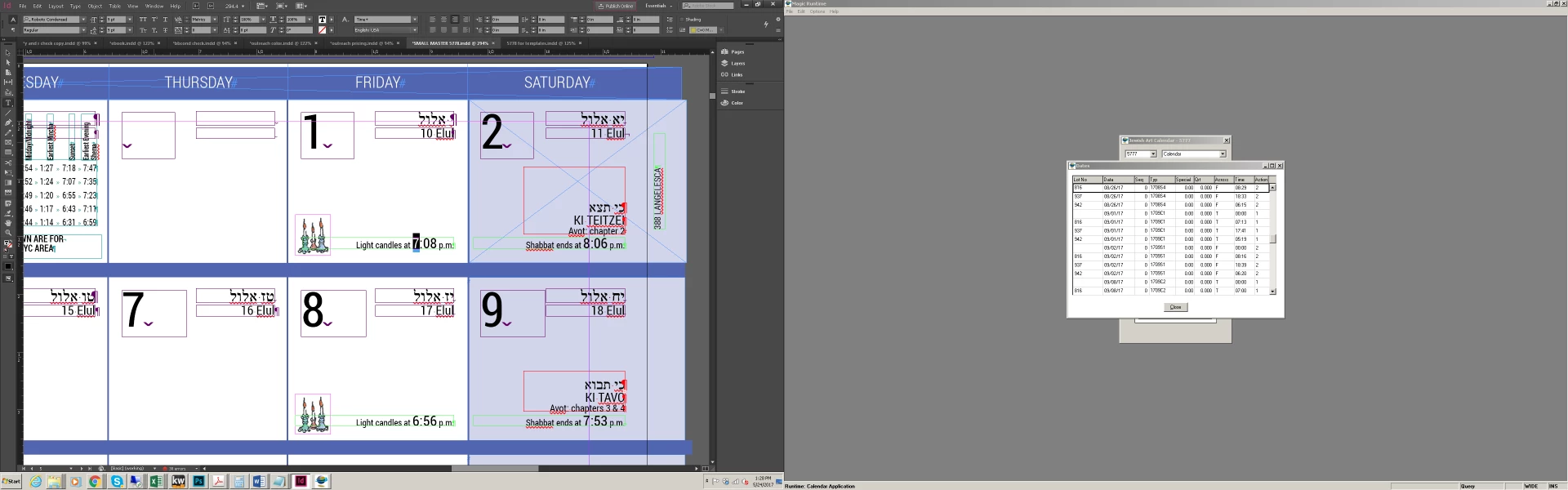
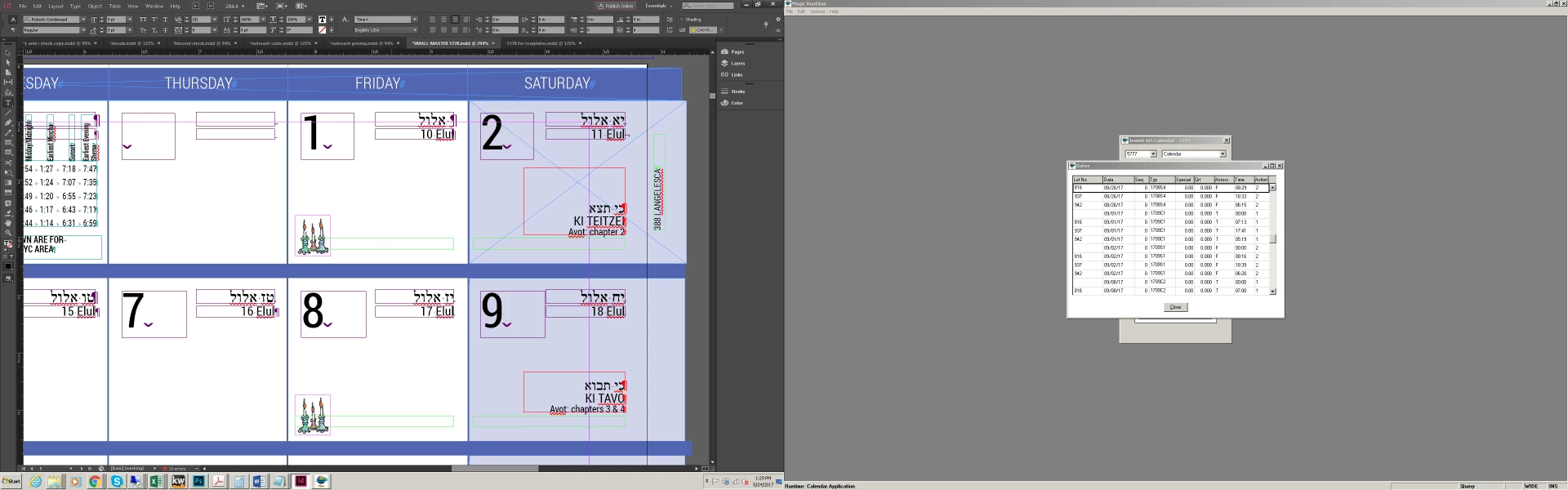
This one shows how small I need to make it.


