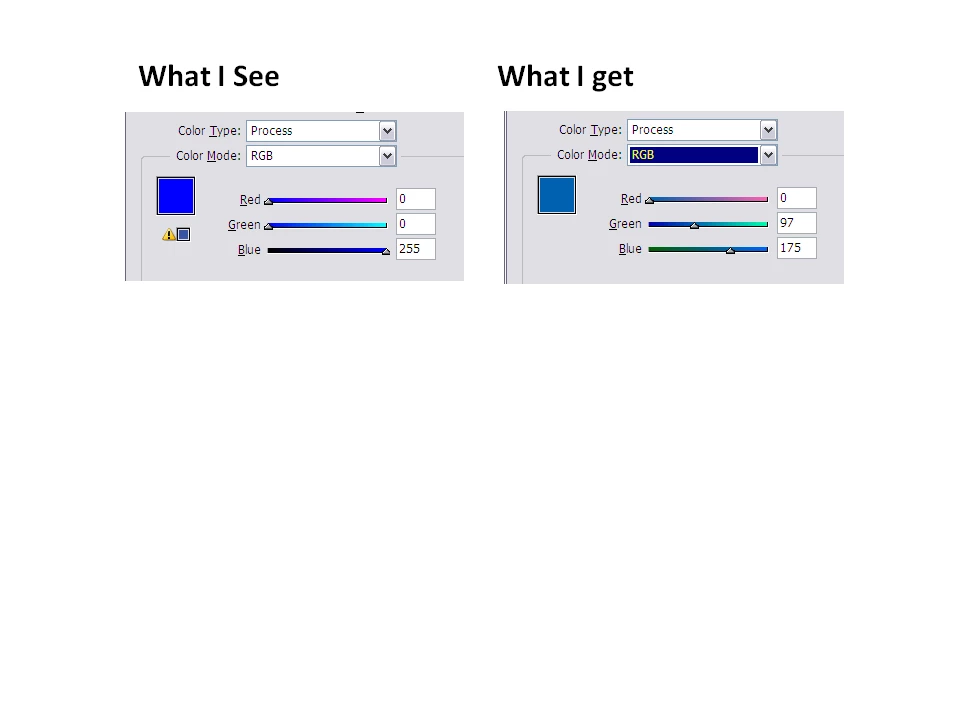Need "True Hyperlink" Blue (RGB) to export from InDesign to PDF
I create fact sheets in InDesign CS4 for both print and web pages. When I try to export the "pure" hyperlink color blue HEX = 00 00 FF (RGB= 0, 0, 255) to PDF, InDesign's Swatch Option window shows a warning triangle and a much darker shade of blue below the main preview window. And the PDF also shows the same color blue (RGB = 0, 97, 175). Need to know how I can get the 0,0 255) or export PDFs from InDesign with the Hex value)