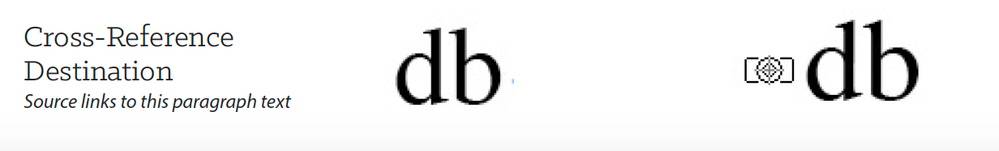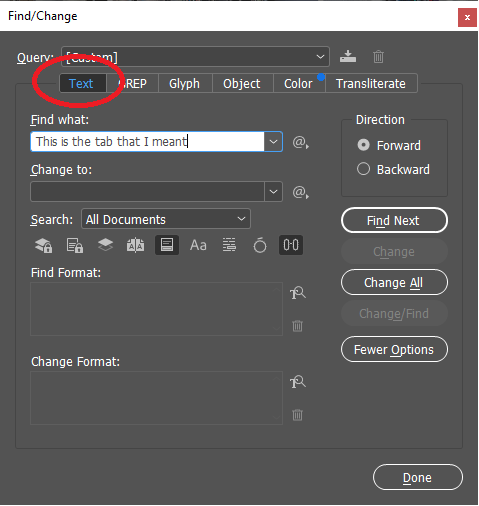- Home
- InDesign
- Discussions
- Re: Need to identify, select and remove an unknown...
- Re: Need to identify, select and remove an unknown...
Need to identify, select and remove an unknown non-printing character
Copy link to clipboard
Copied
I am working in the Story Editor window and have come across a non-printing character I can not identify. It seems to be an artifact from a Word doc that was formatted unusually and seems to be causing havoc with performance. See screenshot:
What is it, and how do I seach and replace it?
Thanks! CWS
Copy link to clipboard
Copied
CreativePro.com offers a number of publications. One of them is a "Guide to Special Characters in InDesign."
That appears to be a Cross-reference Destination.
It would be used in InDesign if you are using the Cross-References panel. If you're not using cross-references you can probably just delete it.
Copy link to clipboard
Copied
PS: The guide can be downloaded if you sign up for a CreativePro.com membership—which offers many benefits! (I don't work for them, but write for them occasionally.)
Copy link to clipboard
Copied
Thanks, Steve. I really appreciate the help. The guide actually says they’re a text anchor, something I’ve never used. What I can’t figure out is wjhat search expression to use for the character so I can use Find-and-Replace to delete all 300+ of them. CWS
Copy link to clipboard
Copied
I can't find a way to get Find/Change to see them (tried copy/paste into the dialog), but you can try opening the Hyperlinks Panel and using the menu command to Delete Unused Destinations.
Copy link to clipboard
Copied
Will do. Thanks!
Copy link to clipboard
Copied
This is actually something that Uwe @Laubender has posted about a great deal. There's a good summary in this thread. The upshot is that you can use the Find tab of the Find/Change dialog (NOT the GREP tab) and search for <FEFF>. However, he advises against doing a Replace All, because there are acutally a number of possible things that a <FEFF> glyph can do besides being a text anchor.
Copy link to clipboard
Copied
Joel meand the TEXT tab...
Copy link to clipboard
Copied
Aw, jeez. Thank you Peter, yes, I mean the TEXT tab. This one:
Find more inspiration, events, and resources on the new Adobe Community
Explore Now