Copy link to clipboard
Copied
I teach design to high school students, and I have several who have vision issues. I need to scale these tools for them otherwise they cannot be an active part of our program. I know the creative community is one that is inclusive to all, so I would love for this to have an easy solution. Help!!! We work on iMacs with the most up to date Creative Cloud versions of Photoshop, Illustrator and InDesign. Does anyone have a solution for me? I have checked the old ways to scale the UI, but this version does not offer that capability.
 1 Correct answer
1 Correct answer
This has been a wish-list item for many years! The InDesign team is now gathering requests on their Uservoice page, so I would encourage you to vote for it here:
Make InDesign User Interface LARGER / ADJUSTABLE SIZE. – Adobe InDesign Feedback
Copy link to clipboard
Copied
This has been a wish-list item for many years! The InDesign team is now gathering requests on their Uservoice page, so I would encourage you to vote for it here:
Make InDesign User Interface LARGER / ADJUSTABLE SIZE. – Adobe InDesign Feedback
Copy link to clipboard
Copied
Would a tool like ZoomIt be helpful? It lets you create a loupe effect area (square or round) and lets you set the magnify amount and size of the loupe. It's what I use when I'm teaching, simply because some of the tools are so hard to see. And maybe sizing panels and type in them will be an option in a future version!
Copy link to clipboard
Copied
Another option I use when teaching is to magnify the icon or label in my handouts.
This allows them to see the entire menu bar or panel so that they get the idea of where the icon is located (the big picture). Then enlarge and magnify the exact icon your material is discussing to give them a larger closeup of the icon itself.
Here's a sample I was just working on earlier today (OK, don't have a cow...it's showing Word for Windows).
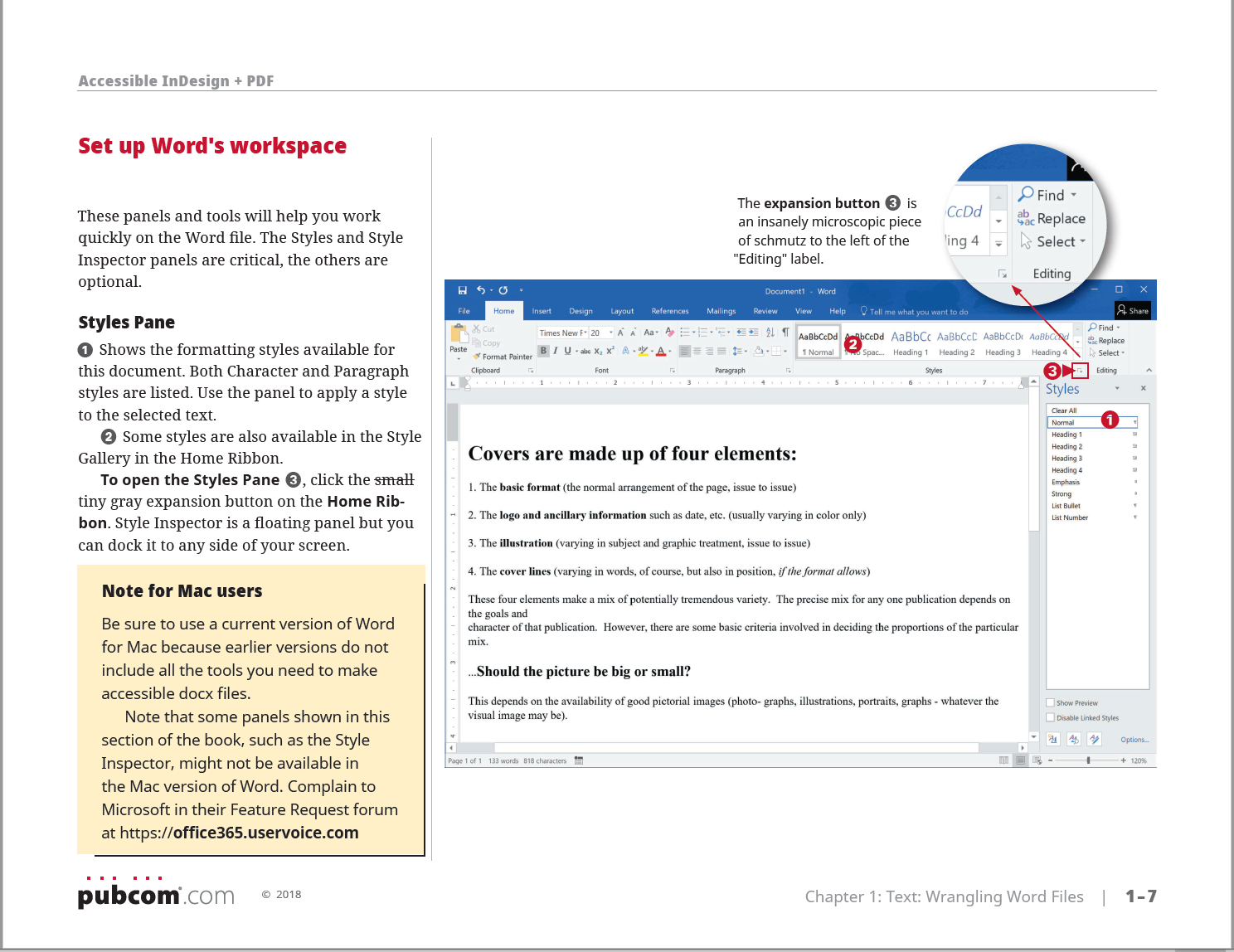
| PubCom | Classes & Books for Accessible InDesign, PDFs & MS Office |
