Question
New Document panel not showing any option in InDesign 2020 on macOS
Hello does anyone know why indesign does this? I can't create a new document at all and i have tried installing and uninstalling my program. I even tried clearing my cache and updating my system software to the latest one! If anyone can help me please do its very urgent!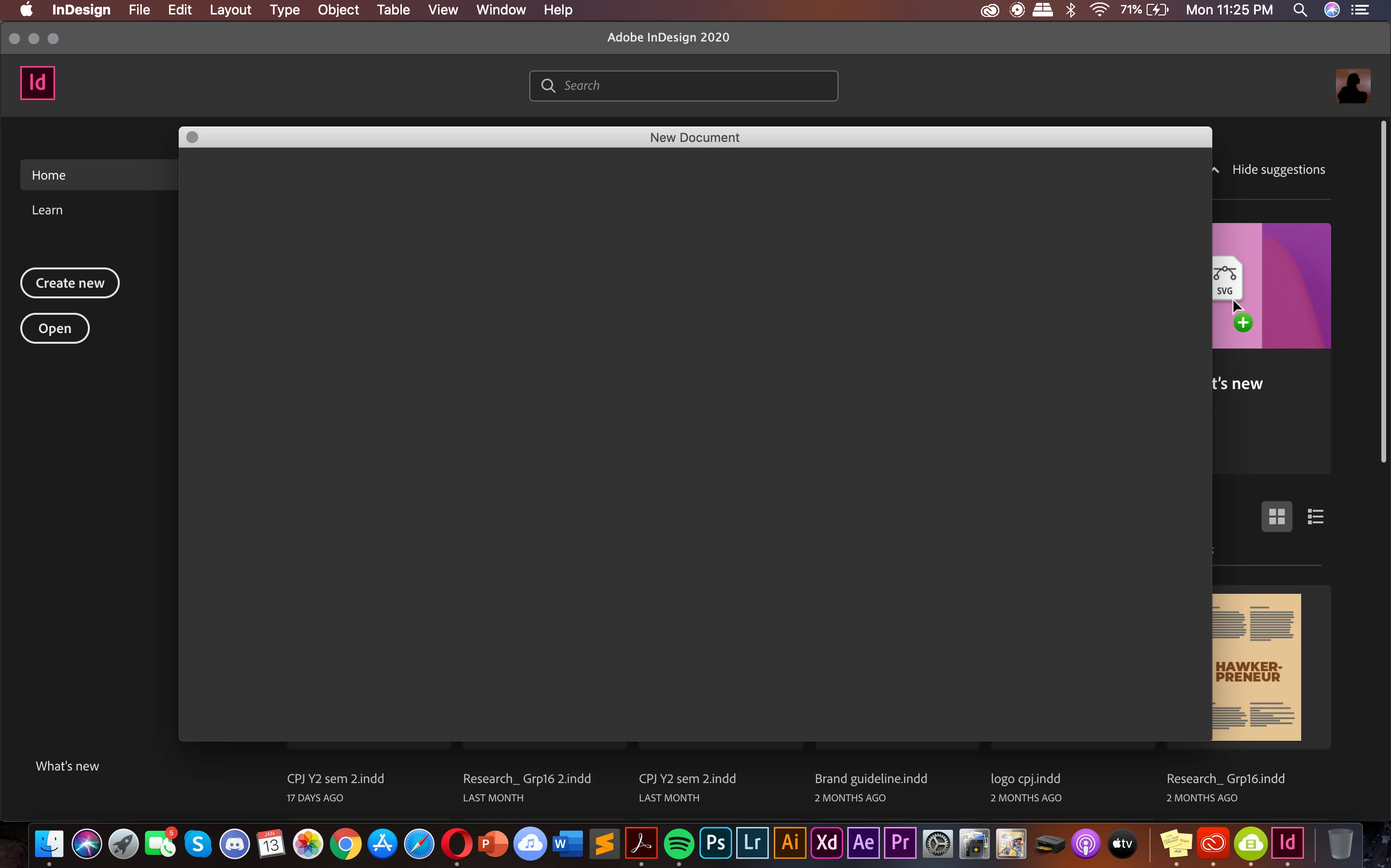
{Renamed by MOD}
