Copy link to clipboard
Copied
In my new document I have an 'A Master', and then created a 'B Master', and applied that to a 2-p. spread. However, I cannot edit _properties_ of the 'B Master' so that it can be applied to multiple pages in my document. I have followed the Adobe video on this subject, but found it not applicable to my issue.
Any help appreciated, as always,
jwc
 1 Correct answer
1 Correct answer
Hi Jack:
How did you add it? Do you just need to pull the horizontal bar down to see it?
~Barb
Copy link to clipboard
Copied
What I should have added was that 'B Master' did not appear below 'A Master', so that it could become editable for use with other pages,
Copy link to clipboard
Copied
Hi Jack:
How did you add it? Do you just need to pull the horizontal bar down to see it?
~Barb
Copy link to clipboard
Copied
Not sure.I got a ‘maintenance' notification when selecting your link.
Kh, now I pulled down the bar and gained access to my B-Master page, so that I can edit. it. This may be the key.
Many thanks,
jwc
Get ready! An upgraded Adobe Community experience is coming in January.
Learn more