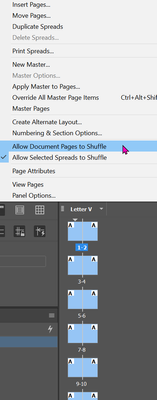- Home
- InDesign
- Discussions
- Re: new section automatically changes spreads?
- Re: new section automatically changes spreads?
new section automatically changes spreads?
Copy link to clipboard
Copied
When I create a new section (in order to have my page numbers not begin with 1 being the TOC) it makes the first page of the new section a new right hand page. I would like to keep the spreads as they were, and just change the page numbering. Is there a way to do this?
Thanks so much!
Copy link to clipboard
Copied
Depending on your version, it is normal behavior for odd page numbers to be on the right side (recto) and even page numbers to be on the left (verso). So, if you have a right-hand page and give it an even number, it will become a left-hand page.
Are you using a book file to organize your sections?
Copy link to clipboard
Copied
Thank you! Is there a way to give a left handed page an odd number? I am not using a book file because it's just one section which I want to start the page after the TOC...
Copy link to clipboard
Copied
Is the only way to do this to do each page number manually?
Copy link to clipboard
Copied
There is--but I would advise against it unless it is the norm in the area you are publishing. For example, in the USA, I would say "don't do it".
How it is done:
Create your document starting on an even number--for example 2.
Turn off Allow Document Pages to Shuffle (This should really be called "Require Document Pages...".)
Change the first page number to an odd number--for example 1.
Copy link to clipboard
Copied
Okay! Thank you! I figured out a way to modify the design to avoid this! I appreciate the help!
Find more inspiration, events, and resources on the new Adobe Community
Explore Now