 Adobe Community
Adobe Community
- Home
- InDesign
- Discussions
- Re: New to InDesign/Why Does Preview Show Differen...
- Re: New to InDesign/Why Does Preview Show Differen...
New to InDesign/Why Does Preview Show Different from Book in InDesign
Copy link to clipboard
Copied
As you can see, I'm not finished with my eBook yet, but in InDesign on page 2 where it says "Dedicated to: My Friends and Family", why doesn't it show when I preview it in the Kindle Reader? When I view as an ePub in iBooks it also looks nothing like it does in inDesign. I'm new to this so anything helps. Thanks in advance.
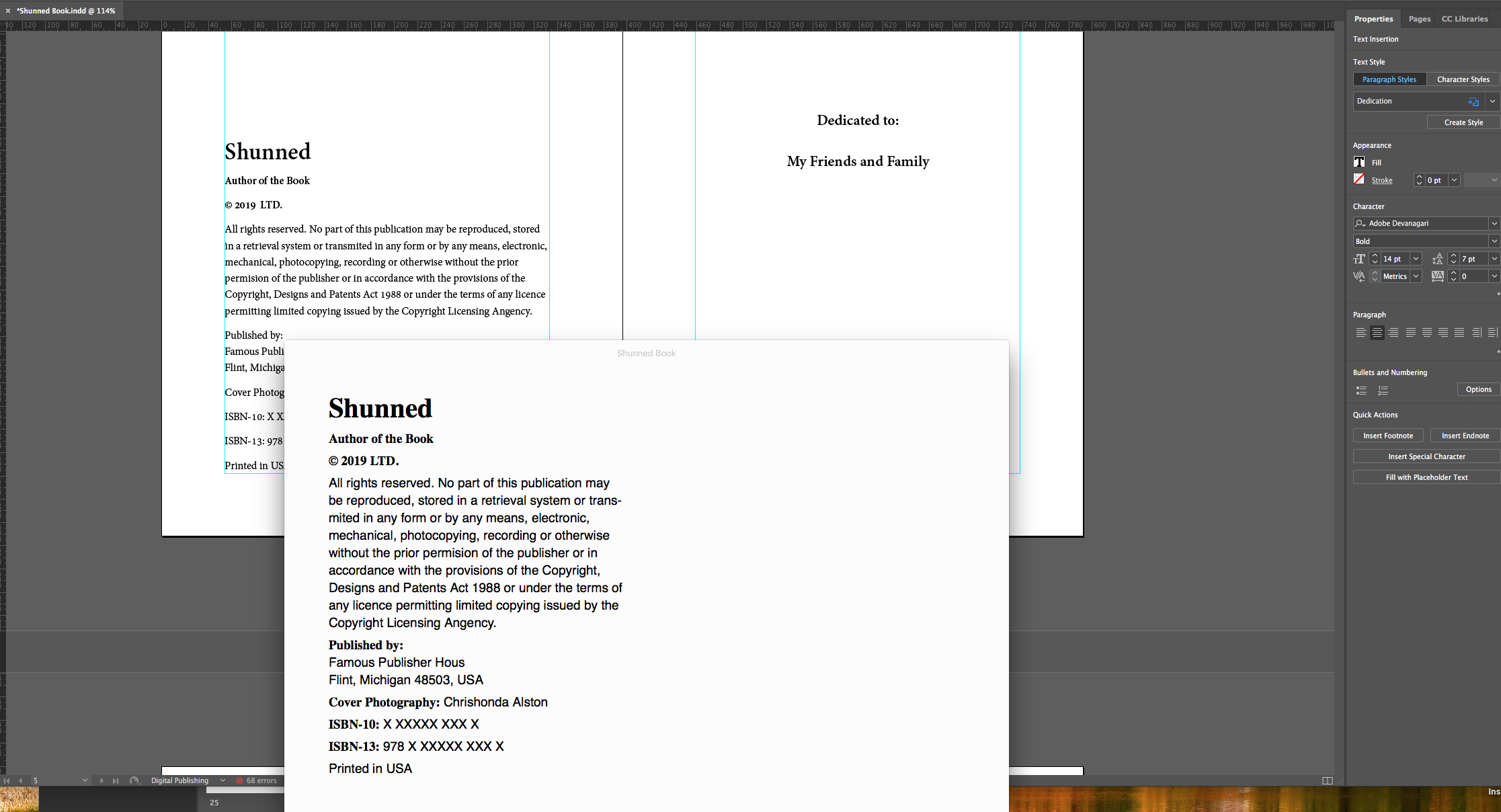
Copy link to clipboard
Copied
Which version of InDesign and OS?
Is this a Reflowable ePub ?
You need to use Paragraph Styles for text including line spacing as carriage returns are not recognised in HTML.
You need to convert your ePub to mobi for use on a Kindle.
(By the way, maybe you should change the text that reads "Printed in the USA".)
Note, there is an InDesign ePub forum.
Copy link to clipboard
Copied
It's InDesign CC 2019. I have an iMac. Yes it is a reflow able ePub. I was trying to export it to be in Kindle format though.
Copy link to clipboard
Copied
You can't export it to mobi directly from InDesign, you export it from InDesign as a Reflowable ePub, version 3, and use the free Kindle Previewer (downloadable from Amazon) to convert it. Before you do so, I suggest you use the free validator EPUB Validator (beta) to check the ePub.
Copy link to clipboard
Copied
As Derek says, but please note that it is virtually impossible to replicate an InDesign layout in a reflowable epub.
Copy link to clipboard
Copied
Hi Chris,
An ePub uses CSS and HTML and there are many elements to setting this up correctly from InDesign. If something doesn’t work in the ePub, you can crack it open to see and change the code that’s being written. If you format it properly in InDesign, you may not need to look at that code.
That’s the short answer. For the long answer, watch Ann-Marie’s title on lynda.com (LinkedIn Learning):
InDesign CC 2018: EPUB
She will walk you through what you need to know, including converting to .mobi for Kindle once the ePub is in good shape.
Jane
Copy link to clipboard
Copied
Moved to InDesign EPUB forum.



