 Adobe Community
Adobe Community
- Home
- InDesign
- Discussions
- No Composite CMYK color option in InDesign for pri...
- No Composite CMYK color option in InDesign for pri...
Copy link to clipboard
Copied
Why can I select composite cmyk color option when printing in indesign CC? There're only options for Composite RGB or Composite Gray and nothing else. I tried to uninstall the old version and updated to CC but the problem is still there. All the Adobe software in my MAC have this problem. I don't think it's printer's problem because I tried to print on both and none has this option. Does anyone know why? Please help!
 1 Correct answer
1 Correct answer
It depends on the print driver. Many non postscript RGB drivers will only take RGB and the conversion to the printer's space happens on output So here's Epsons RGB driver vs. a third party RIP:
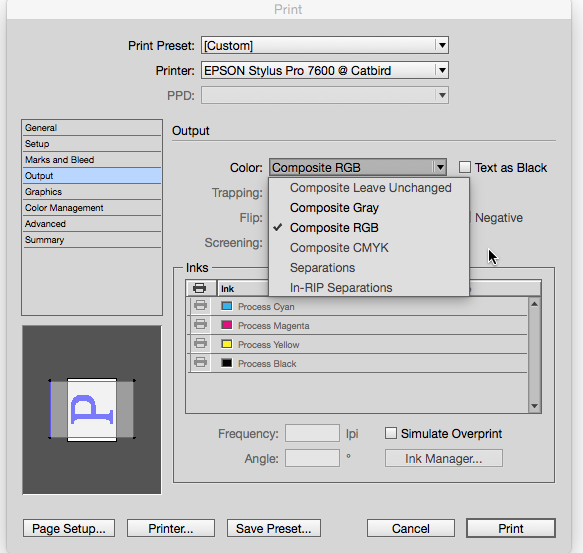
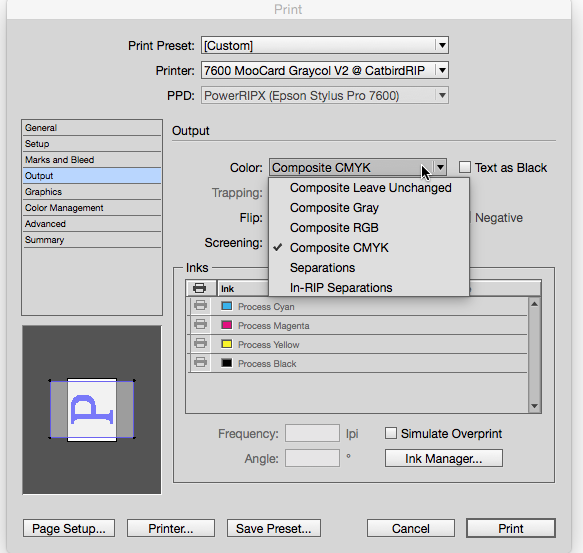
Copy link to clipboard
Copied
Hi @KittyQuig , I just noticed that @Alicia Hart ’s post is from last year and is off topic. Whether the Print dialog has Composite CMYK or Separations grayed out is totally dependent on the printer and its driver software.
Copy link to clipboard
Copied
Hi @Alicia Hart , You seem to be referring to the Swatches panel and not the Print driver’s Output Color tab, which was the subject of the original question.
InDesign allows you to mix RGB, CMYK, or Lab defined color fills on the same page. The initial Color Mode of the document’s default Swatches depends on the New Document setup’s Intent, if you have it set to Web or Mobile the starting Swatch Color Mode definitions will be RGB. A Print Intent allows you to have a mix of Swatches with different Color Modes by setting your default swatches with no documents open.
I have not upgraded to CC2023 yet, but if the New Document Print Intent is forcing a conversion of your default swatches to RGB, I would say that’s a serious bug not a feature change.
Copy link to clipboard
Copied
I just upgraded last night as part of my attempts to print (my machine did an automatic download when I as restarting and I let it continue - maybe shouldnt have .. anyway) I'm speaking from this POV. (having upgraded that is)
-
- 1
- 2

