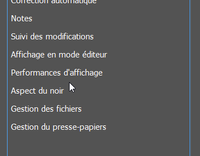Copy link to clipboard
Copied
Hello,
I have a problem with my Indesign software: it does not display any settings regarding "GPU performance" in my "Preferences" panel. I don't know if my graphics card is unrecognized or if some file is missing in the software.
But in any case, it forces me to use only the "CPU", and prevents me from making animated zooms (Space + Ctrl + Click dragged), and to benefit from the best performances of my computer.
I want to point out that this problem is only encountered on Indesign: I can use my GPU on Illustrator and Photoshop, but not on Indesign.
And my graphics cards are also regularly updated (the one integrated in my processor, and the one that is separate from it).
Could you help me?
Thank you in advance
 1 Correct answer
1 Correct answer
Are you in Windows or Mac? The GPU setting is Mac only.
Copy link to clipboard
Copied
Are you in Windows or Mac? The GPU setting is Mac only.
Copy link to clipboard
Copied
Copy link to clipboard
Copied
Copy link to clipboard
Copied
Copy link to clipboard
Copied
No.
Copy link to clipboard
Copied
Hi there,
Thanks for reaching out. In addition to suggestions given above, I'd request you to check out this help article(https://helpx.adobe.com/in/indesign/using/gpu_performance.html) as well for more information about GPU Performance.
Hope it helps.
Regards,
Ashutosh
Copy link to clipboard
Copied
I see that your reply is a year old but I just came across it. He stated that he was on a Windows machine, not a Mac - this article does not help his situation, nor mine at this point.
Copy link to clipboard
Copied
So how does this not address your problem? Are you (1) on a Mac and (2) not seeing the GPU Acceleration option?
Copy link to clipboard
Copied
It most certainly does address it as do the answers here. It's a Mac-only feature.
I'm going to lock this discussion as it's been asked and answered multiple times.
Find more inspiration, events, and resources on the new Adobe Community
Explore Now