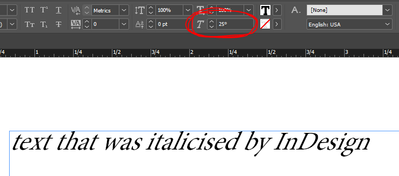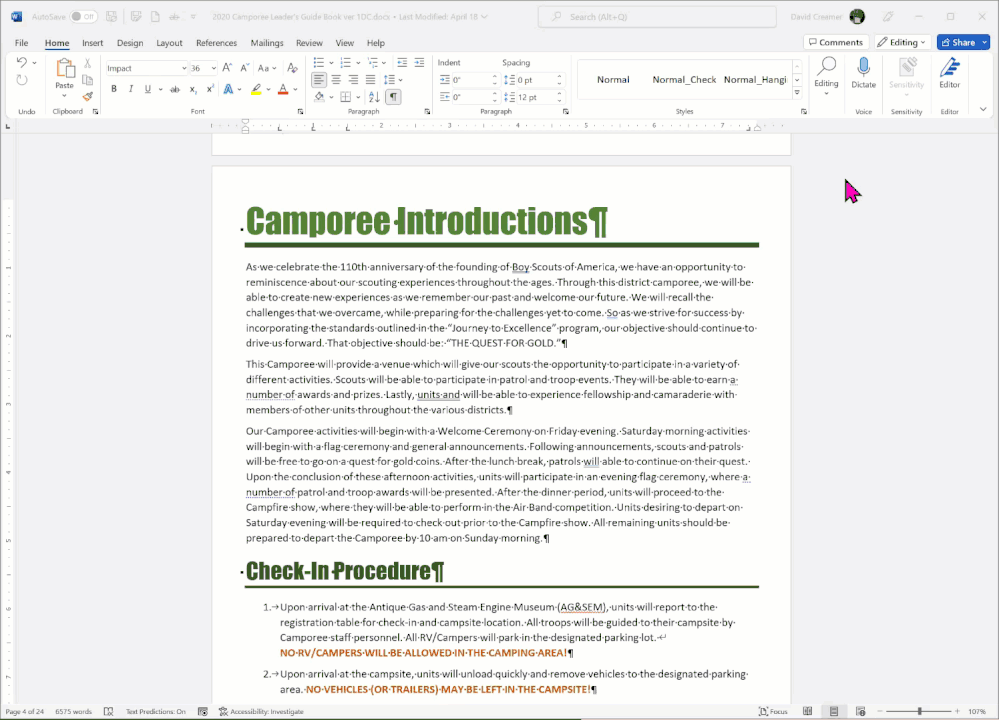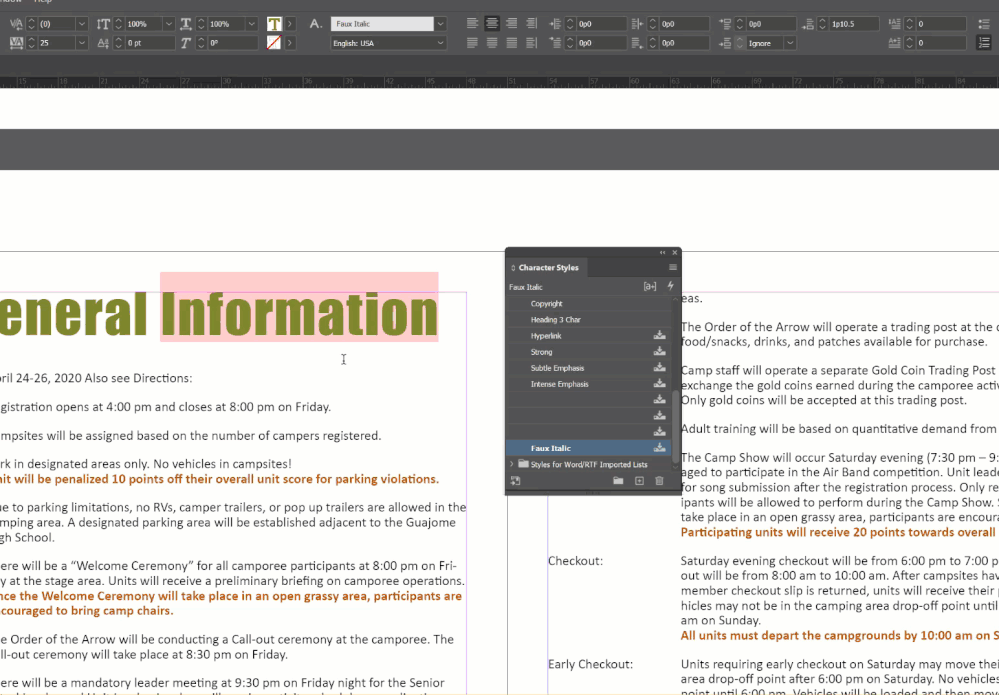Non native Italics
Copy link to clipboard
Copied
I am using MacOS Ventura. The font I use does not have native italics. When I place MSWord document in InDesign, the italics are not transferred. Any so,lution to this problem is greatly appreciated. I am working on a layout for abot a 1400 page book. Thanks.
Copy link to clipboard
Copied
HI, can you confirm that MS Word is using the same font as the one you will use in InDesign?
It is possible that MS Word is 'faking' the italics, it can do that.
If you cannot change the font, I see 2 options:
- Fake the italics in InDesign, Save that within a paragraph style with a name that matches the MS Word style name. Going down the XML route seems a bit much.
2. Even more extreme, you can create your own font, by taking the one you use in InDesign and creating an italic version for it. This might seem crazy, but if it is a font I use all the time, it might be worth the investment.
Copy link to clipboard
Copied
I'm pretty sure the main problem is in the fact that texts formatted as Italics in WORD are no longer formatted this way in the InDesign = manual re-applying.
Copy link to clipboard
Copied
If your italics in WORD are as a local formatting - you need to create CharacterStyle and apply it in WORD - Search&Replace - to the texts with italics.
You can / should do the same with bolds, etc.
If you have access to a PC - I can give you a macro for WORD that will convert all possible combinations into CharStyles - 144 combinations or so I think 😉
Copy link to clipboard
Copied
Can't you change the font and choose one with italics? It would be the best solution.
Copy link to clipboard
Copied
Hi @ArunM :
I suggest you select a different font, one that has the styles you need for your layout.
Word will happily apply faux-bold and faux-italics to fonts that don't have those styles available because the type designer chose not to design them. They don't read well. A reason to use InDesign is access its myriad type controls, which elevate your design to meet professional standards.
https://creativepro.com/dont-commit-the-type-crime-of-applying-faux-italic-in-microsoft-word/
~Barb
Copy link to clipboard
Copied
But the problem is not in how it looks - but that it's lost after importing.
So change of the font in WORD isn't a solution.
Copy link to clipboard
Copied
Use character styles in both Word and InDesign. You can swap them out during import. Same applies for paragraph styles too.
Copy link to clipboard
Copied
As mentioned, Word will happily use faux bold and italic formatting.
If you must use the font in question, create a character style in InDesign and set the Skew to mimic an oblique (italic) style. Use a character style in Word to apply the "italics", import the character style, then change the skew setting.
Copy link to clipboard
Copied
Are my replies not visible or my English is so bad? 😉
Copy link to clipboard
Copied
Thanks everyone who are responding and suggesting solution to my problem.
Copy link to clipboard
Copied
Hi David: Could you please explain this a litte more. How do I create hracter style in Word to apply the italics. I am not clear about it.
Copy link to clipboard
Copied
I will be happy to make a visual tutorial, unfortunately, it will have to wait until tomorrow as I have appointments this afternoon. If you don't have an answer by then, IM me.
Copy link to clipboard
Copied
Here are some animated GIFs.
Step 1: Create and apply a character style in Word. In this example I made a character style called "Faux Italic".
Step 2: Import Word document and match up styles.
Note: I did not match up all the styles--just enough to show the process. I brought the Faux Italic in as a new style.
Step 3: Edit character style in InDesign
Copy link to clipboard
Copied
Use this script
https://creativepro.com/perfectpreptext-a-smart-way-to-style-local-formatting/
Import the Word file keeping all the styles.
Then run the script.
It will create character styles based on the content of the imported file. If it was Italic in Word it will create that style.
You then need to tweak the styles.
Find more inspiration, events, and resources on the new Adobe Community
Explore Now