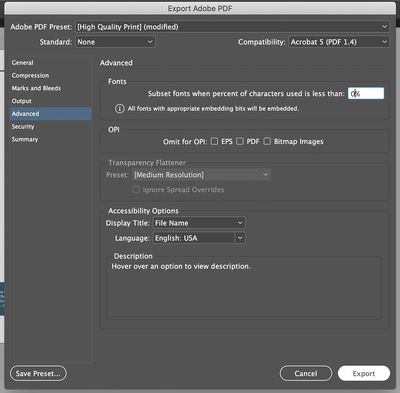- Home
- InDesign
- Discussions
- Betreff: Noto Sans Telugu font not displaying corr...
- Betreff: Noto Sans Telugu font not displaying corr...
Copy link to clipboard
Copied
Was wondering if anybody had any suggestions why the Noto Sans Telugu (variable) font may have problems when exporting from Indesign (17) to a pdf. Everything looks perfect in Indesign, have tried exporting Interactive and Print, but in both cases some characters don't appear correctly. Can export to jpg and png formats with no problems.
I have tried some other Telugu fonts and have no problem, but with only a limted range of fonts available and Notos Sans Telugu having 36 weights (and being variable also) makes it ideal to use, so I want to use it if possible. Can't see why it exports corretcly to jpg, png but not pdf?
Thanks in advance for any suggestions!
Screen shots of text in Indesign and the in pdf attached.
 1 Correct answer
1 Correct answer
Can you explain where you downloaded the font to use from?
Also - what PDF viewer you are using - is it Acrobat?
There is an update to InDesign 17.01
https://community.adobe.com/t5/indesign-discussions/indesign-17-0-1-improved-performance-and-bug-fixes/td-p/12519413
Also can you try setting this to 0% in the PDF export settings
Copy link to clipboard
Copied
Can you explain where you downloaded the font to use from?
Also - what PDF viewer you are using - is it Acrobat?
There is an update to InDesign 17.01
https://community.adobe.com/t5/indesign-discussions/indesign-17-0-1-improved-performance-and-bug-fix...
Also can you try setting this to 0% in the PDF export settings
Copy link to clipboard
Copied
Thanks Eugene, the font is a Google Font I downloaded (https://fonts.google.com/noto/specimen/Noto+Sans+Telugu?subset=telugu), Acrobat Pro DC.
I tried setting the subset fonts to 0% already, no difference.
I updated to the latest ID and it now works OK. Sorry, should have thought of that first but the previous upgrade was only a few weeks ago so I hadn't thought of checking for a new upgrade.
Copy link to clipboard
Copied
Great that you go it sorted.
Thanks for the update.
Copy link to clipboard
Copied
Ayandeh said: "I updated to the latest ID and it now works OK. "
Yes, that nasty bug was fixed with InDesign 17.1.0.50.
I counted around 15 threads before in this forum where that bug was discussed.
Regards,
Uwe Laubender
( ACP )
Copy link to clipboard
Copied
Thanks Uwe, I obviously need to get better at searching the forum.
Copy link to clipboard
Copied
Hi Ayandeh,
the issue came up with different fonts and the glyph that is showing as non-def glyph on the PDF pages could have different designs. A font designer's choice. See that nice collection of links I did:
Regards,
Uwe Laubender
( ACP )
Find more inspiration, events, and resources on the new Adobe Community
Explore Now