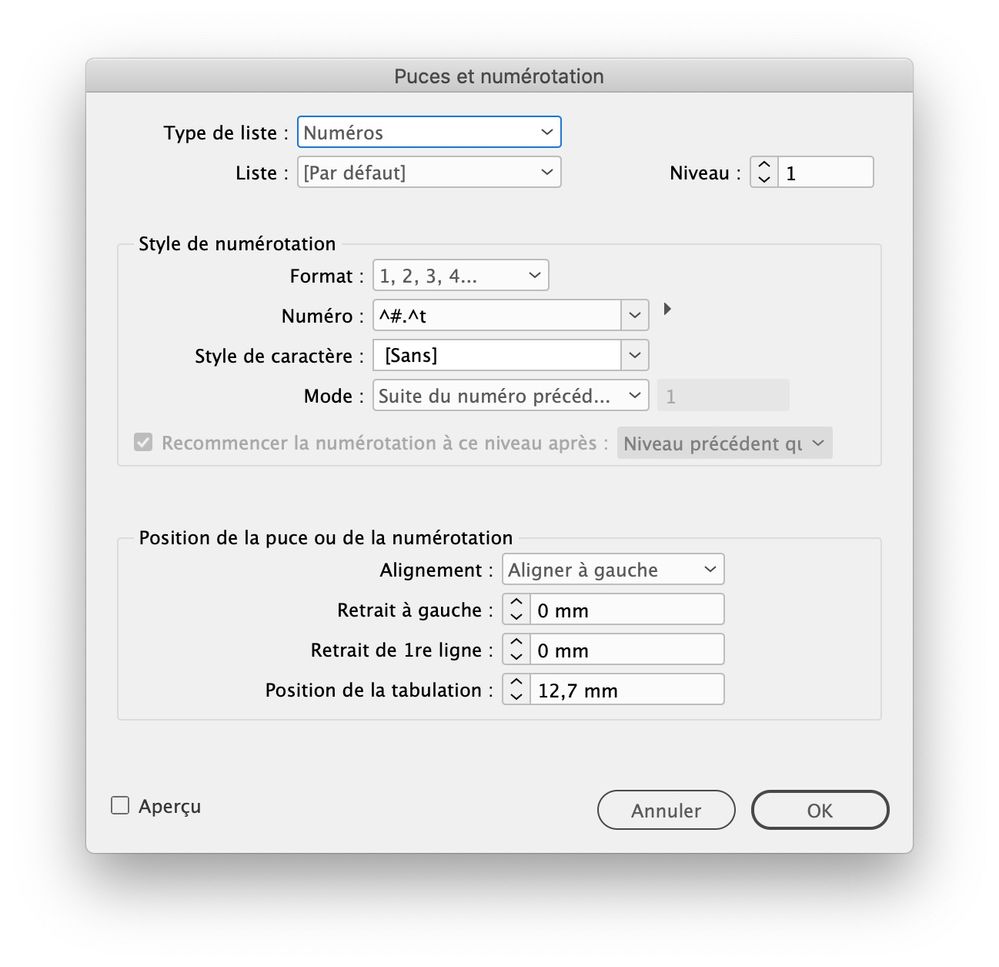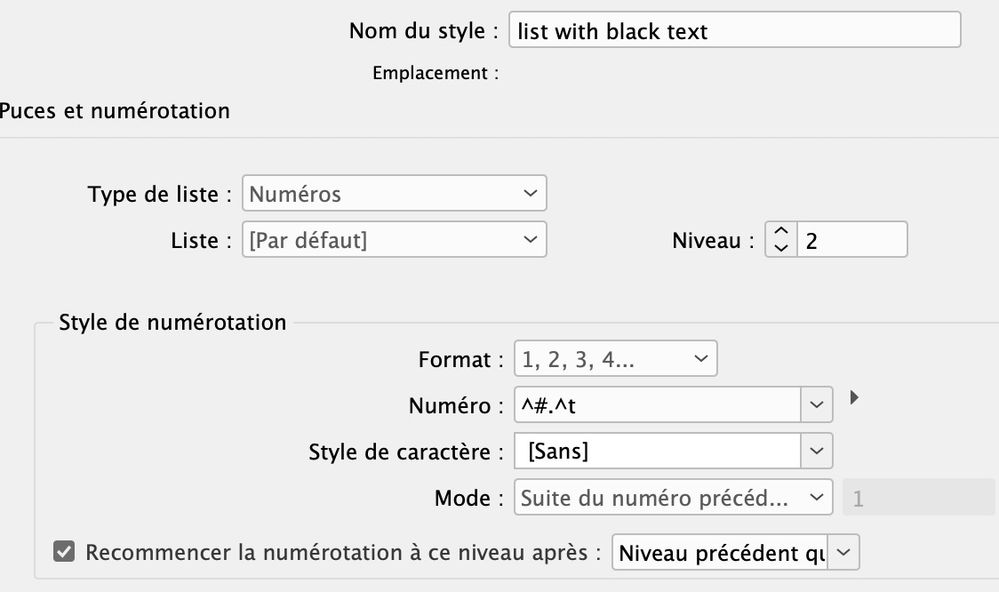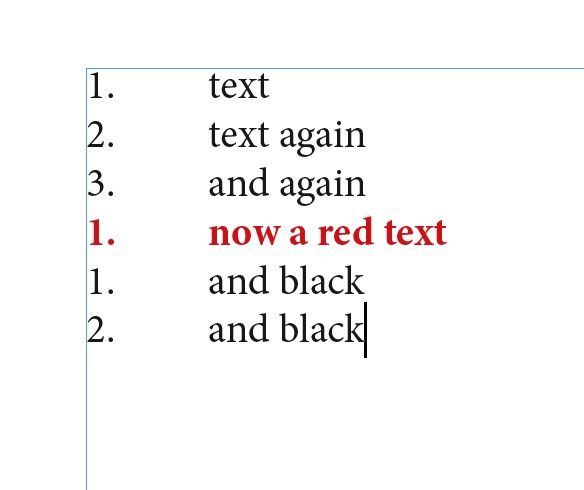Copy link to clipboard
Copied
 2 Correct answers
2 Correct answers
You have an error in the settings of the dialogue box.
In the field labeled Numero: you have .^t (period, carrot, t which creates a period followed by a tab).
Change that to: #.^t (pound sign, period, carrot t). The # generates the number in the list.
It is because you have deleted the autonumbering metacharacter (^#). See my screen shot
Copy link to clipboard
Copied
Are you sure it is a numbered list? It looks like a bullet list.
Copy link to clipboard
Copied
Copy link to clipboard
Copied
You have an error in the settings of the dialogue box.
In the field labeled Numero: you have .^t (period, carrot, t which creates a period followed by a tab).
Change that to: #.^t (pound sign, period, carrot t). The # generates the number in the list.
| PubCom | Classes & Books for Accessible InDesign, PDFs & MS Office |
Copy link to clipboard
Copied
It is because you have deleted the autonumbering metacharacter (^#). See my screen shot
Copy link to clipboard
Copied
Copy link to clipboard
Copied
Try these settings. The important point is the list level (“niveau” in French), on the right of the screen shot
Copy link to clipboard
Copied
Copy link to clipboard
Copied
(paragraph style)
Copy link to clipboard
Copied
Anyway, you need more than one paragraph style since you have black regular text, black bold text and red bold text…
Copy link to clipboard
Copied
Yes, thank's a lot!
Lele