- Home
- InDesign
- Discussions
- Re: Numbering a Heading according to the Chapter N...
- Re: Numbering a Heading according to the Chapter N...
Copy link to clipboard
Copied
Hi Team,
I have a project wherein I have to add Numbered Bullets to the Heading Level 1.
For example in Chapter 1 the numbers for the Heading level would be:
1.1 Heading 1
1.2 Heading 1
1.3 Heading 1
1.4 Heading 1
Chapter 2
2.1 Heading 1
2.2 Heading 1
2.3 Heading 1
2.4 Heading 1
Chapter 3
3.1 Heading 1
3.2 Heading 1
3.3 Heading 1
3.4 Heading 1
and so on.
Is there any way where can add the Numbers using the Bullets and Numbering option.
Regards
Arvind
 1 Correct answer
1 Correct answer
No worries, then change the sub-head to use a chapter number:
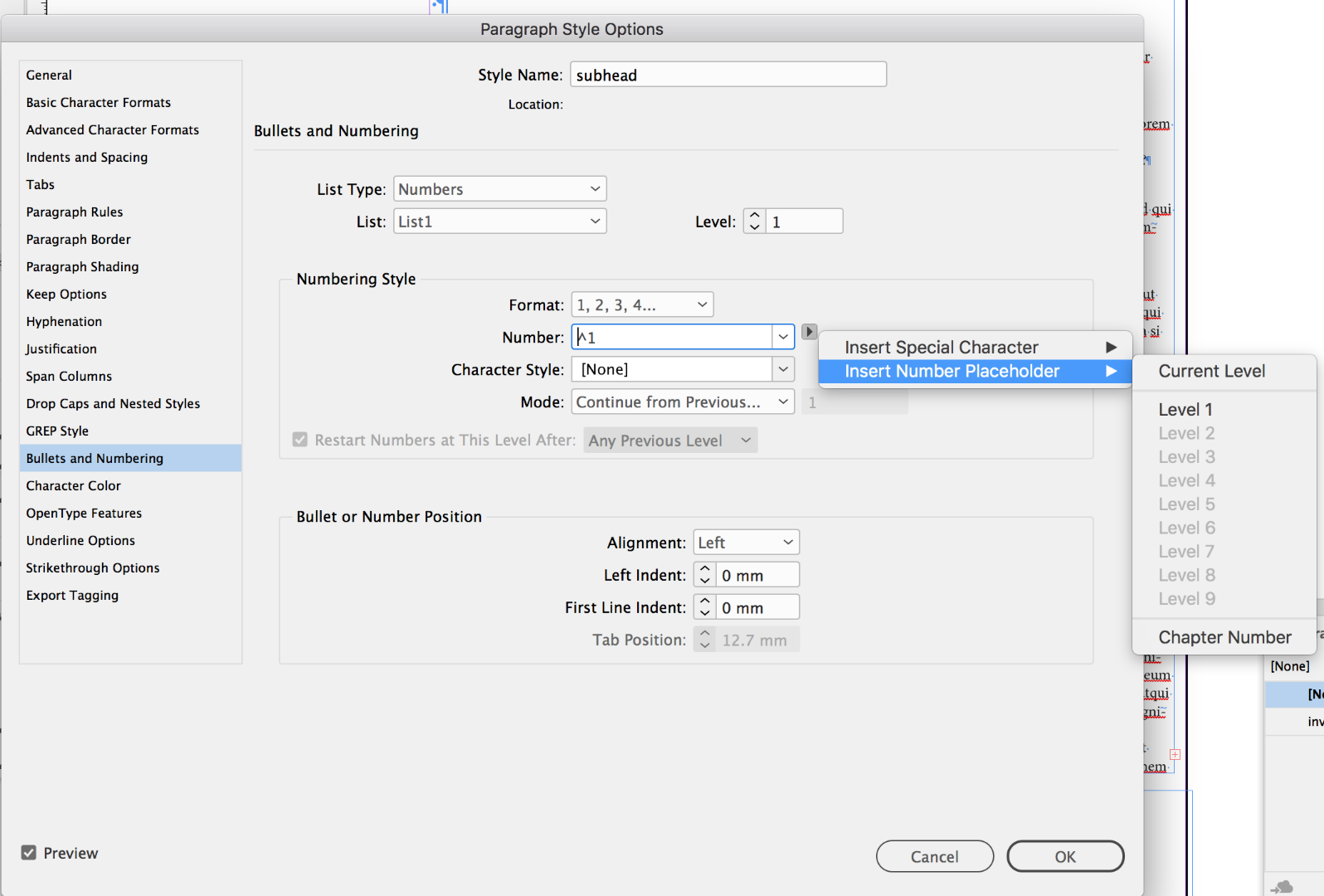
and in your ID files within the book, make sure you set your chapter numbers:

Copy link to clipboard
Copied
Recently did this task at work. It works along these lines:
This technique uses two paragraph styles and a character style - one para style for the first heading, another for the second heading. The character style is to "hide" a number that isn't needed for now.

In the main head, make sure you set your bullets and numbering preferences in the para style to the following:
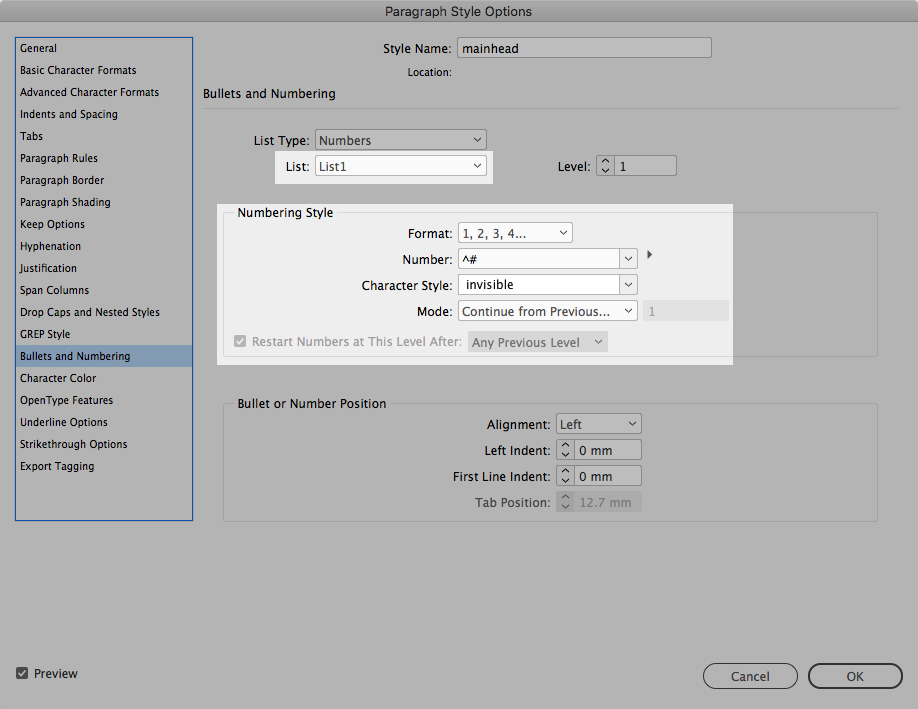
The Character style "invisible" should have the following settings:
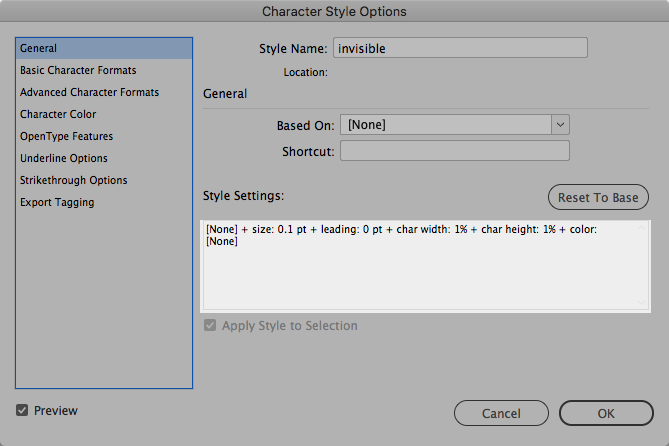
The second paragraph style should have the following paragraph style settings:

So why make the "invisible" style? why not just not include the number in the para style options? Well it has an undesireable outcome:
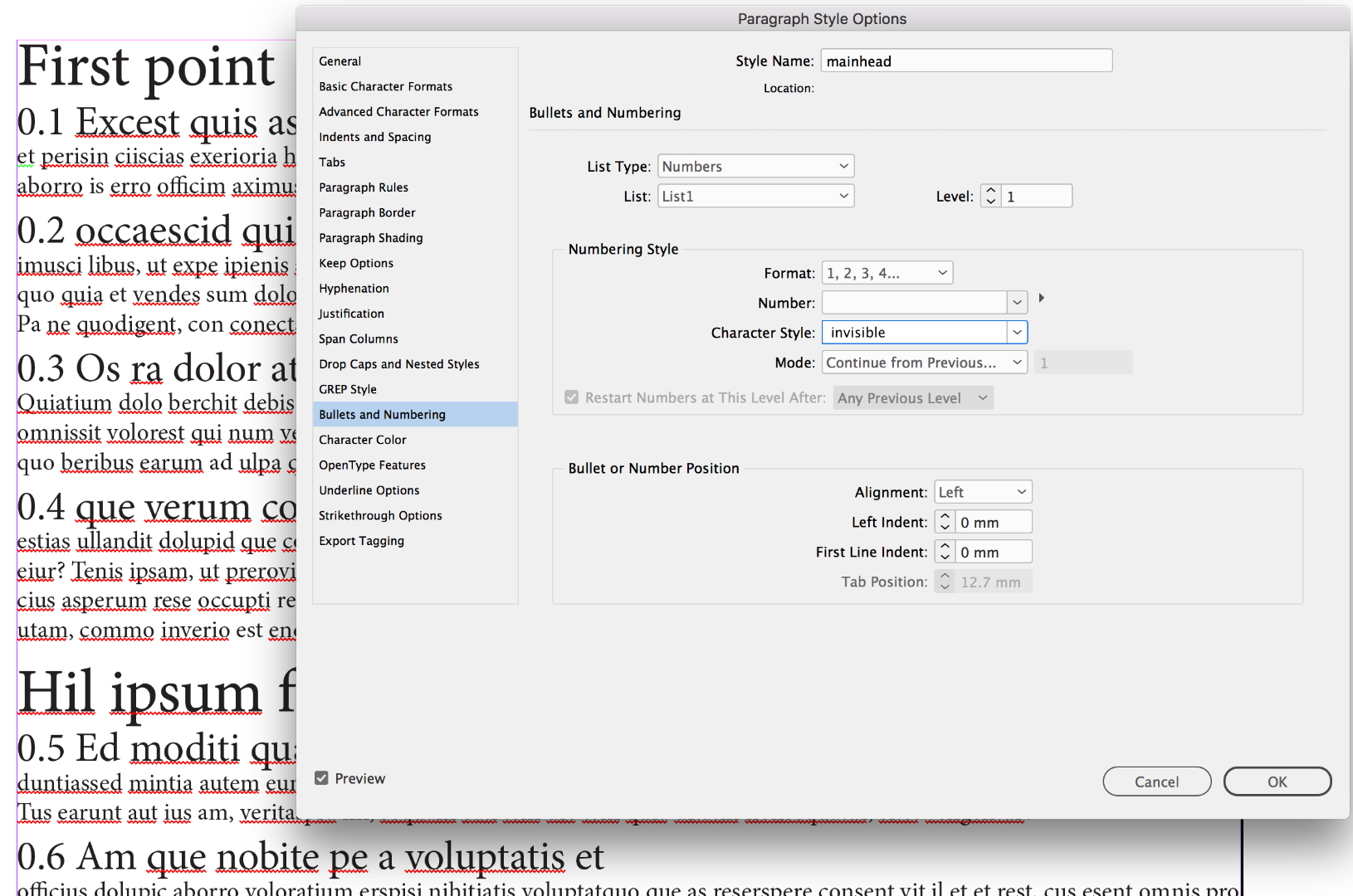
All of the numbers are now starting at zero.
Of course if you want the numbers to be Chapter 1, Chapter 2 etc, that is possible too using this trick: https://indesignsecrets.com/numbering-paragraphs-side.php

An easier way may be to achieve the chapter 1, chapter 2 formatting is also just to include the word "chapter" in the numbering WITHOUT using the indesignsecrets trick.
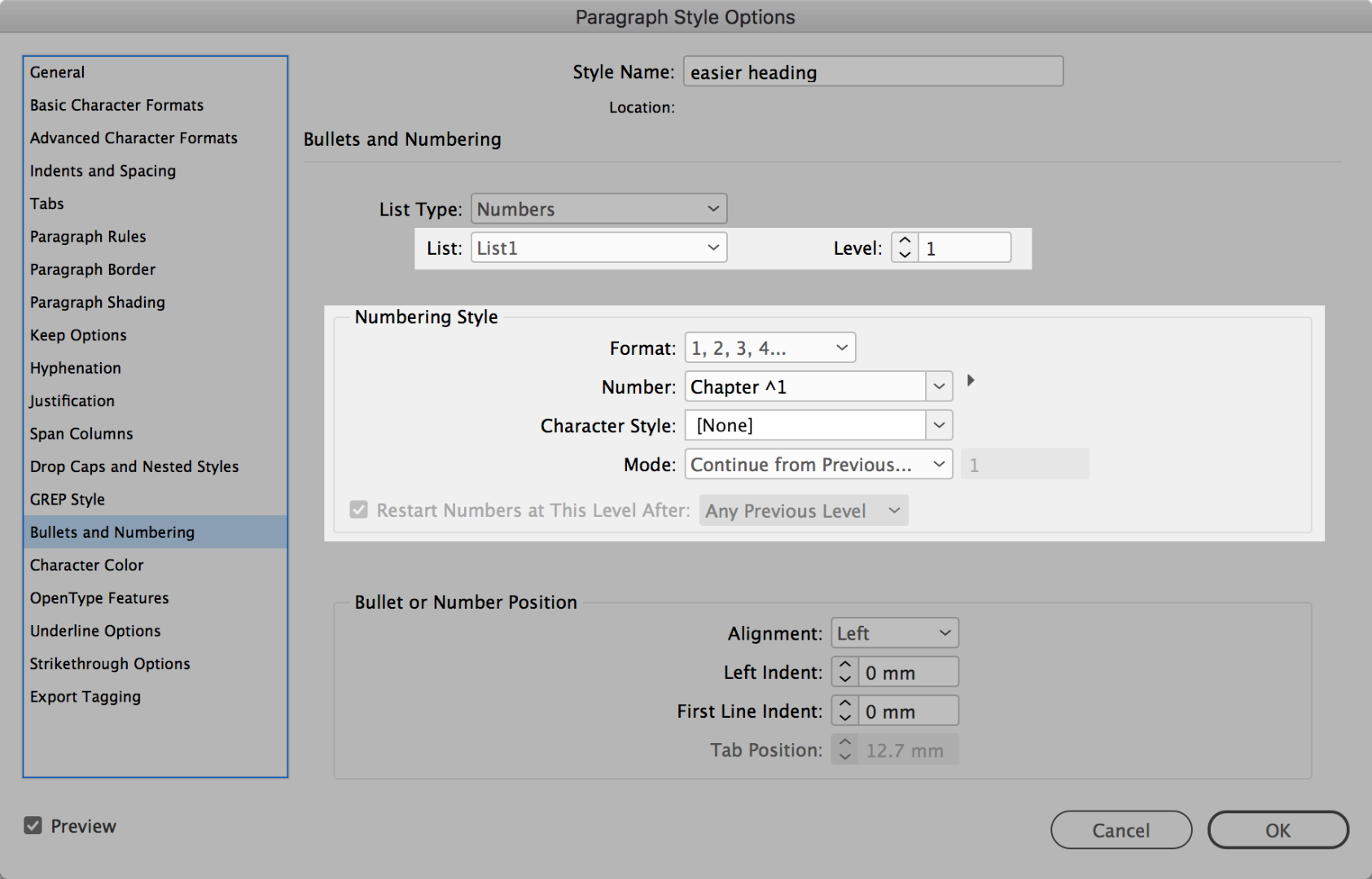
If using this method, be sure to make sure there is at least one character in the line and not just a return... a spacebar will do:

Just be conscious of the method you use as it will matter when making a table of contents later:

Copy link to clipboard
Copied
Thanks Colin for the suggestion.
But I have made different Indesign files for each chapter, and let I am going to club the book.
In Chapter 1, I am getting the Heading Numbers as 1.1, 1.2, 1.3. but
In the other i.e Chapters 2 the Heading 1 Numbers should be 2.1, 2.2, 2.3 and so on.
In the other i.e Chapters 3 the Heading 1 Numbers should be 3.1, 3.2, 3.3 and so on.
Regards
Arvind
Copy link to clipboard
Copied
No worries, then change the sub-head to use a chapter number:
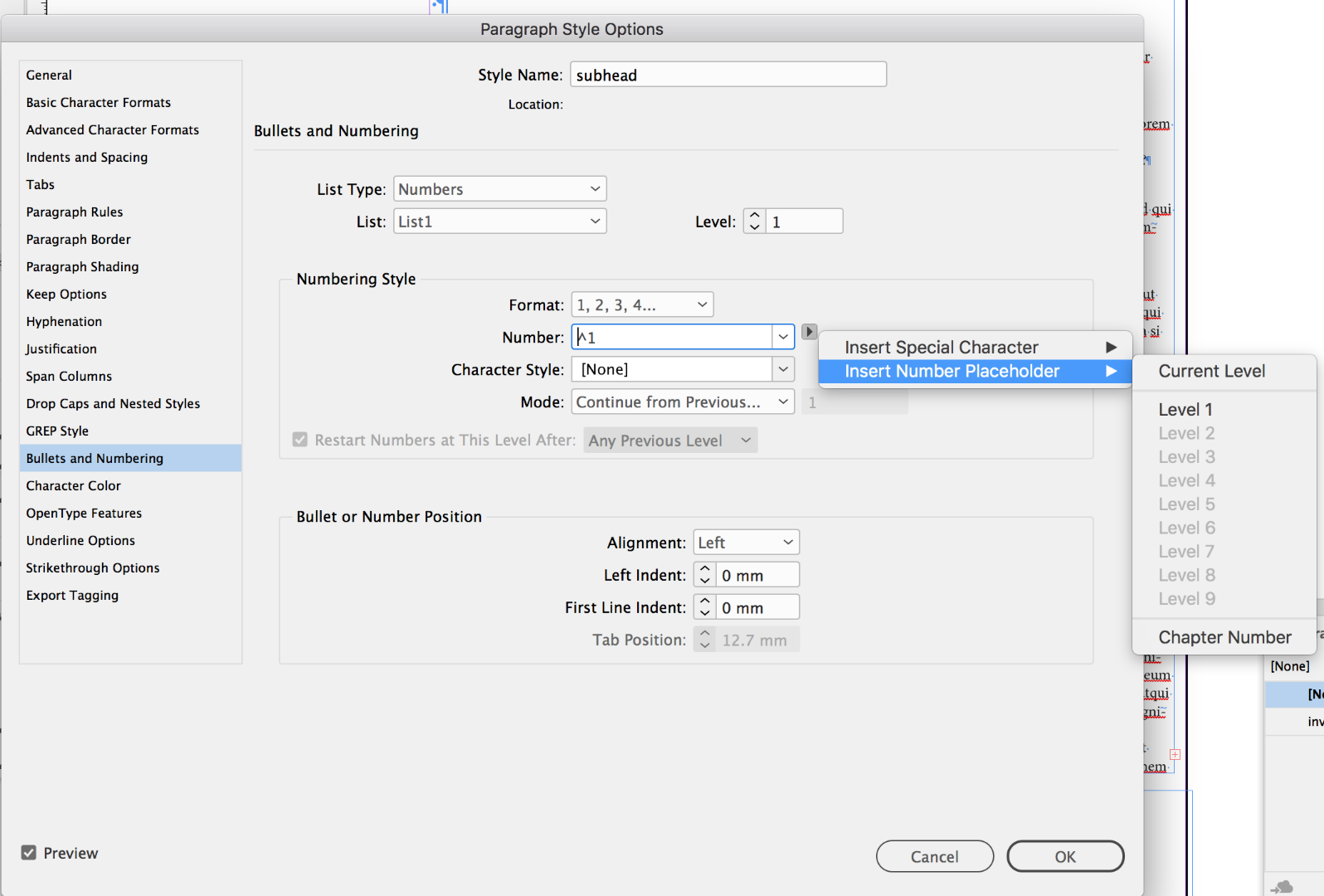
and in your ID files within the book, make sure you set your chapter numbers:

Copy link to clipboard
Copied
Awesome this is working.
One last help.
If the same things are there in one single indesign file and I am making the book.
How do i go with it?
Thanks for your help.
Regards
Arvind
Copy link to clipboard
Copied
Sorry for the delay in response, working in a different timezone.
I'm afraid I don't understand your last question. Are you able to rephrase your question and perhaps show an example of how you would like the outcome to appear?
Copy link to clipboard
Copied
Hi Colin,
I am sorry for the late reply.
The suggestion you gave me was for creating 10 different Indesign file and Changing the Numbers from "Numbering and Sections" option.
But what if I am creating a book of different 10 Chapters in one single Indesign file and not using the Clubbing Book option.
Will I get the same ouput.
Regards
Arvind
Find more inspiration, events, and resources on the new Adobe Community
Explore Now