numbering styles
Copy link to clipboard
Copied
I do multi page submissions in Indesign.
Style 1 on page 1, Style 2 on page 2, Style 3 on page 3 etc to say upto page 40
but when i shift pages around i want the style number to change as well. so if style 3 moves to page 1. I want the number to change to Style 1
how can i achieve this?
Copy link to clipboard
Copied
It's not entirely clear what you are doing with the numbering style for the different pages. Are you able to provide more information?
Are you using paragraph styles that have Numbered List option enabled?
You don't need to set-up multiple styles for numbering in the document to remain continuous, you could do that with a single paragraph style (and subsequent styles if you have different levels of numbering... e.g. 1. 1.1 1.2, 2, 2.1, etc.
To number across different stories (unthreaded text frames), I generally set-up a separate list to be used by the paragraph styles.
- Select New List from the List menu in the Bullets and Numbering dialog box.
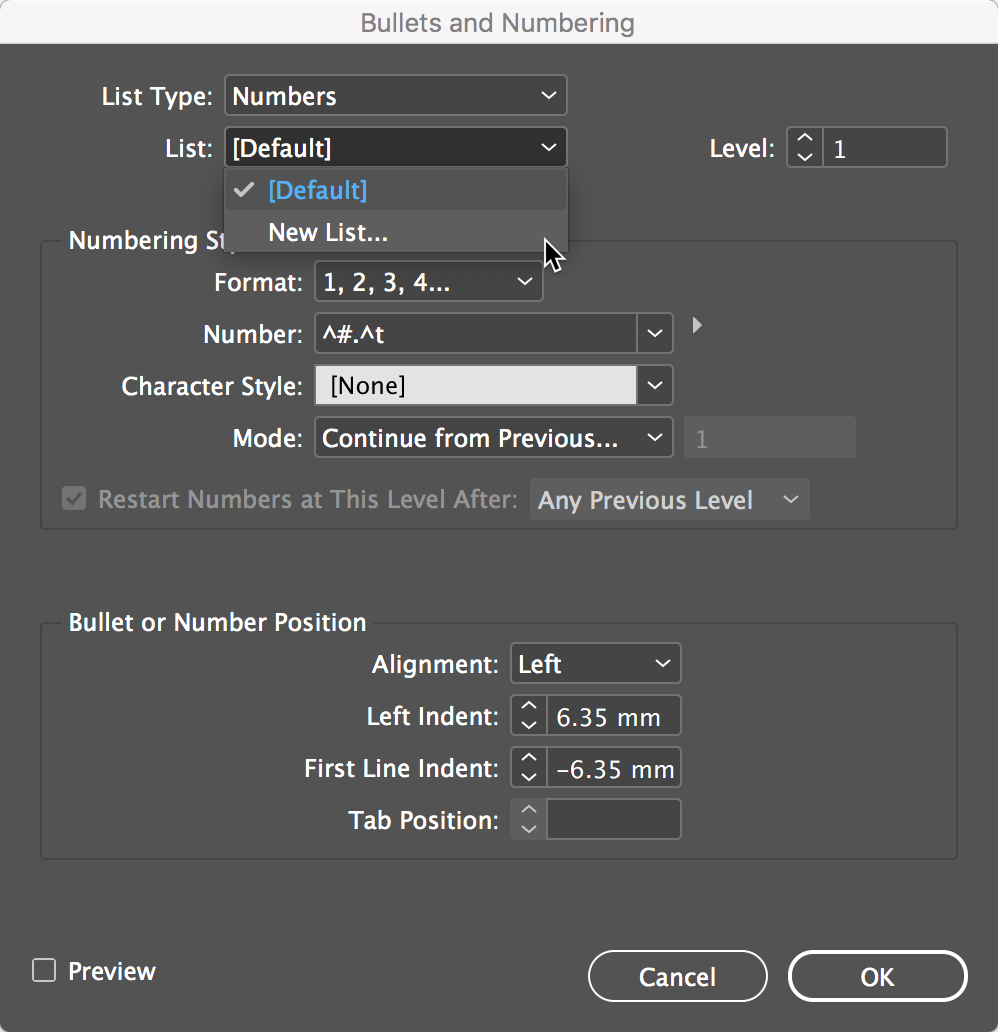
- Name the List, and enable Continue Numbers across Stories in the New List dialog box. Click OK, and click OK again.
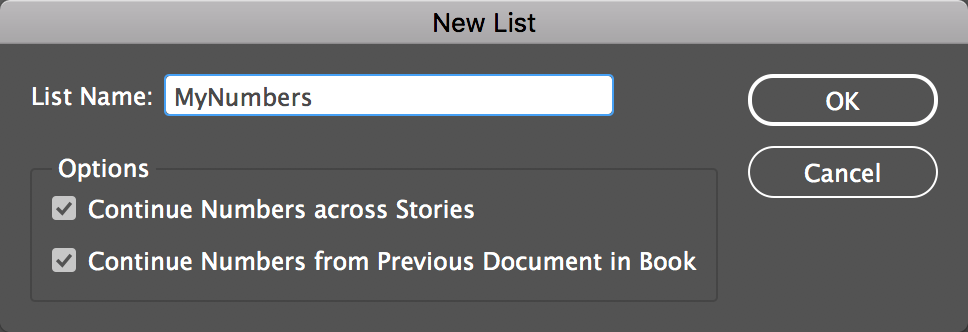
You should now be able to move pages around and the numbering will automatically adjust.
Copy link to clipboard
Copied
Hi Cari
thanks for the reply can you see the attached file it may explain better what i need.
as you can see i need style number and the other subs to change if we shuffle pages. i have a pdf but can't attach, ope you can see on screen grab.

Copy link to clipboard
Copied
Aaah that makes more sense now, thanks for sharing the screenshot.
Here's what you do:
- Create a new paragraph style called 'Style Number'
- Define a new list (e.g. MyNumbers) as per instruction in my previous post.
- AND for the Numbering Style, replace the current text, and type in 'Style', followed by a space character, followed by Insert Number Place Holder > Current Level.
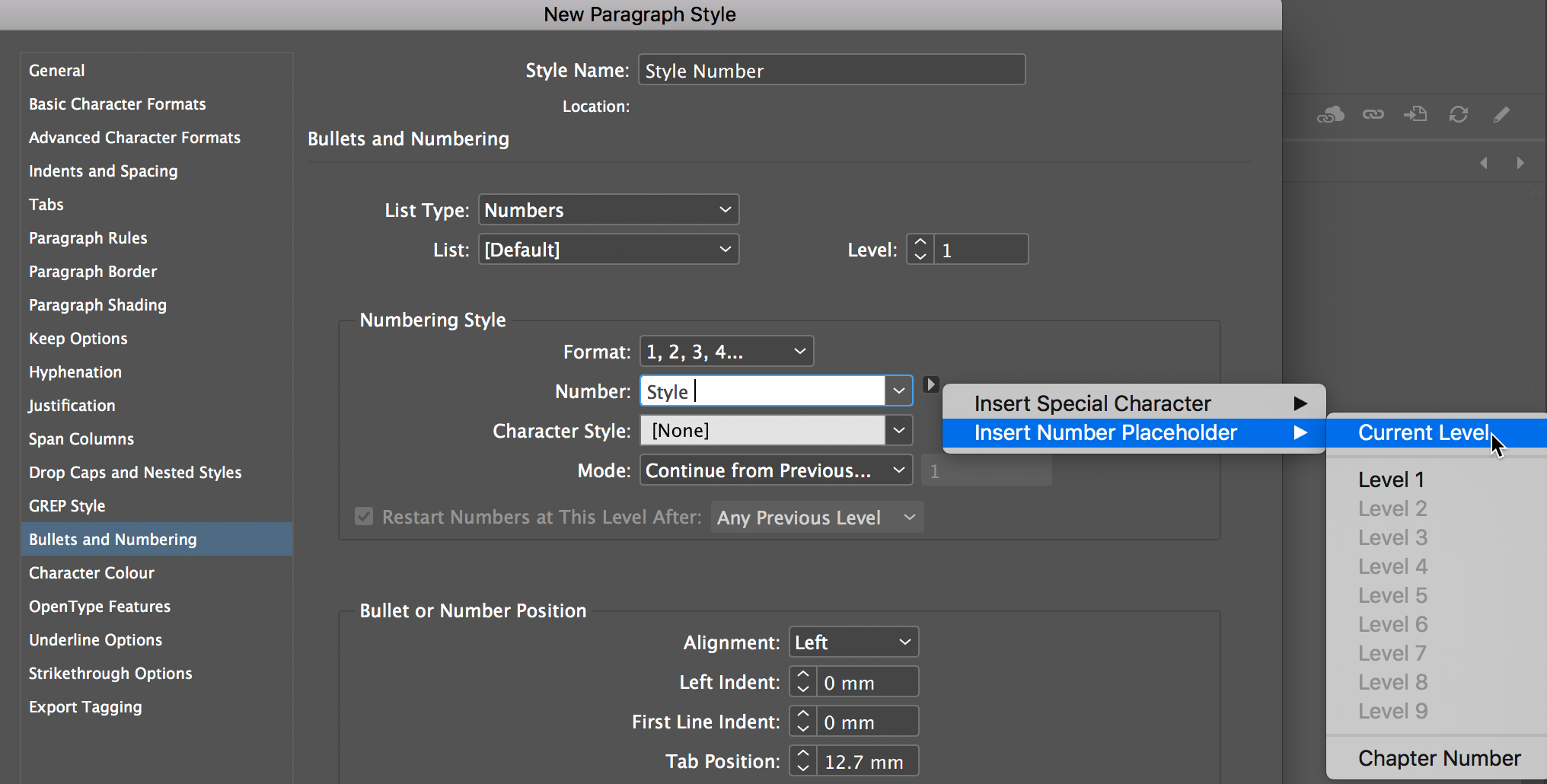
- Ensure the Mode is set to 'Continue from Previous'
The only tricky bit is that you need to press the RETURN/ENTER key after applying the style to actually see the words 'Style 1' appear, as there is no other text added. (else you'd end up with an empty text frame)
However if you now jumble pages around, the numbering will update across the pages.
Copy link to clipboard
Copied
thx so much it did work as you said but how do i get the sub styles to say "Style 1 A" etc
see screen dump
Copy link to clipboard
Copied
Do I got it right you Style [Number] must always correspond to actual InDesign layout page number? If so, why not just insert Current Page Number marker right after the word 'Style', instead of an 'actual' digit?
Copy link to clipboard
Copied
No all styles start on page 1 onwards for this example style 1 started on page 5.
Copy link to clipboard
Copied
Whatever, I have a feeling Page Numbers could be used here, after a bit playing with sections in Pages panel.
Cari's approach most likely will work, too. Two starting points, not that bad ![]()
Copy link to clipboard
Copied
Ok thx I will try both and see which will work for our needs
Find more inspiration, events, and resources on the new Adobe Community
Explore Now