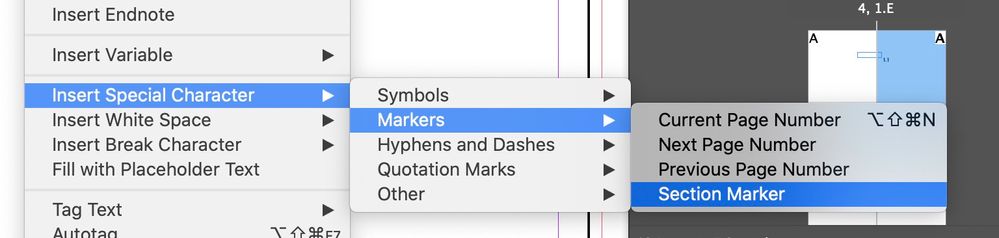Copy link to clipboard
Copied
Hi all,
Does anyone know how to stop sequential numbering for a few pages? I have a document which is basically (p1) Section 1, (p2-5) needs to be Section 1.1, (p6-8) needs to be Section 1.2 etc...
Thanks in advance.
 1 Correct answer
1 Correct answer
Hi, if you right click on the page where you want the section to start and select numbering and section options... does it not offer what you want? You can create the prefix you want but ID will allways sequence the pages following. If its a page folio thing you can always insert special marker and select Section Marker instead of page number for eg.
/G
Copy link to clipboard
Copied
Hi, if you right click on the page where you want the section to start and select numbering and section options... does it not offer what you want? You can create the prefix you want but ID will allways sequence the pages following. If its a page folio thing you can always insert special marker and select Section Marker instead of page number for eg.
/G