 Adobe Community
Adobe Community
- Home
- InDesign
- Discussions
- Re: Object Stroke affecting Sizing in Indesign
- Re: Object Stroke affecting Sizing in Indesign
Copy link to clipboard
Copied
Is there any way to turn off Indesign's default of including strokes as part of the size of an object? I don't mean how it aligns stroke to the object. If you have stroke turned on when you create a new frame or shape, Indesign places the visual edge of the stroke where you drew the corner of the shape, and puts the vector of the object wherever it needs to to achieve that.
So if I have 1px borders turned on and align to center, it will put the corner of the actual object 0.5px away from where I told Indesign to draw it.
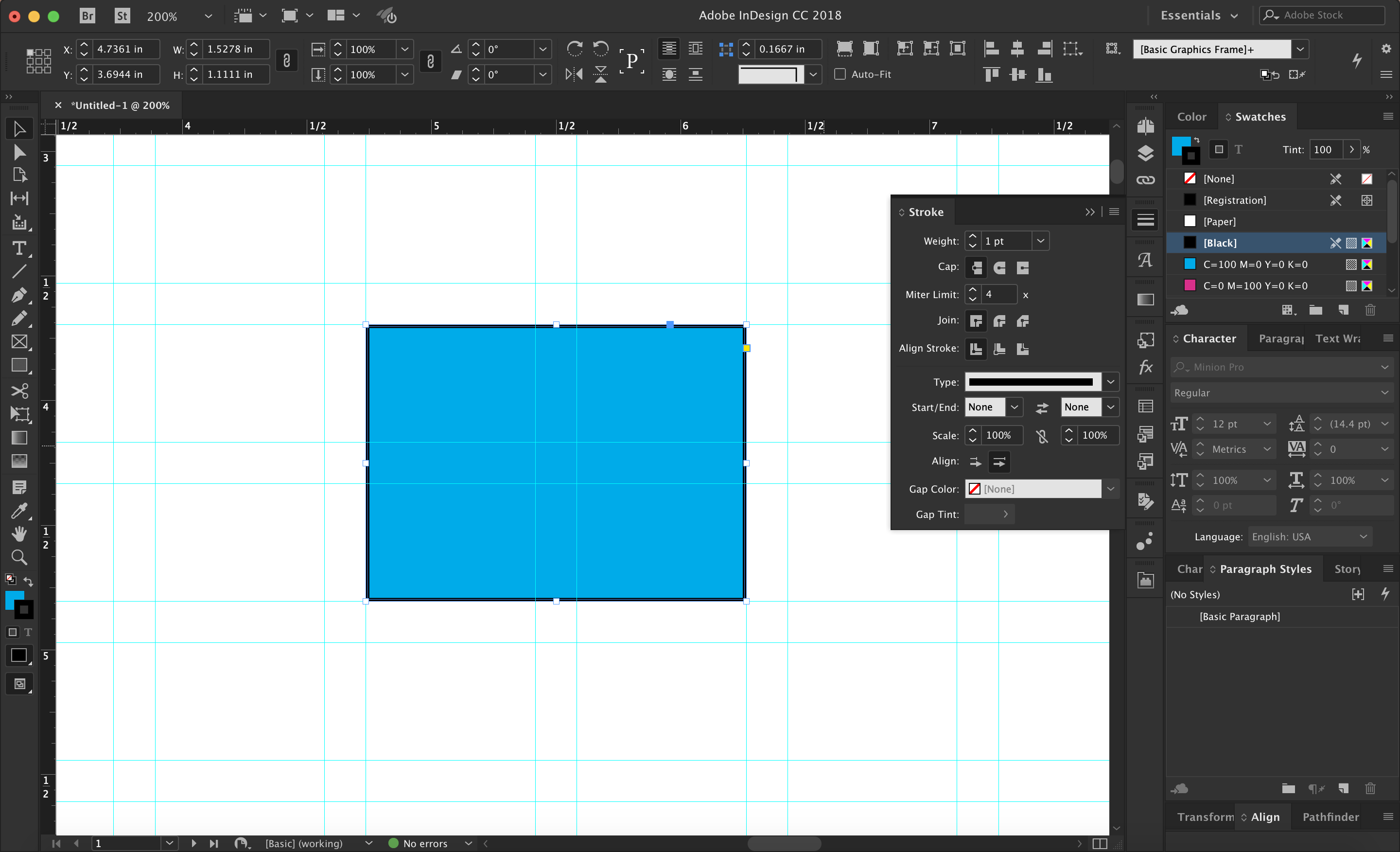
I have Snap To Guides turned on, so it should be drawing the object's corners right on the guidelines.
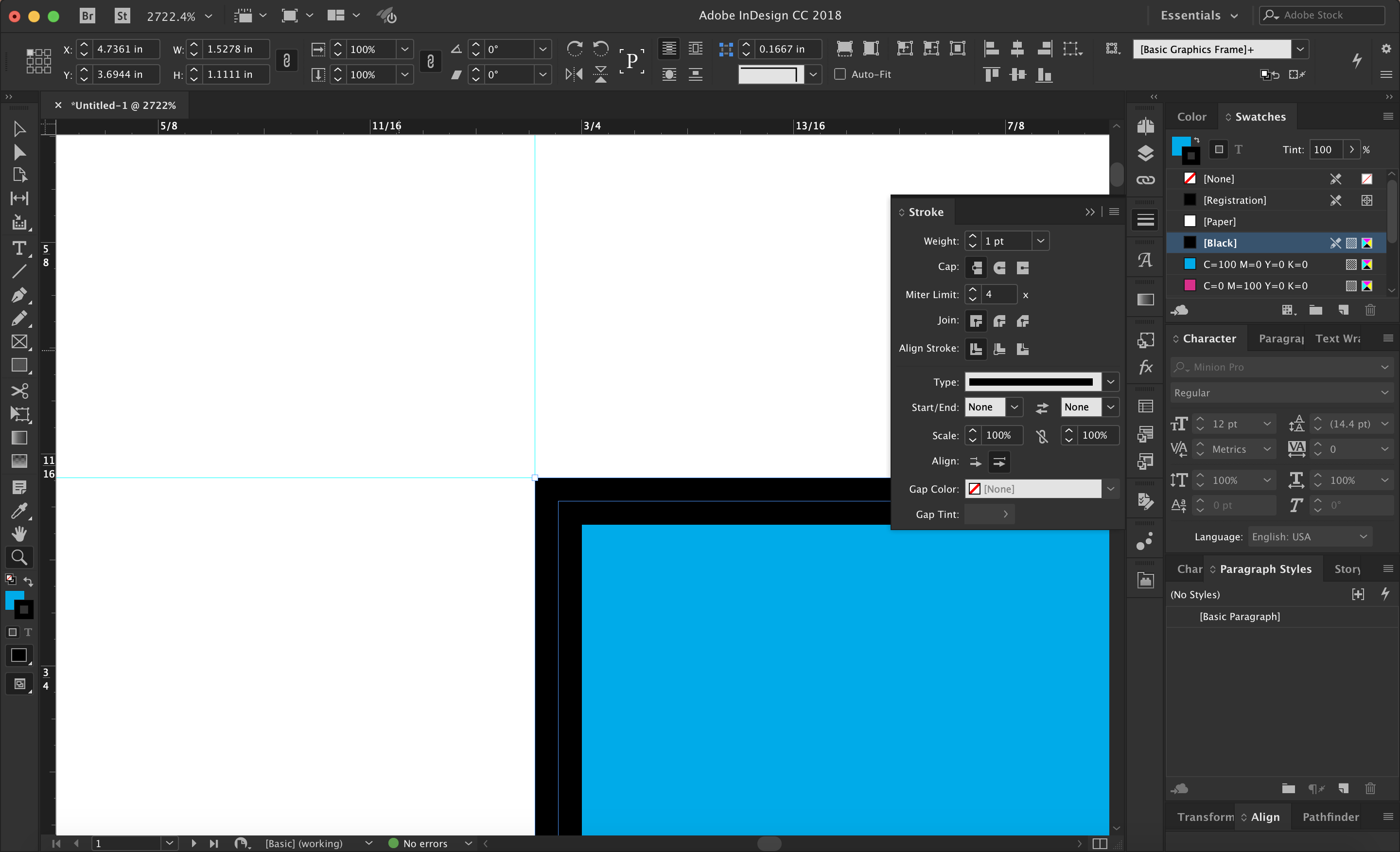
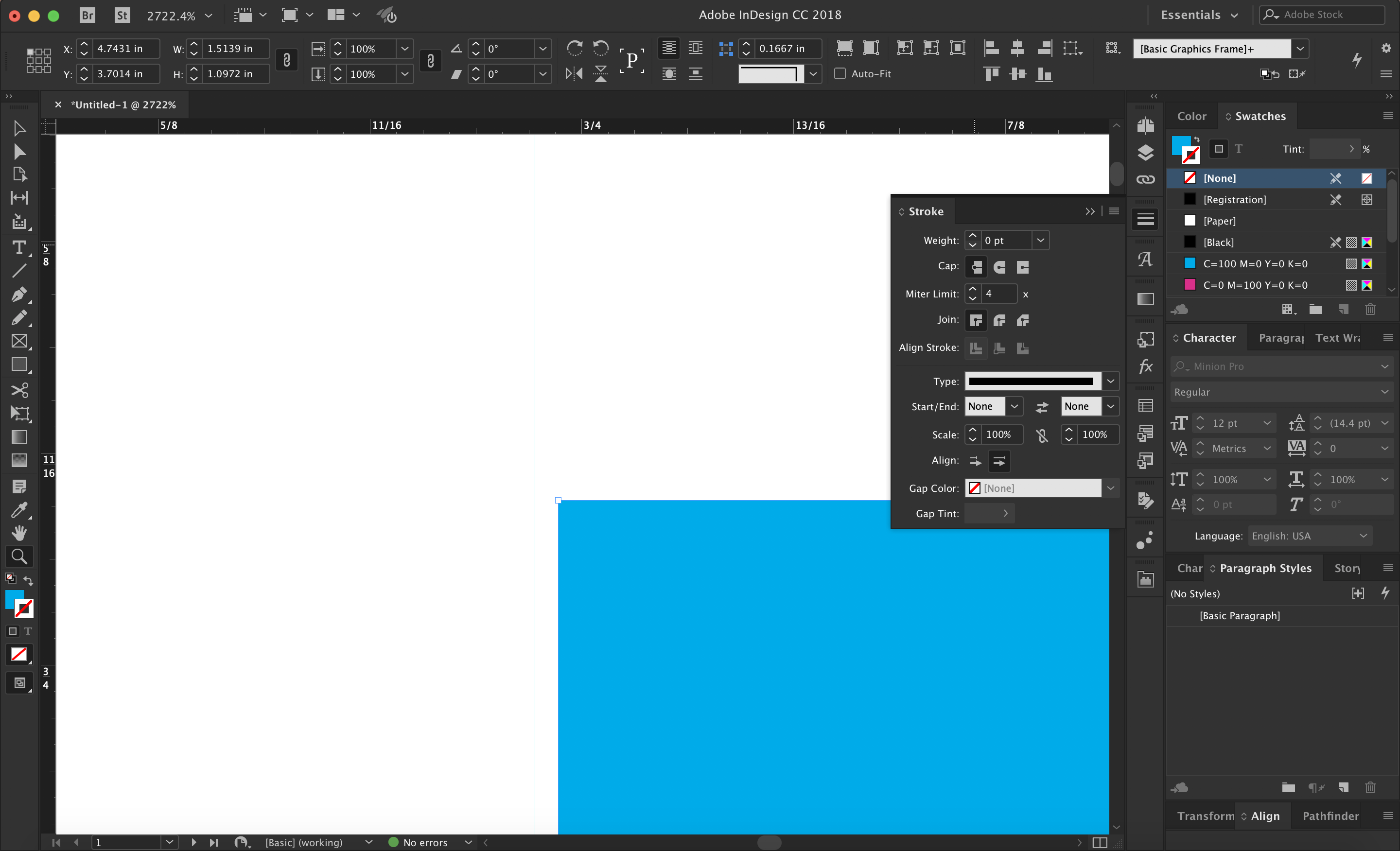
 1 Correct answer
1 Correct answer
Open the control panel menu:
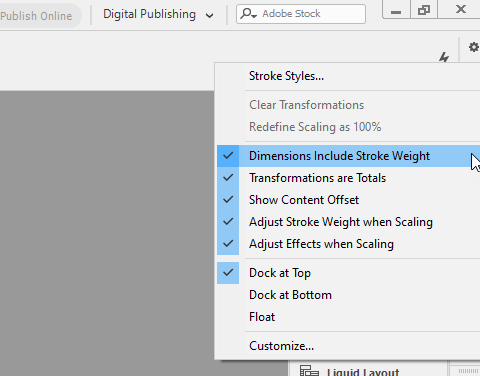
Copy link to clipboard
Copied
Open the control panel menu:
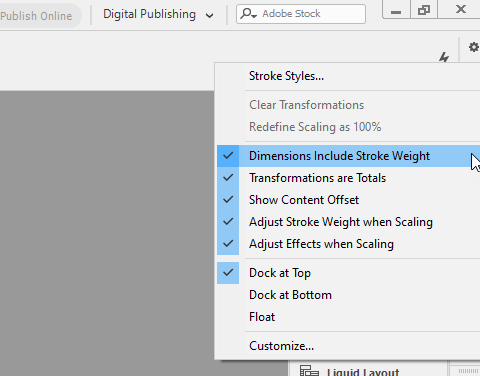
Copy link to clipboard
Copied
This doesnt seem to fix the issue for me, it still snaps to the visual edge of the stroke. so i have to arrange all my stuff with no strokes on, then add the stroke at the end. is there something else i'm missing?
