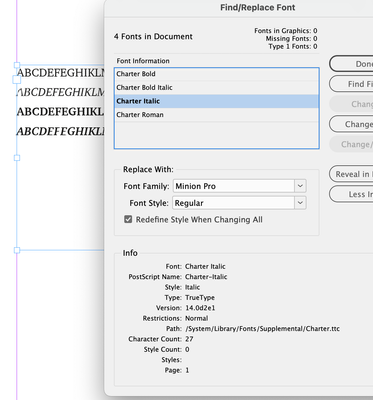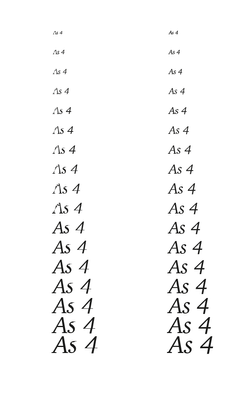Copy link to clipboard
Copied
Hello! Newbie designer here. I’ve been working with InDesign for about a year, and this is the first time I’ve run into this problem.
I’m using the font Charter (12 pt) and have noticed an issue with italics: depending on the software and the zoom setting, certain italicized letters lose strokes and definition on the screen. The biggest culprits are uppercase A, B, D, and lowercase S, but there are subtler losses depending on the viewing parameters. I’ve attached some screenshot examples (obvious problem spots are marked with red).
Acrobat, used to view the print quality PDF, seems unable to render the italics correctly unless zoomed in to about 1,000 percent. InDesign needs to be at about 240%. For comparison, the issue doesn’t happen at all on Preview. The issue also doesn’t happen when the document is printed (even when printed from Acrobat).
Two questions:
- Do I need to worry about this font printing correctly when I upload the print quality PDF for print on demand? I assume not, given that the issue doesn’t happen with my own printer, but I want to be sure.
- Any idea what is causing this or how to fix it?
Thank you so much in advance for any help!
 1 Correct answer
1 Correct answer
I delved into it a bit deeper. I opened the font in FontLab and found the Charter that is supplied with the Mac OS is in fact Bitstream's outline. And it's hinting is all messed up throughout the Italics.
See attached: at some sizes the hinting is correct (left), but go below a certain value and the wildly incorrect hinting shows up (right).
It only affects the TrueType version and appears to be a mistake when they converted therir library way back when that was originally Type 3/Type 1. It j
...Copy link to clipboard
Copied
ETA: Modern screens, and Acrobat, are very very much WYSIWYG. You would have to be on a very old, inferior screen to have poor text display that was actually fine in the document and would print normally. So I'd say the problem is real.
Do those letters always show the fault? Or does it vary, with the letter sometimes formed correctly and sometimes faulty?
Are you using an actual italics face? That is, do you have Charter regular, italic (and bold and bold-italic)? Or are the italic faces a mod of the roman ones (using skew, etc.)?
Where did you get your Charter font files? Is it a download set of unknown provenance? Have you checked to see if you have or can use font files from a known source/quality foundry?
Copy link to clipboard
Copied
Thank you so much for your response, James! To answer your questions:
- No, the letters do not always show the fault. The fault only shows when I am zoomed out beyond a certain threshold. This threshold varies depending on the letter in question. (For instance, the issue in the capital B disappears at actual size (100%) in Acrobat. But the issue in the lowercase S persists up until about 1000%)
- Yes, I am using an actual italics for Charter, not skewing the roman.
- The Charter font was downloaded from Adobe.
I should add that I am on a MacBook Pro (2019).
Copy link to clipboard
Copied
Have you printed the pages, either from ID or Acrobat? Do the flaws show up when printed on a reasonably good printer?
This all sounds like a display issue, but I can't put a finger on what the problem might be. It's been a long, long time since I saw a display fail to render a highly WYSIWYG image of quality fonts.
This all may be another of the odd faults that come from a corrupted cache or ID preferences, although that's a stretch. Try clearing and resetting both — here's a summary of how to.
Copy link to clipboard
Copied
Thanks again!
- Yes, I was able to print the font on my own printer with no problem. I realize nothing is guaranteed, but is it foolish to think that this means the font would print okay elsewhere (i.e., through IngramSpark)?
- Thanks for the recommendation about cache clearing / resetting preferences. Would this lead to me losing all of the fonts I've installed so far?
In digging a little further, I've discovered that Charter is being phased out by Adobe. Which I guess is why I can't find it on their website now.
Copy link to clipboard
Copied
I would say that if it prints okay, it will print okay on pretty much any system or vendor. You might just want to swap to a more reliable font, though.
Copy link to clipboard
Copied
Charter appears to be an ITC font. Interestingly, someone else had printing/inking problems:
https://discussions.apple.com/thread/251111480
There seems to be many versions of Charter. Why not investigate which version you have and see if you can replace it?
Copy link to clipboard
Copied
That was my next suggestion. It's very uncommon to run into buggy fonts these days, other than from freeware/junk sources. But if clearing the cache etc. doesn't fix this, it does look like the font files themselves are to blame. Odd!
Copy link to clipboard
Copied
Thank you, Mike! I haven't had printing problems with this . . . the font prints fine on my own printer. The issue is with the screen display, and only at certain zoom settings, and only on Adobe Acrobat and InDesign. (Preview shows the font just fine.)
Looks like Charter, now that it's not being offered by Adobe anymore, is quite expensive to replace, alas.
Copy link to clipboard
Copied
Are you on a Mac?
I see no evidence that Charter was ever a font offered in the Adobe Font Library. But Corel/Bitstream certainly did have a Type 1 version of it. But my guess is you are actually using the version that is a supplied system font in Mac OS as a TrueType Collection (.ttc) format). What does InDesign say about it in the Find/Change font dialog under More Info?
That being said, there are definite flaws in that Italic font outline as I was able to reproduce exactly the weird effects you are seeing at certain zooms.
I've seen similar issues with the Avenir font in the past (also a .ttc font in Mac).
Still, they print fine, if that's any consolation.
Copy link to clipboard
Copied
That's really strange. I can only think there is glitchy coding in the actual font outline and definitions. And, frankly, if this originated with Corel... color me unsurprised. 🙂
Copy link to clipboard
Copied
I delved into it a bit deeper. I opened the font in FontLab and found the Charter that is supplied with the Mac OS is in fact Bitstream's outline. And it's hinting is all messed up throughout the Italics.
See attached: at some sizes the hinting is correct (left), but go below a certain value and the wildly incorrect hinting shows up (right).
It only affects the TrueType version and appears to be a mistake when they converted therir library way back when that was originally Type 3/Type 1. It just so happens I have both the TrueType and Type 1 versions from an old Corel CD and, indeed, the TrueType version is identical to the Mac OS .ttc version and also has the messed-up hinting. The Type 1 was totally fine.
I regenerated a new font file correcting the TrueType hinting and it worked fine.
(left original, right regenerated rehinted.)
As far as printing, I did some print tests on two diffrent printers with the original font, although it's not as weird a result as on screen, printout is also affected, depending on the resolution of the printer.
Anyway, what it comes down to is : BAD FONT
Copy link to clipboard
Copied
Nothing like getting to bare metal on something like this!
Copy link to clipboard
Copied
Thank you so much for doing / sharing this research! Some of the details are above my expertise, but I understand the gist of what is causing the problem and appreciate the clarity.
My main concern is what to do now. I have a 200-page book already designed with this bad font. Although the problem letters only appear in a few places, I don't want them to look bad in the book. Do I:
- Send the designed file as is to IngramSpark, assuming that the resolution of their printers will be high enough that the printing won't be affected? (I would much prefer this option.)
- Replace the True Type version of the font with the Type 1 version? If so, is there an easy way to do that that won't involve having to fiddle with the design? I.e., a smooth "replace font" option that would be applied universally and keep all the formatting intact? (This option makes me nervous, to be honest, as I'm not experienced working under the hood with fonts. I'd like to avoid it if possible!)
Either way, I've made a note NOT to use this font in the future.
Thanks again for your help.
Copy link to clipboard
Copied
I'd replace the font with something similar, and commit to the modest job of going through and touching up the text flow. It's just not worth one round after another of print issues. You have to remember that with PoD, a book might be printed on ten different systems around the globe, or across a few years of demand. What works now, from the depot that prints your author copies, might not work next week on the other coast or a year from now in the UK.
(That's experience talking; I had a hell of a time with a KDP book that was fine in every copy I saw, but had flaws from the Canadian depot in Ontario... and the author and a good part of his audience was Canadian. Arrgh.)
Fix it. You'll be glad you did.
And by similar, I mean something other than Charter — just to make sure nobody, nowhere prints it from corrupted fonts. Choose one of the nice semi-serifs of about the same vibe.
Copy link to clipboard
Copied
Thank you so much for doing / sharing this research! Some of the details are above my expertise, but I understand the gist of what is causing the problem and appreciate the clarity.
Just to make it clear, *I'm* impressed with Brad's work at running this down to the technical roots. So it's not just your newbie impression. 🙂
Copy link to clipboard
Copied
"Send the designed file as is to IngramSpark, assuming that the resolution of their printers will be high enough that the printing won't be affected?"
Sure, but insist on a proof. It the issue shows up on the proof, you will have to have a chummy chat with them.
"Replace the True Type version of the font with the Type 1 version?"
You could, but with the upcoming end to Type 1 support, I suggest you find newer updated legitimate OpenType versions to purchase, especially if you intend to keep going forward with this as a"corporate" font, with the added benefit of the expanded characer sets. Updated version of the Bitstream versions are available at vendors like fonts.com and others. But you will also see sets direct from ITC, which may be better. Just know that the font from a different vendor may be a slightly different outline in terms of font metrics/spacing.
Even if you did get better versions, and you ARE on a Mac (are you? which system?) it's getting harder to deactivate the .ttc version built in to the System to activate alternatives; especially in Ventura.
Copy link to clipboard
Copied
Sure, but insist on a proof. It the issue shows up on the proof, you will have to have a chummy chat with [Ingram].
The problem with Ingram is that they charge for each upload, so a replacement interior file could cost $25 to $50, even if the first upload is on one of their frequent free offers. And then $10-15 each for two proof copies. Not huge, but completely avoidable, along with wasted time.
I'd cut the whole problem off at the knees by reformatting the book in another, more reliable font. Really.
Copy link to clipboard
Copied
Thank you both again! Much appreciated.
Copy link to clipboard
Copied
Thank you so much for this detailed answer. I was bitten by this bug the other day and was baffled to be honest. One more question: in my case the pdf with Charter italics renders poorly in Acrobat Reader and when printed (depending very much on the resolution: zooming in sometimes makes the e's and s's come out poorly and at higher resolution the appear to be ok; zooming in even more makes them bad again). However, when viewing the same pdf using MacOS preview, all letters look perfect, regardless of the zoom; almost as if a different font is used or as if the bad hinting is ignored by Preview. Do you have any explanation for this?
Copy link to clipboard
Copied
Hinting is applied selectively by the rendering device, I believe. It's specifically to improve the letter forms at precise combinations of size and resolution where a curve or thickness might be distorted, so it is not applied in every instance.
If the hinting code in this instance of Charter is bad, as Brad seems to have discovered, it would actually degrade the type at certain levels instead — but again, not all.
That said, I have only the haziest idea of how the technology actually works — but I'd bet someone here does.
Copy link to clipboard
Copied
I know this is an old thread, and i'm sure the OP has since "moved on", but the issue came up again elsewhere, so I wanted to provide an update:
Bitstream's Charter was donated as an open-source model, so anyone can use and/or modify it for free. To get around the issue of the TrueType version on the Mac being wonky, I suggest replacing it with the OpenType version available here:
Find more inspiration, events, and resources on the new Adobe Community
Explore Now