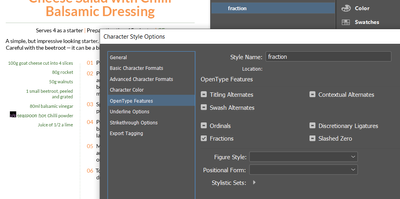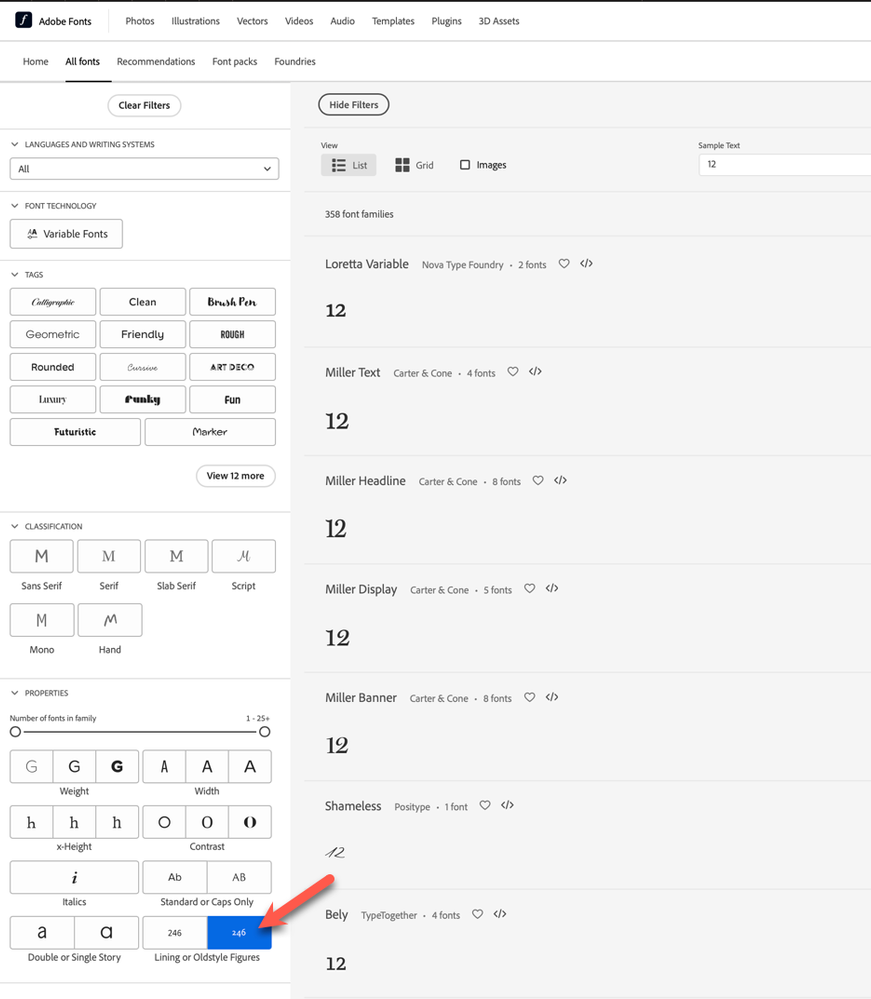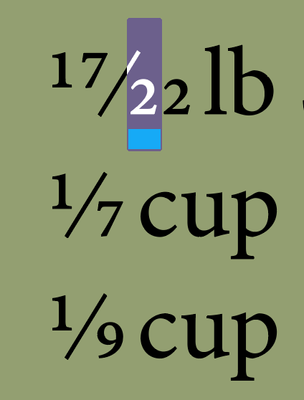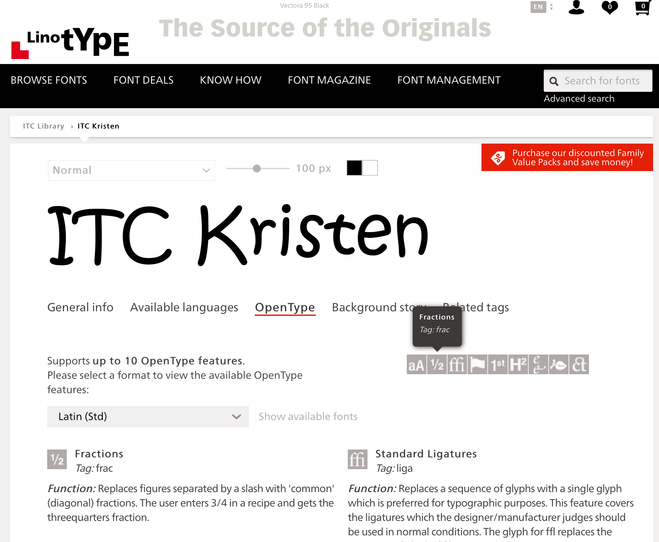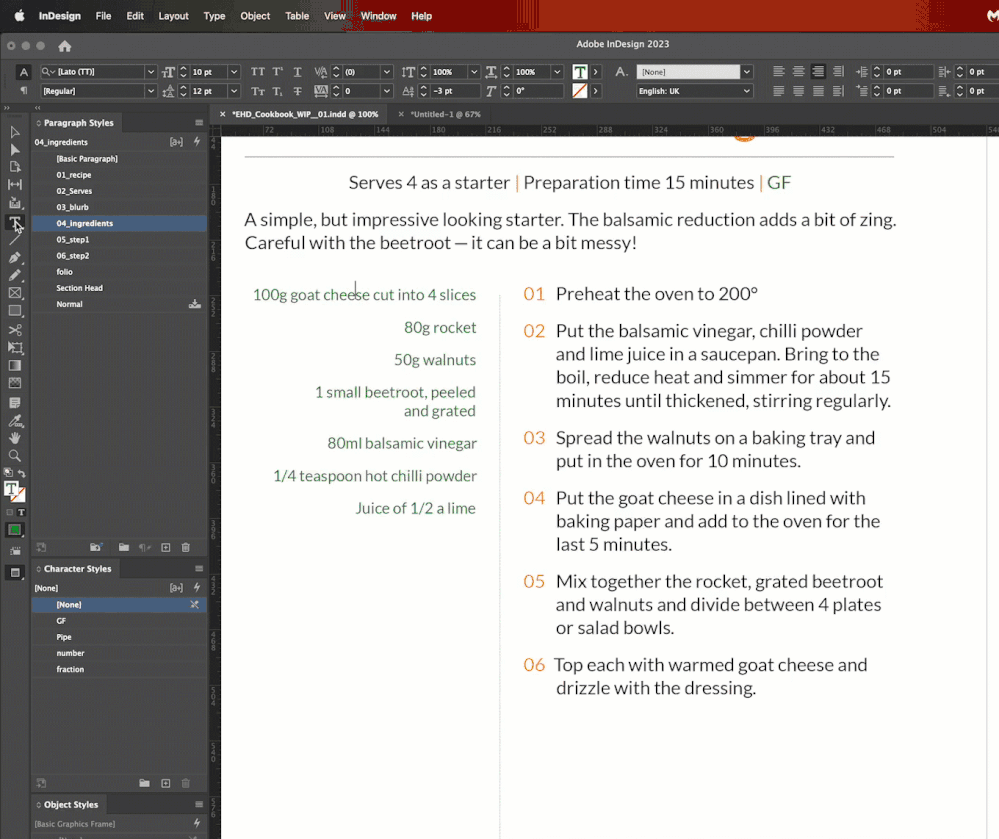Adobe Community
Adobe Community
- Home
- InDesign
- Discussions
- Re: OpenType features (fractions) not working for ...
- Re: OpenType features (fractions) not working for ...
Copy link to clipboard
Copied
I'm just trying to activate OpenType fractions on fonts with OpenType features, but InDesign is showing all OpenType features bracketed. Here is an example for Kristen ITC:
You can clearly see that OpenType fractions are available for this font (1/4, 1/2, 3/4), but there are brackets around every opentype (OTF?) feature which I learned from user @jane-e in this post means they are not available with this typeface. But, they are available based on what I can see from the Glyphs panel.
The original font I tried was Lato. I checked in the font dropdown and there is a "T" instead of an "O", but I learned from other posts that TTF fonts often include OpentType features.
- This is NOT a pro font it is a FREE Google font, but Adobe also has a version (confusing)
- I was following an old Lynda.com course (2013-ish?) by Nigel French that said Lato font had OpenType fractions built in. Created character style by "simply" checking "Fractions" in the "OpenType Features" option. But that has no effect whatsoever.
OBSERVATIONS
These are my observations with the two fonts I mentioned:
Lato
- Shows open type fractions available in the glyphs panel
- Doesn't have an "O" in the font dropdown
- All OTF features disabled (enclosed in square brackets)
- Select fraction left to right > hover selection > click the "O" > "OpenType properties are not applicable"
Kristen ITC
- Shows open type fractions available in the glyphs panel
- Doesn't have an "O" in the font dropdown
- All OTF features disabled (enclosed in square brackets)
- Select fraction left to right > hover selection > click the "O" > "OpenType properties are not applicable"
As a last-ditch effort, I trashed my preferences, but that didn't seem to fix anything.
I found nobody asking about this issue anywhere online and my own troubleshooting has resulted in a dead end.
So, are opentype fractions this difficult? Or am I doing something wrong?
Why is InDesign CC not allowing OpenType features to work in OpenType fonts?
Thanks in advance.
 1 Correct answer
1 Correct answer
Such a good question, @CodeSlayer2010. Linotype did a good job of displaying fraction support for Kristin (see my first screen shot) but while Adobe offers many filter options, fonts that support fractions is not one of them. This is an excellent feature request. On a hunch, I checked a few fonts that offer Oldstyle figures and the ones I checked all had numerators and denomenators. It may not hold up for all of them, but it's a start.
fonts.adobe.com/fonts > Oldstyle Figures
~Barb
Copy link to clipboard
Copied
Hi @CodeSlayer2010:
Can you package the file (which will include the fonts) and repost so that we can take a look? You can put it on dropbox or creative cloud and share the link here.
~Barb
Copy link to clipboard
Copied
Thanks, Barb. I have uploaded a zipped package here: https://drive.google.com/file/d/1TXmF1yu08sBuYMVFUWCkSGyTvL7MVFHW/view?usp=share_link
Copy link to clipboard
Copied
When you see 1/4, 1/8, etc., in the Glyphs panel, those are single glyphs. If the typeface supports real fractions (no brackets), each character is a glyph. You can see that I have selected one of the "2s".
My first example is five glyphs and can be edited.
Jane
Copy link to clipboard
Copied
Why is InDesign CC not allowing OpenType features to work in OpenType fonts?
Most typefaces have a few glyphs with standard fractions. These were available even before OpenType came out and we were limited to 256 glyphs. OpenType fractions allow you to do 1/3, 7/8, etc. As to the "why", it's controlled by what the type designer chooses to create (or not create).
InDesign does not create typefaces and has nothing to do with the typeface design. That is done by other individuals and comes with a licensing agreement.
Jane
Copy link to clipboard
Copied
Thank you, @CodeSlayer2010. Thank you for sharing your file. I think it comes down to some fonts support OpenType features and some don't and the two you selected, don't. Though looking at Linotype's website, Kristin does support fractions as an OpenType feature. Did you license it from Linotype? I'm guessing not because your version doesn't list fractions in the Glyphs panel.
When I use fonts that I know support OpenType fractions, it works as expected.
So, here's a workaround. Use Lato Medium (from fonts.adobe.com). Enable OpenType Fractions for your fractions character style and then add a GREP style to the Ingredients style. Just be careful, because they can match other number/slash pairs, like dates.
GREP Style
Apply Style: Fractions
To Text: \d/\d
~Barb
Copy link to clipboard
Copied
Thanks Barb! I have high hopes for the Lato Medium working and what you said made perfect sense. And yes, as far as licencing I don't individually license any fonts. I have a CC subscription through my employer so everything is licensed there corporately, if I'm not mistaken.... Yep, I just restarted creative cloud and this message popped up when I activated Lato Medium:
So, it seems then that I need to know how to identify free fonts (or fonts available through my CC subscription) that support OpenType fractions. What would you recommend as the best way to go about doing that? I tried Google search and found this handy-looking cheatsheet by Anne-Marie Concepcion , but I was not able to find any website that has a "filter by OpenType features" option, or anything close. Even when I go to the Lato page on Google Fonts or Adobe Fonts it doesn't tell me whether it supports opentype and in the text sample previews it doesn't seem to have any way to verify the fraction display.
Copy link to clipboard
Copied
Such a good question, @CodeSlayer2010. Linotype did a good job of displaying fraction support for Kristin (see my first screen shot) but while Adobe offers many filter options, fonts that support fractions is not one of them. This is an excellent feature request. On a hunch, I checked a few fonts that offer Oldstyle figures and the ones I checked all had numerators and denomenators. It may not hold up for all of them, but it's a start.
fonts.adobe.com/fonts > Oldstyle Figures
~Barb
Copy link to clipboard
Copied
Re: Lato.
The issue wth opensource fonts like this is that they are constantly changing. A tip is to always go back to the font's opensource webpage for the most updated version. In the case of lato, according to ther own website (https://www.latofonts.com/), the Lato you have from Google is the old v1.x versions. The one Adobe is serving is the v2.x version redesigned with full glyphs and multi-language support.
Copy link to clipboard
Copied
Thanks Brad @ Roaring Mouse for that insight! In everything that I read, I had not found that statement anywhere, that opensource fonts were constantly changing. Neither had I encountered the term "opensource fonts" or "open source fonts", so I had no idea that Lato was such. In fact, for the last 10 years or so whenever I would download a free font from DaFont, etc., I would usually only install the the TTF font and be dismayed if the only option was OTF, thinking OTF was inferior or for Mac (since I'm on Windows).
But, knowing it is an indicator that the font is open source, that gives me a term I can google for to find more. I found this article just now in a quick web search. It looks like Public Sans, Urbanist, Fira Sans, or Object Sans could be a good overall alternative to Lato. But, then I would still be subject to the "constantly changing" aspect. Would you say one should avoid open source fonts if possible? If so, is there a "tried-and-true" proprietary (I guess that's the opposite of open source, right?) font that is similar to Lato and has the OTF fractions feature supported?
Copy link to clipboard
Copied
"Would you say one should avoid open source fonts if possible"
No, I wouldn't say that, but as in anything, "free" usually has a price. It's just good to know what you have and the possibility that it may change as features are added or kerning pairs and outlines are tweaked that the font you have may not be the same as what someone else has. If it's just you, then there's probably no issue, but if you are working with a workgroup on common files, you need to make sure everyone is using the same version from the same source.
Copy link to clipboard
Copied
Thanks Barb! Very helpful insight. I will make a note that if a font has Oldstyle figures there may be a good chance it also supports OT fractions. It is easy enough, based on what I learned from the video you provided, to click the "O" (I always wondered what that was, but never "needed" to know until now) and see.
Copy link to clipboard
Copied
We are looking at fractions and accessibility. It appears that open type (created) fractions look great, but they tag badly for 508 purposes. The glyph fractions are fine, but "made" fractions (1/3) are read as one-slash-three. Any suggestions?
Copy link to clipboard
Copied
My first suggestion is to not hijack an old discussion that has nothing to do with your question. So, if you need help with this please create a new discussion with full details including any screenshots and system details.