- Home
- InDesign
- Discussions
- Re: Optical margin alignment does not work
- Re: Optical margin alignment does not work
Copy link to clipboard
Copied
I'm having a problem with OMA in InDesign CC 2017.0. It does not work. Can anyone suggest why and what i can do to make it work?
 1 Correct answer
1 Correct answer
We had the same issue, today, and found a check box in the Paragraph menu had been set to "Ignore Optical Margin" (it's also in Paragraph styles). Clearing that solved our problem.
Copy link to clipboard
Copied
Unless the feature is simply 100% inert in your installation, I'm afraid you'll have to be considerably more specific and detailed about what you see on your screen, what you expect from the feature, and exactly how its effects differ from your expectations.
If it is indeed 100% inert, try: Troubleshooting 101: Replace, or "trash" your InDesign preferences
Copy link to clipboard
Copied
It may be that your particular text doesn't need OMA. In the example below, OMA has been applied to both paragraphs. However, OMA does very little to the left paragraph. It is more obvious in the right paragraph that starts with a quote mark.
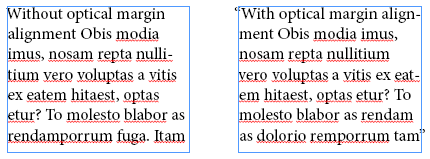
Copy link to clipboard
Copied
Same problem here - I use it to hang punctuation in body copy and no matter how I adjust the settings it has no effect on the type.
Copy link to clipboard
Copied
Try restoring your InDesign preferences:
Trash, Replace, Reset, or Restore the application Preferences
Copy link to clipboard
Copied
We had the same issue, today, and found a check box in the Paragraph menu had been set to "Ignore Optical Margin" (it's also in Paragraph styles). Clearing that solved our problem.
Get ready! An upgraded Adobe Community experience is coming in January.
Learn more