Copy link to clipboard
Copied
Hi All,
I need to fit the table cells with in the page margin area width. if there is any cell overset occurs adjust the cells according to the optimal adjustment.
Please suggest,is there is any script available or give idea to fix this issue.
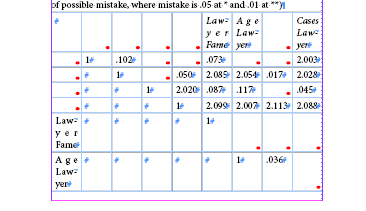
Thanks and Regards,
Prakash C
[Here is the list of all Adobe forums... https://forums.adobe.com/welcome]
[Comments is to ask about the operation of the Forum, not a specific program]
[Moved from the Comments to InDesign based on other questions... Mod]
 1 Correct answer
1 Correct answer
Hi Prakash,
in a case like that I would reduce the overall used point size in all table cells until no cell has overflow.
Then I would begin to optimize the width of every table column.
Also see into the values for left and right insets. Also the maximum height of a cell and if it is set to auto grow.
Could also be that there is permanent overflow of cells.
Check formatting like "No Break" of text or value "None" for language of text.
Regards,
Uwe
Copy link to clipboard
Copied
Hi Prakash,
in a case like that I would reduce the overall used point size in all table cells until no cell has overflow.
Then I would begin to optimize the width of every table column.
Also see into the values for left and right insets. Also the maximum height of a cell and if it is set to auto grow.
Could also be that there is permanent overflow of cells.
Check formatting like "No Break" of text or value "None" for language of text.
Regards,
Uwe
Copy link to clipboard
Copied
Hi prakashc39562731:
I agree with a smaller type size as a starting point. Two other layout options to consider in this predicament:
- Rotate the entire table to present it as landscape to give you more room for the text (it would have to be in its own anchored frame), or
- Just rotate the table heads
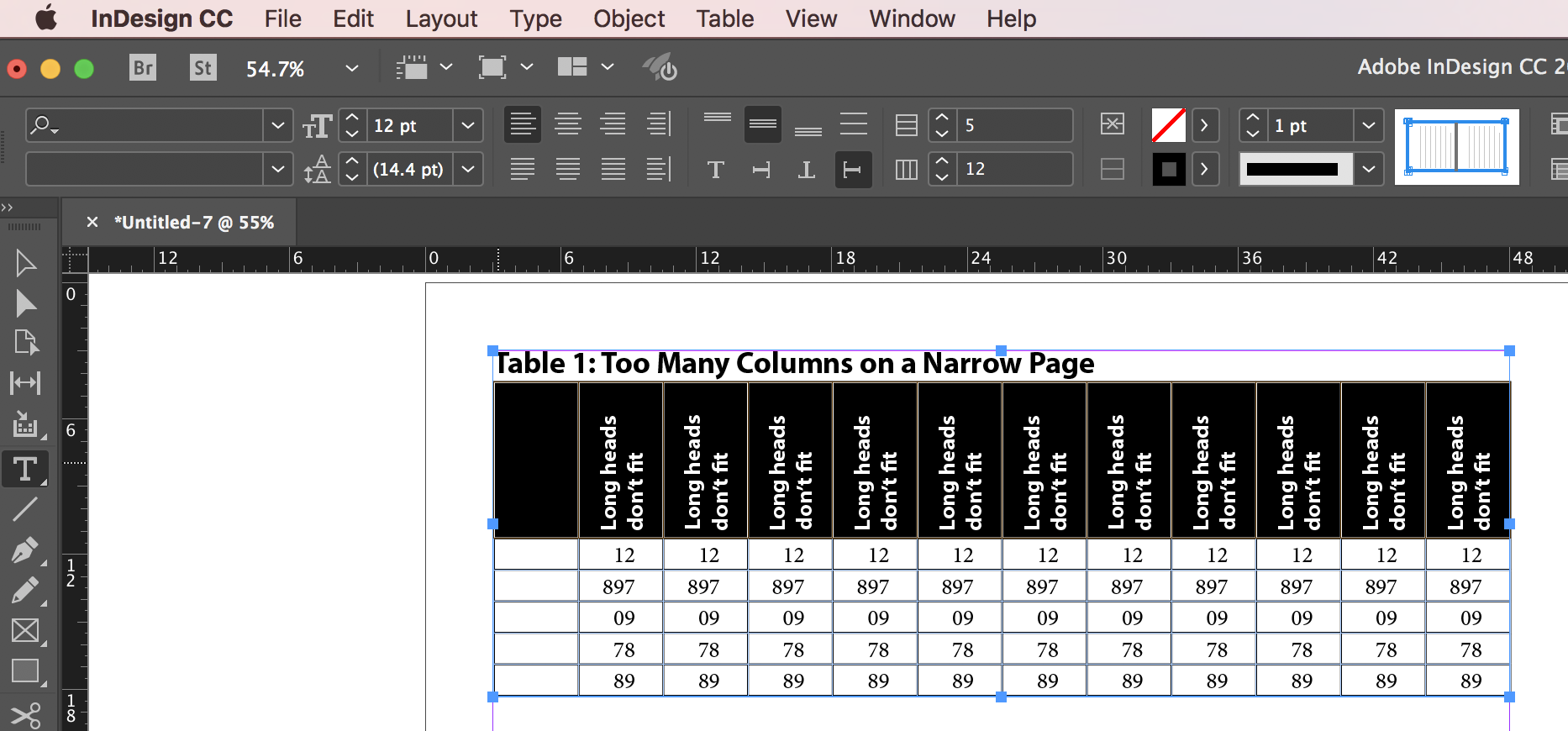
~Barb
Copy link to clipboard
Copied
From Window> type and tables> table
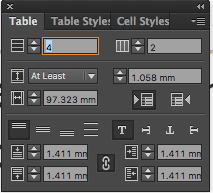
hight the table and choose your options from table panel.

