order of appearance
Hi,
When an EPUB was opened for the first time, pages 3 and 4 appeared.
To make EPUB start with page 1, I used the Articles panel.
But I still see pages 3 and 4 (THE GOLDEN BIRD, not title).
Am I mistaken?
Hosun
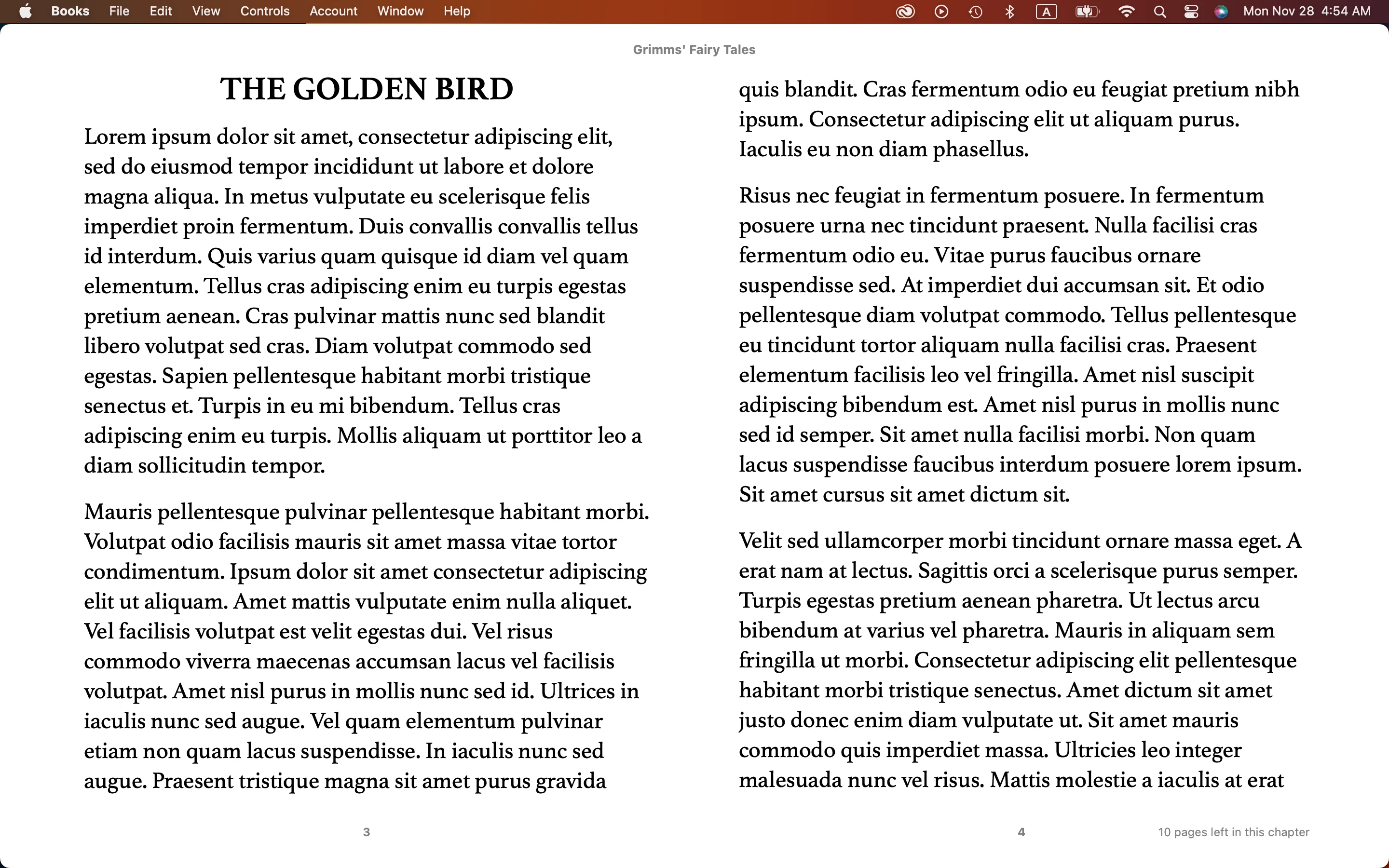
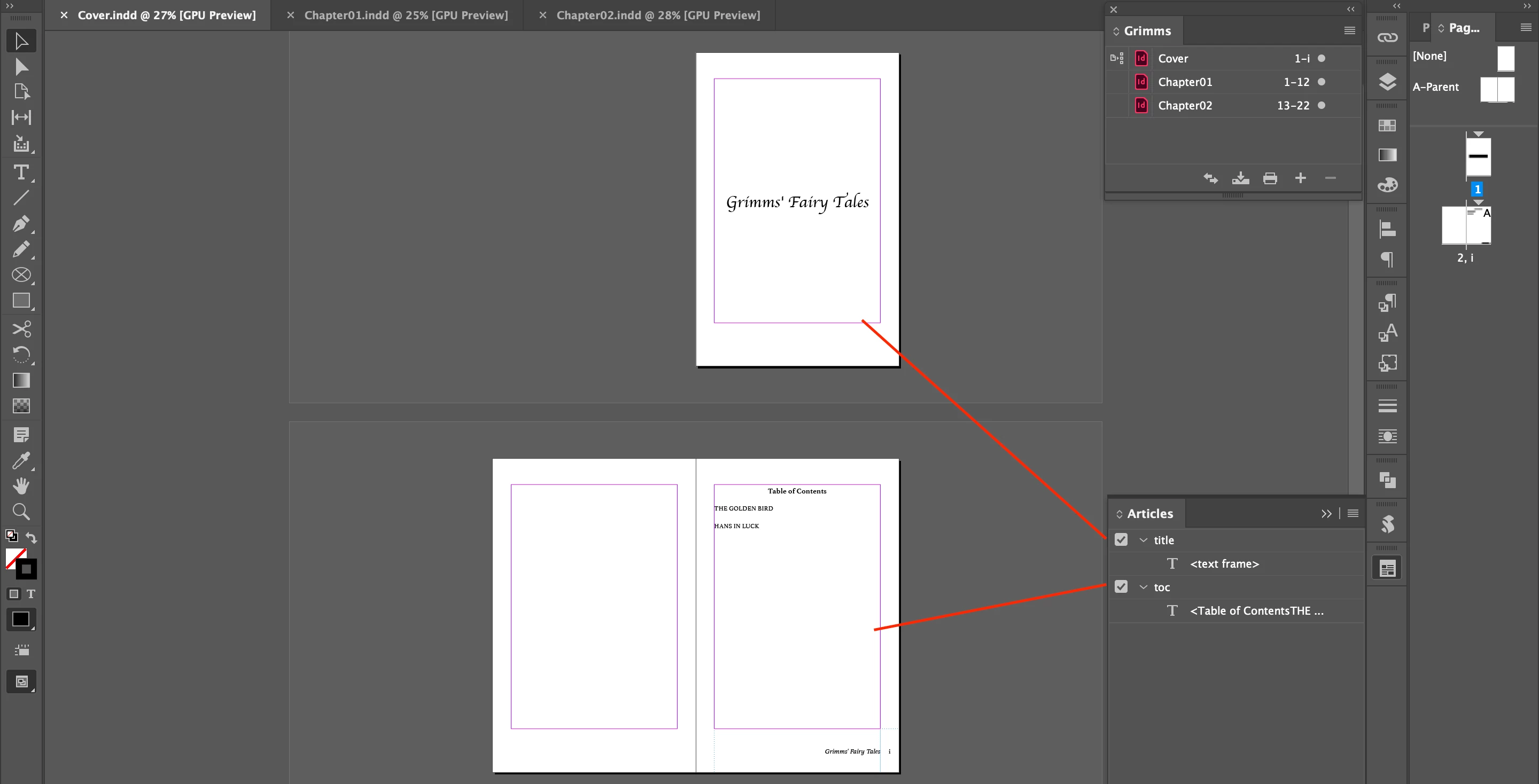
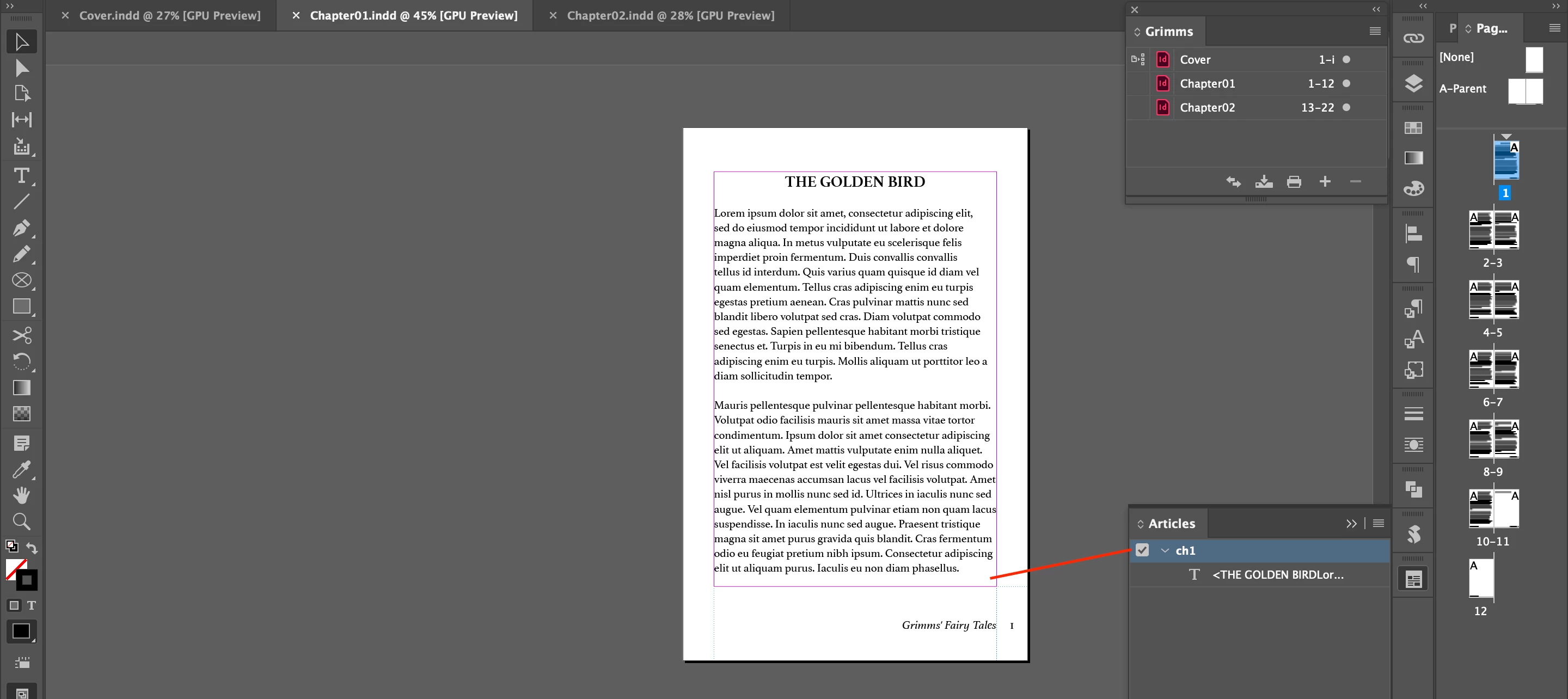
Hi,
When an EPUB was opened for the first time, pages 3 and 4 appeared.
To make EPUB start with page 1, I used the Articles panel.
But I still see pages 3 and 4 (THE GOLDEN BIRD, not title).
Am I mistaken?
Hosun
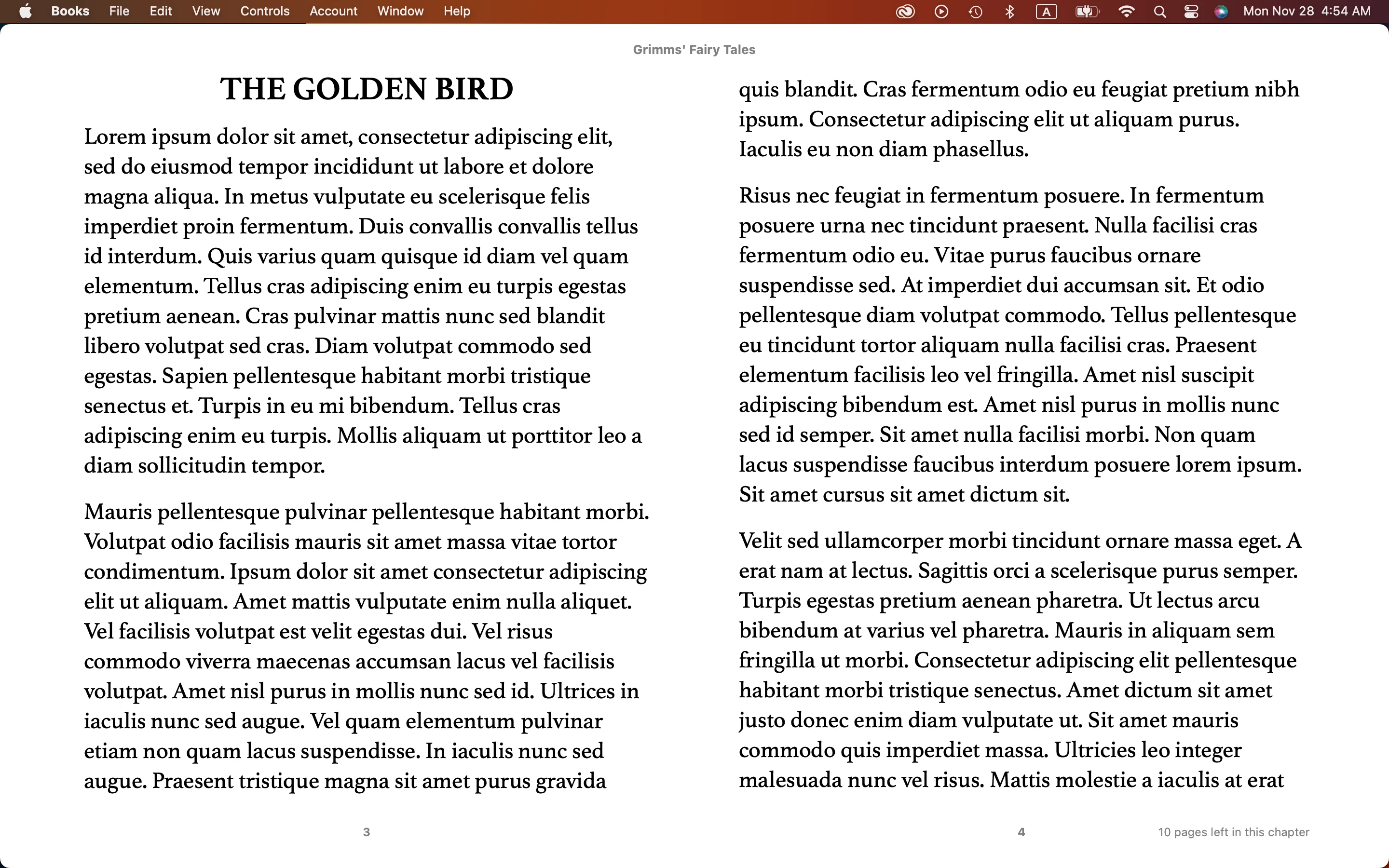
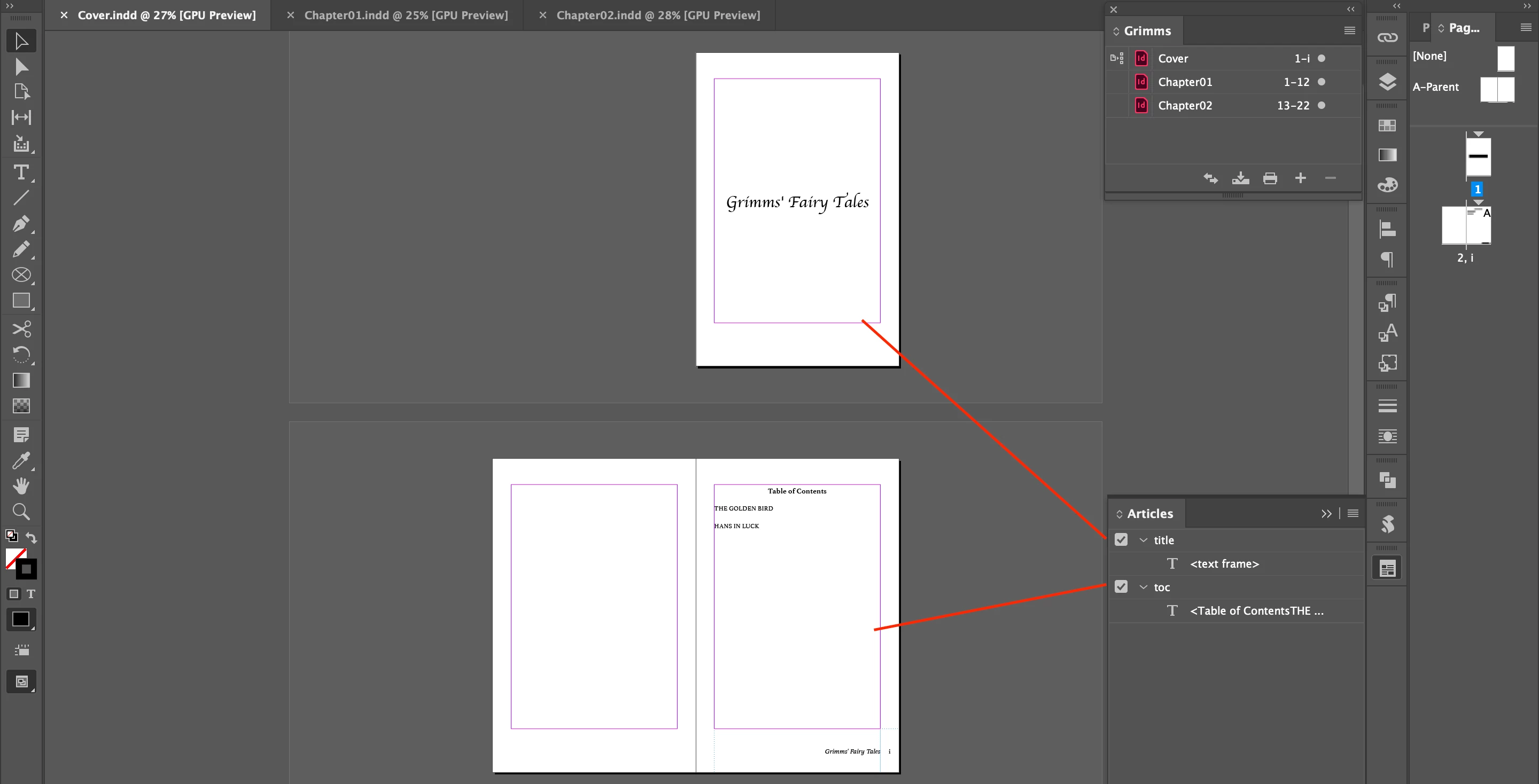
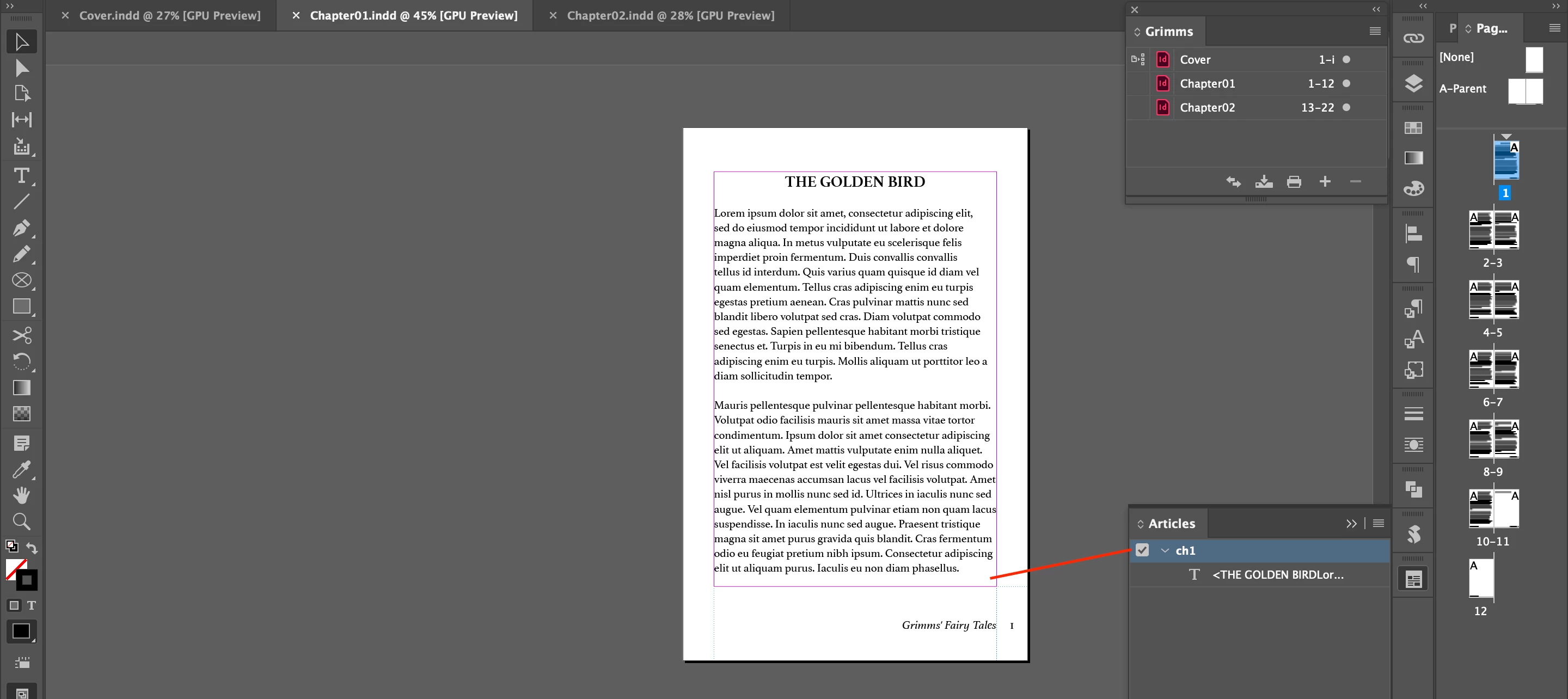
I reduced 4 indd files into 3 and got the current EPUB.
I will combine Chapter01 and Chapter02 into a single file. I think it will give a better EPUB, as you said.
Thank you very much for your comment.
Hosun
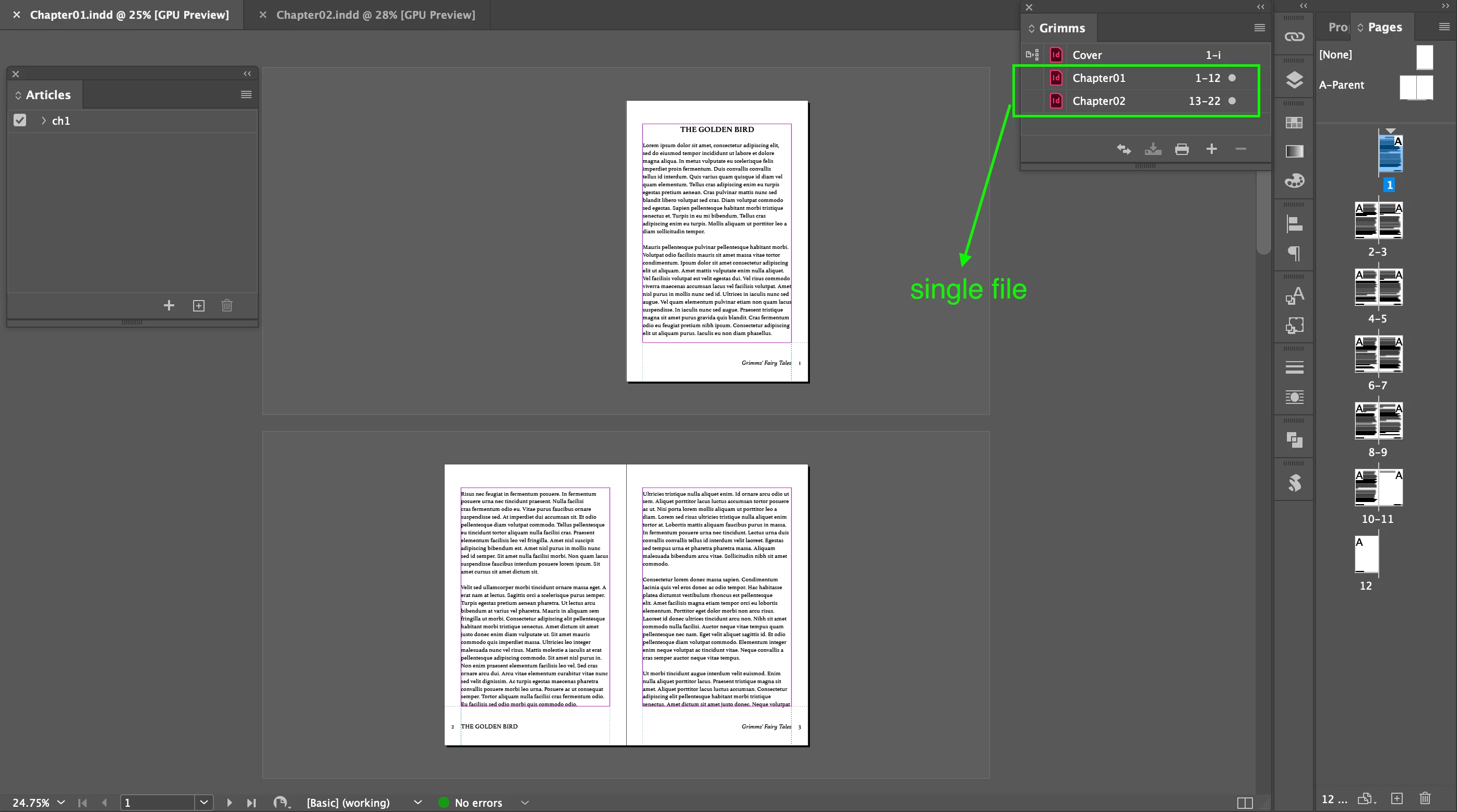
I suggest you combine ALL content into one file, from the inside title page, a copyright page if you will include one, the TOC, and then start Chapter 1.
There is no advantage to keeping these files separate in a simple, flowing book layout from one author/designer. The only reason to break up books into individual INDD files is when the book is large, complex or being worked on as separate elements by multiple contributors.
One file makes it very easy to manage, and even easier to export correctly to EPUB and Kindle.
Already have an account? Login
Enter your E-mail address. We'll send you an e-mail with instructions to reset your password.