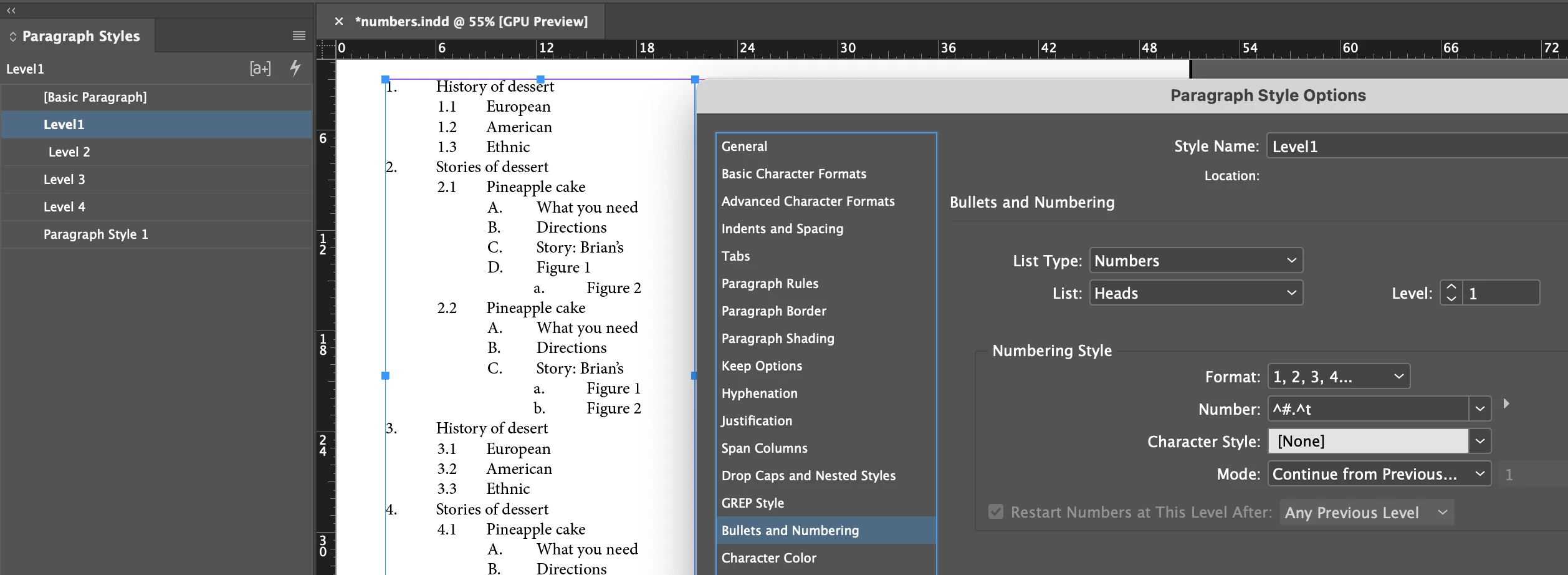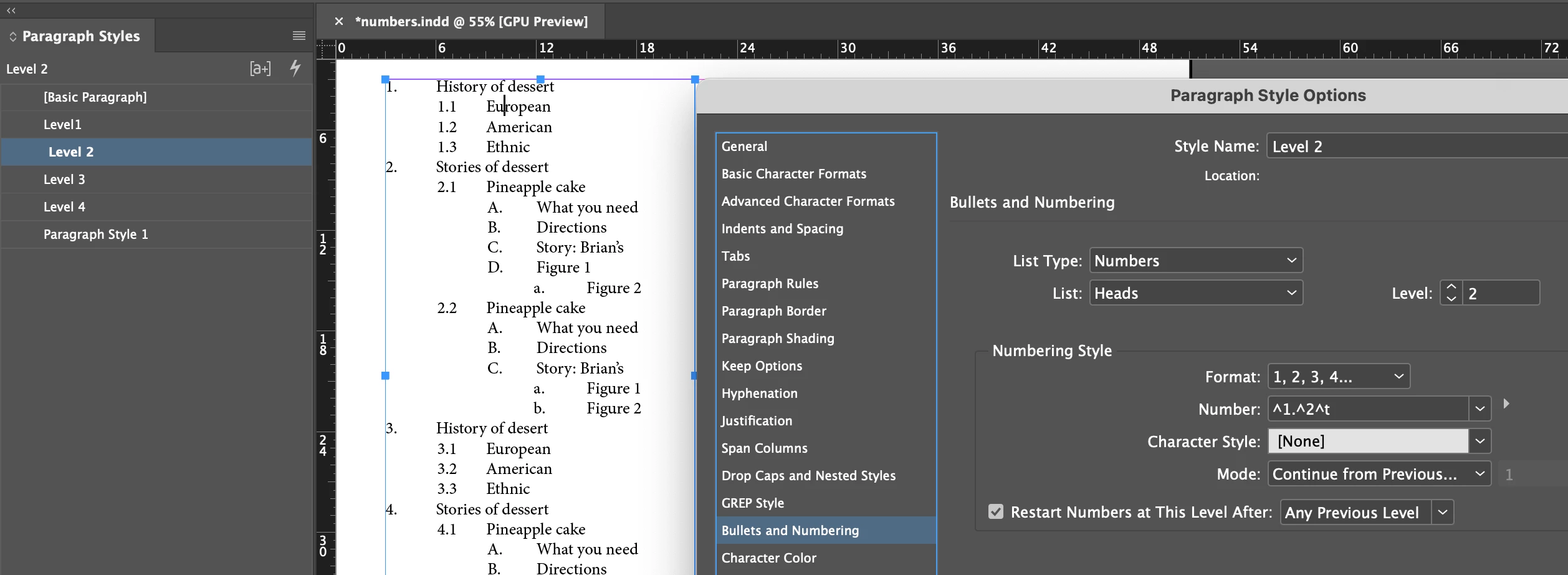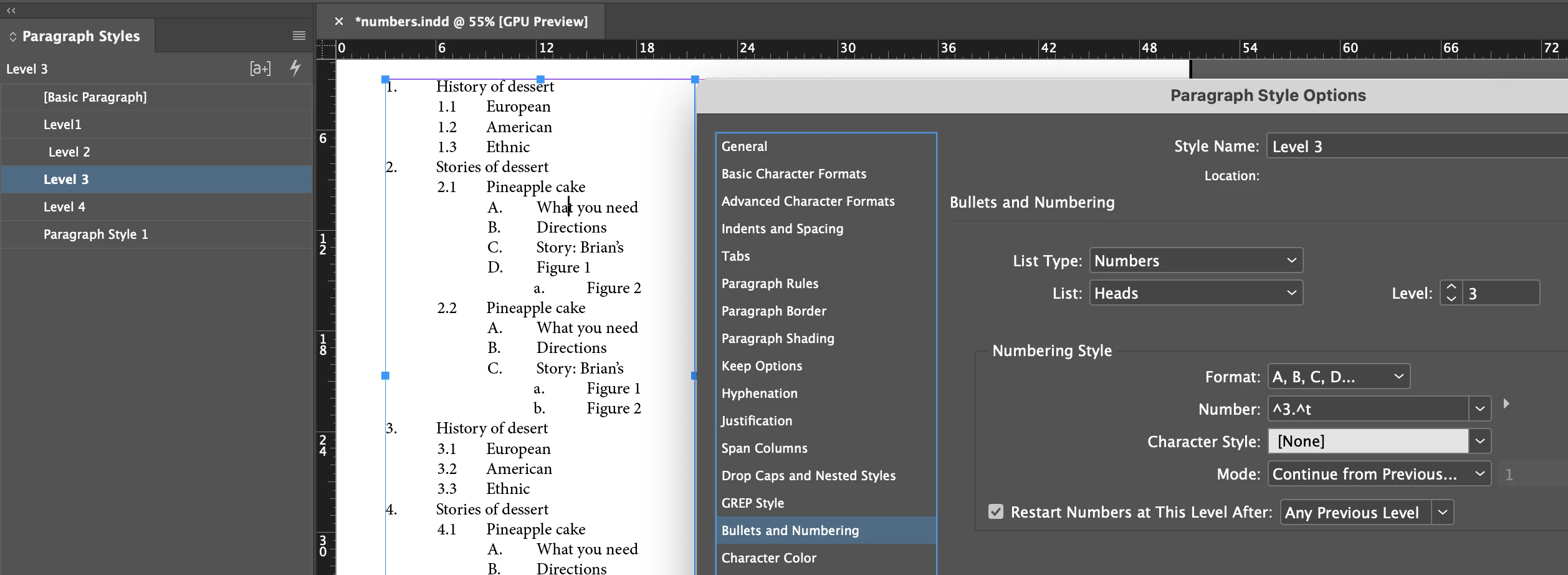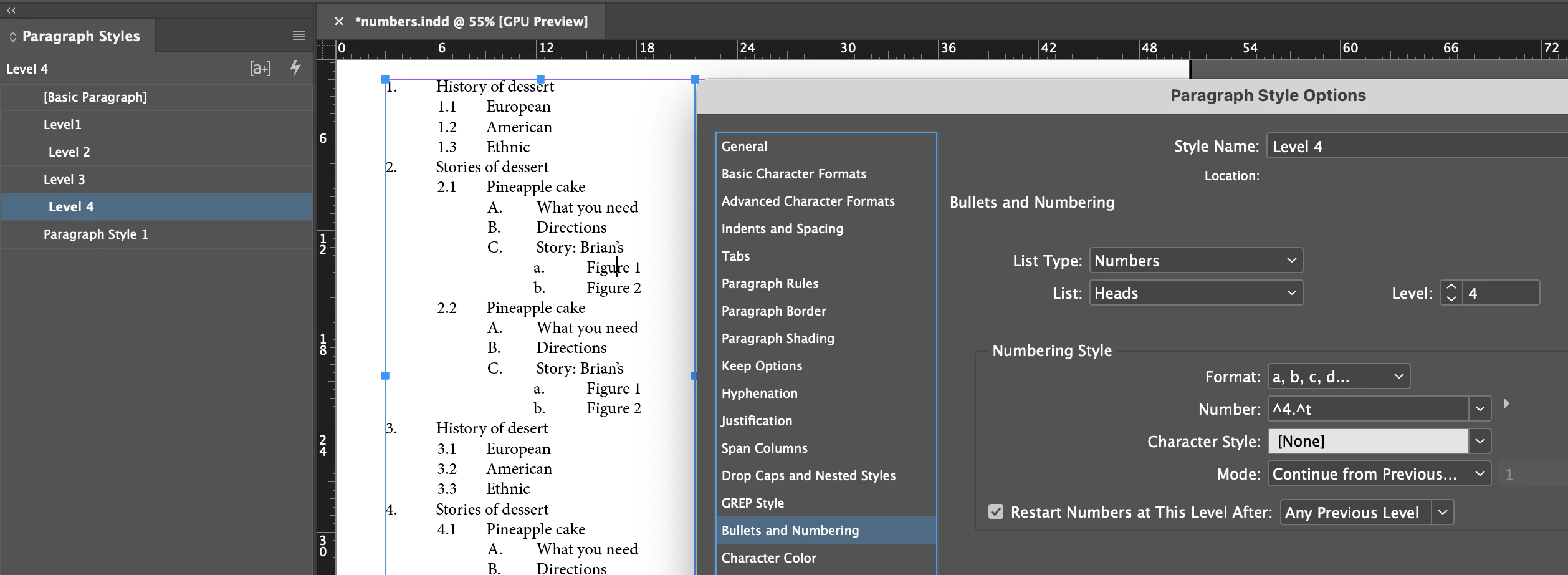Outline Numbering -Number nesting
I am trying to set numbering in two formats for nested numbering.
The first is level 1
1.0
Level 2
1.1
Level 3
1.1.1
The other is Level 1
1.0
Level 2
a
Level 3
i
Can anyone help me with the steps to set this up. All of the info I have gone throu so far is mostly level 1 and
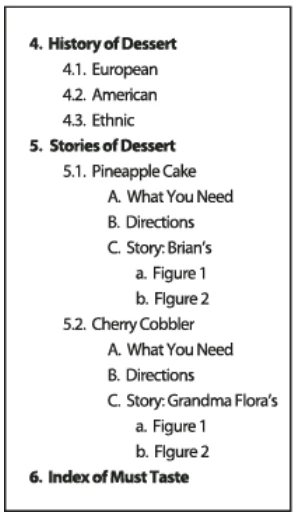
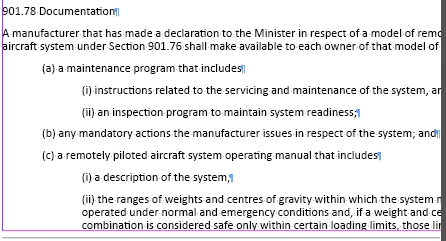
In the second example these are regulations the numbering is complicated but follows a pattern:
Level 1 is number 1
Level to is alphabetical lower case a
Level 3 is Roman numeral which is lower case starting at i
Sometimes the first paragrah is not numbered as in the above case. In the example above they started at a and used the level 3
and restarted numbering. Right now I have manually made the entries as I think it may be to complicated to to try automate it.
My main need is to number heading level for three levels similar to the first example.