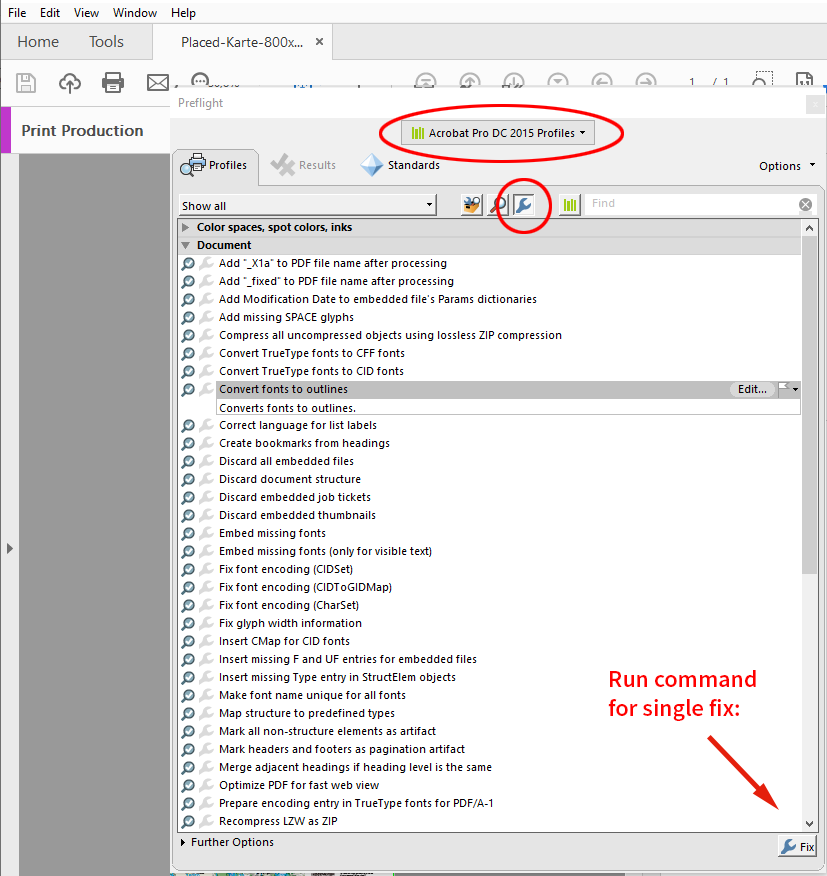- Home
- InDesign
- Discussions
- Re: Outline text with bullets & numbering
- Re: Outline text with bullets & numbering
Copy link to clipboard
Copied
I can't seem to outline bullets and numbering along with text in Indesign cc 2018. Once I click "create outlines" bullets and numbering would disappear. Is it just me? Does anyone else experience this issue?
 3 Correct answers
3 Correct answers
Why you would like to outline any text is beyond me.
But if you must, try the following:
- Select the Numbered or Bulleted paragraphs.
- Under the Options menu of the Paragraph panel, choose either "Convert Numbering to Text" OR "Convert Bullets to Text."
- Outline your text and the numbers or bullet will not disappear, they will be outlined.
Like the others who have responded to you, I will note that “outlining text” is an exceptionally poor workflow practice. The exceptions are:
(1) You need to achieve some artistic effect with some limited text that cannot otherwise be achieved with other InDesign effects that work with text.
(2) You need vectors for purposes of sending artwork to sign cutting or similar systems that cannot handle text as realized via fonts.
The fact that you are concerned about full paragraphs with bullets a
...defaultks8d4yvdbu1n said:
"For example Im working within the signage and wayfinding sector, I outline text daily."
Yes. Perfectly doable within Acrobat Pro with a loaded PDF exported from InDesign.
Here are the steps:
Open the exported PDF in Acrobat Pro DC.
Go to Print Production > Preflight
Select "Acrobat Pro DC 2015 Profiles".
Then list and select Single Fix Ups > Document > Convert fonts to outlines
Now run the single fix up with button Fix.
Forgot to add this screenshot from Acrobat P
...Copy link to clipboard
Copied
oh perfect thank you
Copy link to clipboard
Copied
How about that, a solution on the Adobe community, not just someone making people feel small because their workflow isn't the same as theirs!
I always dread searching for stuff here since it's invariably 45% condecension, 45% dogma, 10% solutions
Thanks TrapTurkey for solving my issue, too.
Copy link to clipboard
Copied
Copy link to clipboard
Copied
November of 2021 and your answer is still helping people! Thank you!
Copy link to clipboard
Copied
defaultks8d4yvdbu1n said:
"For example Im working within the signage and wayfinding sector, I outline text daily."
Yes. Perfectly doable within Acrobat Pro with a loaded PDF exported from InDesign.
Here are the steps:
Open the exported PDF in Acrobat Pro DC.
Go to Print Production > Preflight
Select "Acrobat Pro DC 2015 Profiles".
Then list and select Single Fix Ups > Document > Convert fonts to outlines
Now run the single fix up with button Fix.
Forgot to add this screenshot from Acrobat Pro:
Regards,
Uwe Laubender
( ACP )
//EDITED: Added screenshot
Copy link to clipboard
Copied
OK great, thanks for the info. This should be marked as the correct answer.
Copy link to clipboard
Copied
Why isn't there an answer to this question?
I"ve been a design or creative director for 30 years now. Outlining text is a perfectly acceptable solution. Why is InDesign not outlining bullets? Those who say outlining text is bad practice are still living in the early 1990s and 2000s. Many printer request files this way.
Please provide an answer.
Copy link to clipboard
Copied
There is an answer. I'm afraid that just because you don't like it doesn't change the fact that it's correct.
I doubt very much Adobe is going to dedicate resources and possibly breaking other features in the process to do something that, contrary to what you think, is not at all a perfectly acceptable solution in the year 2023.
Converting text to outlines as standard practice ended more than two decades ago. Any printer still demanding such things should be avoided at all cost. If you insist on it, then follow the directions posted earlier in this discussion to do so using Acrobat.
Copy link to clipboard
Copied
Many printer request files this way
Ask the printer why? The reason will be they don’t want to be liable for a missing font. Rather than fussing with outlining, just confirm the fonts are embedded in the PDF.
Copy link to clipboard
Copied
Here is the Correct Anser to the Question
You first need to convert the bullets into text – after that, you can outline the text without the bullets/numbers disappearing.
Select the text box -> Type -> Bullet and Numbered lists -> Convert Bullet and Numbers to text
After that, you can use the normal command + shift + O.
Not super smooth, but at least it works!
Copy link to clipboard
Copied
It is a wrong answer as loosing bullets is not the only problem you have to master. You loose with outlining also underlines, strike through, paragraph rules and frames, paragraph shadows, text frame strokes and colors and much more.
The only method which is correct is to do it in Acrobat Pro DC.
Copy link to clipboard
Copied
There is more than one way to skin a cat. Who are you? The InDesign N-A-Z-I!
Copy link to clipboard
Copied
No, it's not even close to correct and as already pointed out will cause all kinds of other problems.
Copy link to clipboard
Copied
You guys are so old school. Yeah, I was taught what you're preaching in college back in college in the 90s. Times change. Save an editable file and one for print. Or you can do it in Acrobat. They are both correct.
The bottom line is Adobe really needs to step up its game. Their software sometimes makes easy tasks difficult, and their UI design is horrible when comparing different applications.
Copy link to clipboard
Copied
They are both correct.
It’s outlining that’s old school—there’s no technical reason for an offset printer to need outlined text—a printer only asks for outlines so they don’t have to deal with a missing font. I routinely ignore the request for outlines and have never had a problem, but then I take the time to check my PDFs to make sure the fonts are embedded. There is simply no way Adobe is going to make font outlining part of the typical printflow.
Copy link to clipboard
Copied
>>You first need to convert the bullets into text
Did you even read this thread? This option was previously discussed about 2-1/2 years ago. However, it is not as efficient as using Acrobat Pro.
Copy link to clipboard
Copied
I found this query and the responses to it both startling and disturbing for three reasons:
1. This is a clear bug in InDesign connected with a commonly used workflow that has not been fixed, nearly five years later! Why is it considered acceptable that Acrobat Pro outlines text properly and InDesign continues to have this error?
2. I am mystified by the assumptions behind the claim that outlining text is poor workflow. I find this to be a very common requirement from my corporate clients. Their main reasoning is that they may want to reproduce the artwork in its final form down the track. If the text is not outlined, the assumption is that everyone has access to the same installed fonts and that Adobe CC will always have the same fonts available through Adobe Fonts. This isn't the case, and large corporates sensibly protect their creative assets from arbitrary changes to font licencing arrangements.
3. Finally, this thinking assumes that Adobe is the only game in town for creative workflow and that it is fine to assume that everyone is working within Adobe's walled garden – this isn't true today, and could change significantly over time. It is perfectly reasonable for your clients to ask that you future-proof your final art for them so that they are protected against changes at Adobe or in the wider industry that are not in their control.
Copy link to clipboard
Copied
If the text is not outlined, the assumption is that everyone has access to the same installed fonts
Besides the obvious problem of the text no longer being editable, lost hinting, and the enormous number of vector points being created in a long form document, the reason for the PDF format’s existence is that you don’t need the fonts—they can be embedded with the document. If document preservation is the goal, don’t use the rare font with embedding restrictions.
Copy link to clipboard
Copied
The reason for the PDF format’s existence is that you don’t need the fonts—they can be embedded with the document.
Sorry, I wasn't clear – my experience is of large corporates with their own internal design teams that require final artwork to be supplied as native files. Because protected fonts (including Adobe Fonts) aren't included in packaged InDesign or Illustrator files, they run the risk of having to do font substitution if they want to output the artwork for a different intent down the track. Because they deal with hundreds of design projects every year, they tend to want to maximise flexibility.
Copy link to clipboard
Copied
If they use fonts from the Adobe fonts library there is no need to include these fonts in a packaged file. If they have a legal InDesign license those fonts are activated when opened the file.
Copy link to clipboard
Copied
And once again, I'll ask...how does outlined text do that? Additionally, supplying fonts with the artwork is, in most cases, a clear violation of the EULA.
Copy link to clipboard
Copied
And again outlining the text makes the document uneditable, so if there’s no longer a need to edit you may as well export a PDF with the fonts embedded and not risk corrupting the ID file.
Copy link to clipboard
Copied
1. It works as designed. It is not a bug just because you don't like the way it works.
2. It's not an assumption; it's a fact. Beyond a bit of artistic text that requires it, outlining text is horrific for the reasons already given.
3. How is uneditable text future-proofing anything?
Copy link to clipboard
Copied
If it works as designed, then the design sucks!
Copy link to clipboard
Copied
I cant believe how moderators in the forum belittle genuine questions. Yes, we need to be able to convert fonts to paths and no, this is not a poor workflow.
There are many good reasons we need to convert, one big one is Adobe's poor font management in general. Very often cloud fonts just get dropped, so to convert to paths is the only way to "lock in" a design, unless you use Google fonts (which in general are much more reliable than Adobes chaotic font licensing). I was even told by one moderator to do just that if I want to make sure my designs don't get altered because of the Adobe font issues. The fact that moderators now say this is bad workflow just shows how these things run around in circles at Adobe. Just fix the thing for crying out loud and stop trying to cover up a bug.
I would really appreciate if moderators would focus on a good answers, rather than spill out bad vibes and do so multiple times in a single thread. I mean seriously, how many moderators have to repeat the concept of a "bad workflow", which in this case doesnt even apply.
The fact of the matter is that Adobe does not allocate enough dev time to apps like InDesign. Development there has been very slow and bugs just get carried over from one version to the next.
I really hope Adobe fixes this.
Find more inspiration, events, and resources on the new Adobe Community
Explore Now