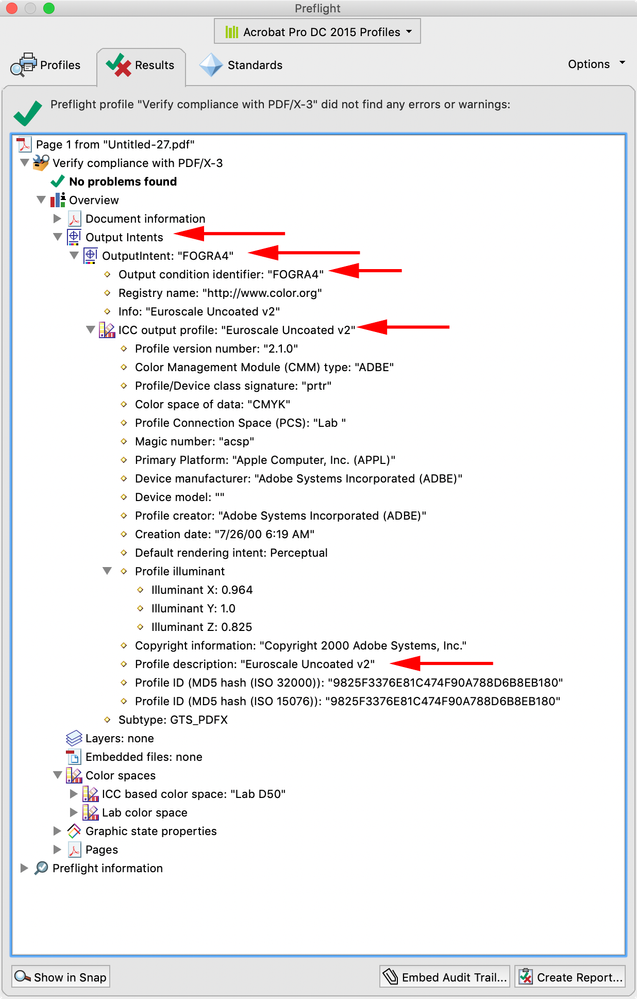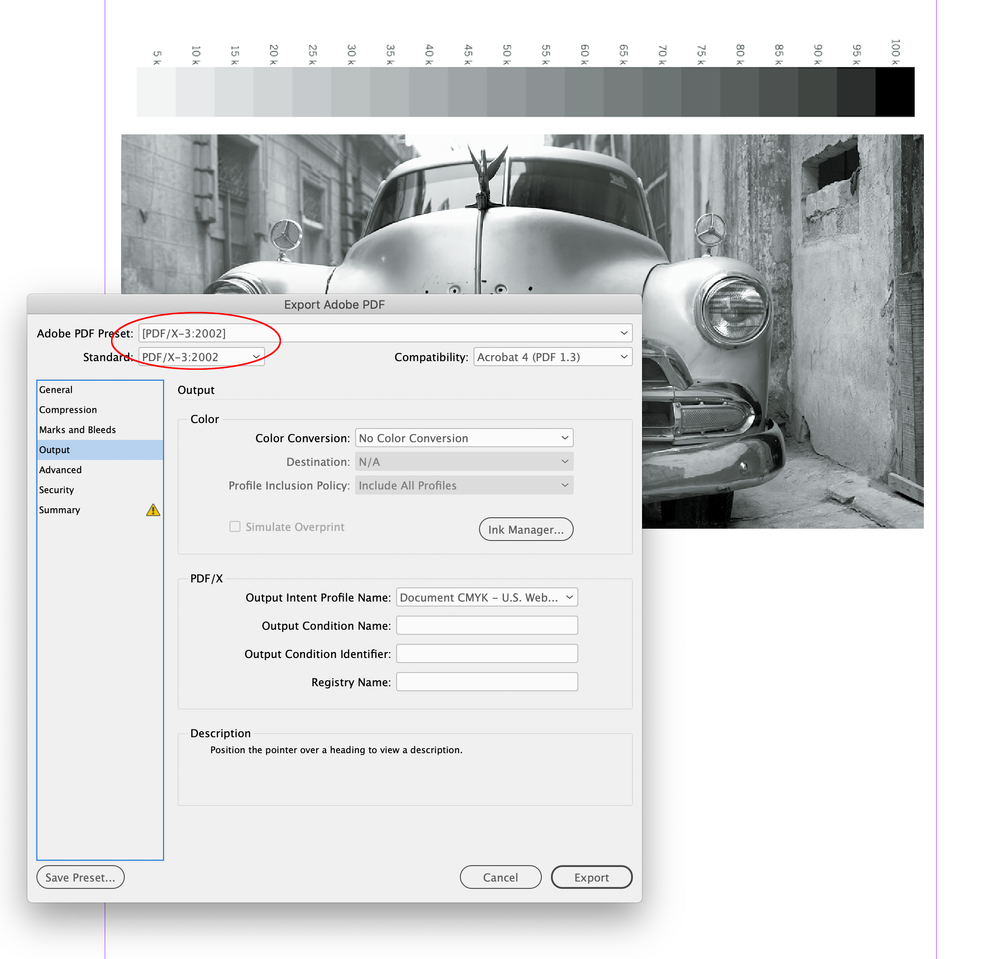- Home
- InDesign
- Discussions
- Re: Output condition identifier confusion
- Re: Output condition identifier confusion
Output condition identifier confusion
Copy link to clipboard
Copied
I plan to export my work in PDF/X-3, with Output Intent set to PSO Uncoated (FOGRA52).
When Indesign's export menu is set to this profile, the field Output Condition Identifier is empty. The resulting file looks fine and it succesfully passes the PDF/X compliance check. But there's only one problem:
As you know, when you open the file, in the left panel there's some PDF/X info and in my case it says "Identifier: FOGRA27". This is wrong and it contradicts what is entered under Output Intent. I think that the Identifier field was filled automatically, because, as I said, it was originally empty. I think that the program remembered this from some previous exports or just picked the first thing from the list of installed profiles and just added it there.
This may lead to confusion, so I decided to re-export the file and to fill that field manually (Indesign allows this). The resulting file is OK. But then, I saw the following warning on help.adobe.com:
Output Condition Identifier
Indicates a pointer to more information on the intended printing condition. The identifier is automatically entered for printing conditions that are included in the ICC registry. This option is not available when using either of the PDF/X‑3 presets or standards, because the file would fail compliance when inspected by the Preflight feature in Acrobat 7.0 Professional and later, or the Enfocus PitStop application (which is a plug‑in for Acrobat 6.0).
This is very confusing:
- As I just quoted, help.adobe.com says that Output Condition Identifier is not available for PDF/X-3, but in my case it is. This is either contradiction, either an outdated information.
- As I said, the resulting PDF/X-3 file passes the compliance check, but this contradicts the info that I just quoted from help.adobe.com, which says that the file will fail compliance.
- Now I'm not sure anymore whether I can type whatever I want in that field. Or maybe I should only enter data that conforms to the ICC's registry.
Thank you for your opinions
Copy link to clipboard
Copied
Hi @sd5e8a , Why not leave it empty? The Output intent profile is still going to be saved with the PDF/X, which is what matters.
Also, the Output Intent Profile acts as the default Simulation Profile for the preview when you view the PDF in AcrobatPro’s Output Preview, but it isn’t actually embedded with any of the PDF’s color objects. Any document CMYK objects—InDesign native colors and swatches, or placed images with embedded profiles that match the ID document’s Destination CMYK profile—export as DeviceCMYK (no embedded profile).
The X standards make it less likely there would be CMYK-to-CMYK color conversions at output, which can cause real problems on press. It’s assumed that the PDF’s DeviceCMYK objects have been correctly converted into the final Output Intent Profile during the export, and no further conversions will be needed. You still can’t completely control the output values, there’s nothing stopping the printer from forcing a conversion into a different CMYK space at output.
Copy link to clipboard
Copied
Hi @sd5e8a , Why not leave it empty?
By @rob day
If I leave the field empty, Indesign or Acrobat will automatically fill it with wrong data and I will have the problem that I described before. Output intent will say one thing, output identifier will say another thing.
I searched the web for a solution and I see that this happens to other people as well (examples here and here). But why this happens I don't know.
The only way that I know to prevent this is to fill this field manually. But that's a new problem - I don't know if I'm allowed to type there whatever I want.
Copy link to clipboard
Copied
@sd5e8a said: "As you know, when you open the file, in the left panel there's some PDF/X info and in my case it says "Identifier: FOGRA27". This is wrong and it contradicts what is entered under Output Intent. "
Hi @sd5e8a ,
I've seen that as well. An old bug with InDesign; never fixed.
What is your localized version of InDesign? Could be that the bug is not visible in the US version. I had it recently with my German version on Windows 10. But don't ask me for details right now. Maybe I can see into this strange problem later…
Regards,
Uwe Laubender
( Adobe Community Expert )
Copy link to clipboard
Copied
Hi @sd5e8a ,
the link to the hildirselbst.ch forum is a very good one.
The discussion is in German, but the contents precisely describes the issue. And also a workaround, if I can trust my memory. Have to look into this again.
For the "why": It's simply an old bug.
Regards,
Uwe Laubender
( Adobe Community Expert )
Copy link to clipboard
Copied
Doesn’t look like it would have any affect on output—seems like the identifier string is built into the profile and is more like metadata rather than something that would affect output conversions. The different string also appears with Euroscale Uncoated and US Web Uncoated PDF/X-3 default exports. Both pass validation:
With Euroscale Uncoated the string is FOGRA4
Copy link to clipboard
Copied
Thank you, @Laubender. I didn't understand everything on the hildirselbst.ch forum, but the advice is basically to modify the default export settings to achieve the desired result. So this is my workaround based on that:
I went to Export and choosed a PDF/X preset and I modified it to my liking. Under Output, I choosed my color profile manually from the drop-down list. Previously, this was set to Document CMYK by default. After I changed this, the problem was gone and I hope that it won't come back. Then I experimented with different color profiles and in all the cases Acrobat identified them properly.
Thank you, @rob day, but this is not built-in into the profile, at least not in this case. I know that some profiles have alternative designations (or how is this called), but in this case we have something else. I used my workaround to export to US Web Uncoated v2 (as you did before) and I see no trace of "FOGRA27" as in your screenshot.
I get this unwanted "FOGRA27" thing only if my export is set to Document CMYK . If I choose something else - the problem is not there.
I think that you can also do this: switch from Document CMYK to something else in the list and then switch back to Document CMYK and things will work fine without this unwanted "fogra27" thing.
Copy link to clipboard
Copied
It does seem buggy. Not sure if it matters, my export was to the default PDF/X-3 preset with no changes. The document assigned US Web Uncoated:
Passes PDF/X-3 validation, but with FOGRA27 listed as the identifier. More importantly I can see the output values are not affected by the identifier—my 55%K patch in the image reads correctly.
Copy link to clipboard
Copied
Also, I get this in the InDesign Export Summary with the default PDF/X-3 preset:
Find more inspiration, events, and resources on the new Adobe Community
Explore Now