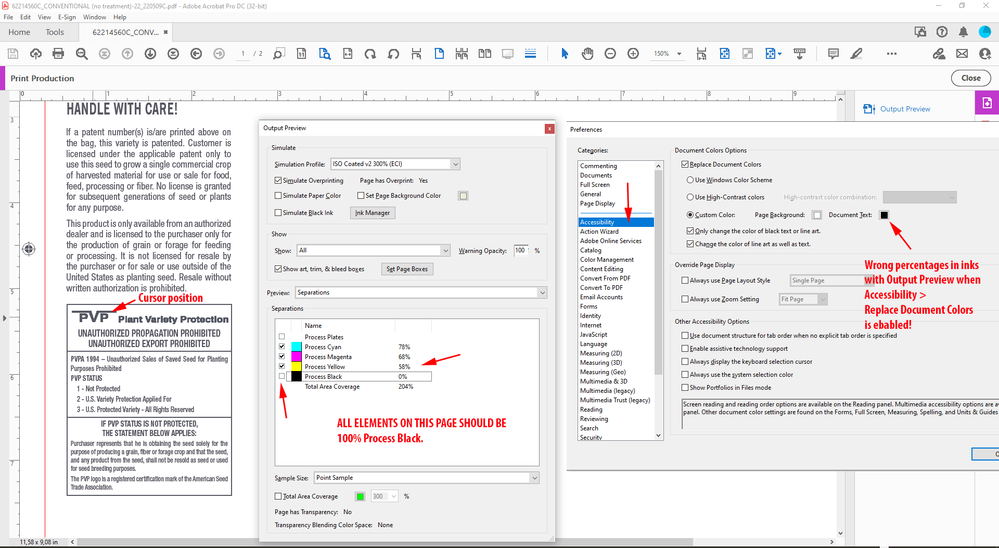Adobe Community
Adobe Community
- Home
- InDesign
- Discussions
- Output preview showing 1 color black as 4 color
- Output preview showing 1 color black as 4 color
Copy link to clipboard
Copied
I have a file using 1 color black text, but Acrobat output preview is displaying as 4 color. Wasn't doing this yesterday. Same files appear correct on my coworker's computers. Double checked old PDFs I KNOW are correct, and it still displays as 4 color. I've uninstalled, restarted, reinstalled. Trashed profiles. Nothing is fixing it. So what happened? Did I goof up a setting? Is Acrobat DC just trash? I've wasted far to much time troubleshooting this issue already. I need some help. Thanks.
 1 Correct answer
1 Correct answer
Hi Luke,
just looked into the Object Inspector when Accessibility > Replace Document Colors is turned on.
Then the Object Inspector will show the color values of all the Black Ink objects of the OPs PDF as DeviceRGB:
Regards,
Uwe Laubender
( Adobe Community Professional )
Copy link to clipboard
Copied
Very good point, Luke!
Turned on Accessibility > Replace Document Colors
and indeed my Output Preview is showing this:
Thanks,
Uwe Laubender
( Adobe Community Professional )
Copy link to clipboard
Copied
Hi Luke,
just looked into the Object Inspector when Accessibility > Replace Document Colors is turned on.
Then the Object Inspector will show the color values of all the Black Ink objects of the OPs PDF as DeviceRGB:
Regards,
Uwe Laubender
( Adobe Community Professional )
Copy link to clipboard
Copied
Oh no, it happened with my Acrobat too! This is horrible 😞
AND I dont have Replace Document Colors turned on!
Copy link to clipboard
Copied
AND I dont have Replace Document Colors turned on!
Hi @AnkePiknerKraft , What preset are using for the Export? Try one of the PDF/X presets and check the values in AcrobatPro‘s Output Preview.
-
- 1
- 2