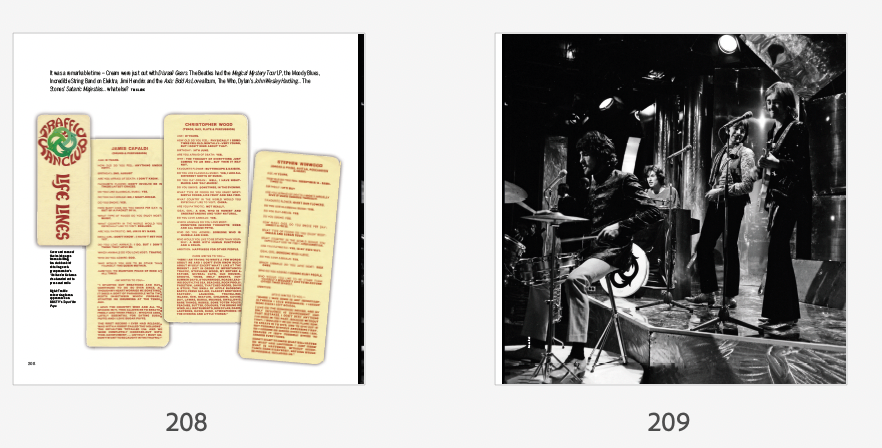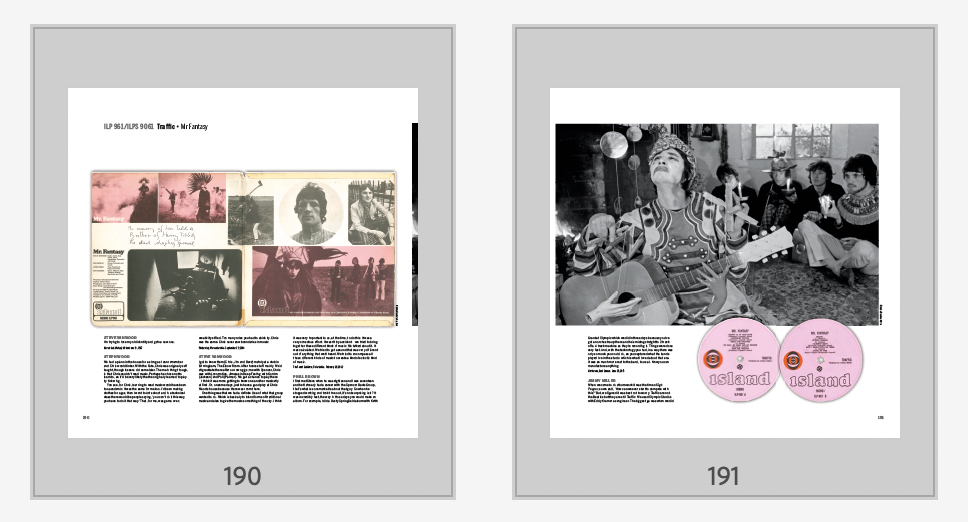- Home
- InDesign
- Discussions
- Re: Overlapping bleed on spreads with facing pages
- Re: Overlapping bleed on spreads with facing pages
Overlapping bleed on spreads with facing pages
Copy link to clipboard
Copied
I am printing a brochure with facing pages, some where photos and graphic elements span both pages. With "Facing Pages" turned on, the two pages align perfectly.
However, my printing service requires that I print each page separately with a .125 inch bleed on all four sides of the page. This is easy enough. I turn off the "facing pages" in DOCUMENT SETUP then extend my color and graphic bleeds on all four sides.
When printed and after cutting, the pages and elements will line up perfectly. My problem is when I then turn on "Facing Pages" again just to see how the brochure will look, the elements of the inner bleed overlap one another. In preview mode for single pages, the bleed is not shown on all four sides. Using preview mode with facing pages, I still see the "Bled elements" on the right hand side of the left page and the left hand side of the right page.
Is there a way to create the bleed on all four sides of a single page that my printer requires but still be able to turn on the facing pages to see how it looks without seeing the overlap in the center (from the required single page bleeds) where the two pages meet? I would appreciate thoughts from anyone.
Copy link to clipboard
Copied
Where are you turnon on facing pages again? Sounds like in Acrobat, and if you have inside bleeds they show.
A screen shot would be really helpful. Use the camera icon onthe web page to embed your capture in a post like this:
![]()
Copy link to clipboard
Copied
Hi Peter,
Thanks for your quick reply. I am refrring to the display within InDesign.
Here is a screen-grab of a single page showing the bleed marks and the extended graphical elements (In this case, the olive colored box and the line). This is a right-hand-page of a spread. You can see that I extended the graphical elements on all sides to the red line indicating a .125 inch bleed.
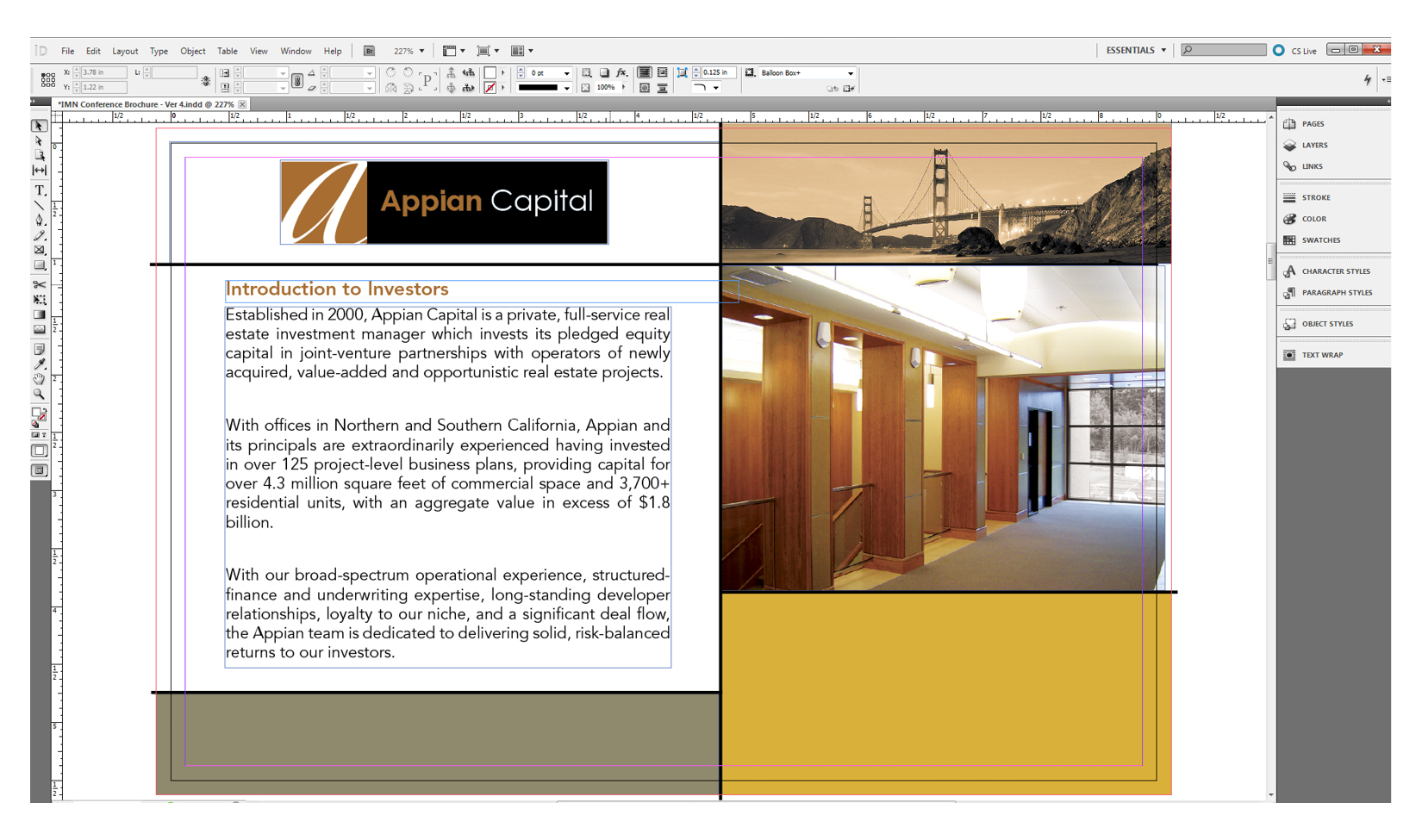
This view is nin NORMAL mode. If I was to change it to PREVIEW, then of course the bleed would not be shown.
Now, when I turn on the FACING PAGES in InDesign and am in PREVIEW mode, the bleed is not shown anywhere except on the inside. Notice how the olive box and the horizontal line bleed from the right-hand page to the left hand page and how the colored box from the left hand page bleeds over to the right-hand page.

Again, when I preint single pages for my printer, the bleed will show on all four sides which is of course what I want. But what I need to know is if there is a way to show facing pages within InDesign without the internal bleed showing so I can show myself and others how this will look?
When I print spreads out to pdf, it still looks the way it does on the screen. Others have said that an iternal bleed is usually not necessary because the bidning will cover up any blemish in the printing/cutting, but these pages will be wire bound so edge-to-edge coverage is mandatory.
I hope this helps.
Any ideas from Peter or anyone erlse would be great.
Thanks!!!
Copy link to clipboard
Copied
Sorry, the answer is if you need the sort of inside bleed I'm seeing here that requires splitting the spread, there's no way to put it back together ithe same document. All is not lost, though, if all you are looking for is to see it as a spread for proofing. Place the pages from this file into a new one and crop off the bleeds. You can use a script to automate the process, and you'll find a really good one here: InDesignSecrets » Blog Archive » Zanelli Releases MultiPageImporter for Importing both PDF and INDD ...
Copy link to clipboard
Copied
Peter,
I will try this now.
I wish there was a way to do this organically within InDesign, but this could work as a time saver for sure.
Thank you so much.
Copy link to clipboard
Copied
In this situation I'm tempted to make my page size larger by the amount of the inside bleed and set the inside bleed value to 0, then increase the inside margin by the same amount and add a guide on the master page where the real page edge will be (along with manual crop marks, so you'll probably want to add some slug, too, and notes for the printer explaining what you did). Finally, add a layer on top and put a [Paper]-filled rectangle over the spine in the bleed area. Turn the layer off while working and for final output, but turn it on for making your proof spreads. This gives a more accurate view of a spiral bound book, in my opinion.
Copy link to clipboard
Copied
Pretty damn clever. Thank you Peter.
Copy link to clipboard
Copied
I was thinking about this some more this morning, and it occurred to me that if you have more time than good sense (like me), you could add a graphic on the layer you hide to simulate the wire binding, too. That would make for an even more impressive client presentation, and if you do a lot of wire-bound work it might even be worth the effort to make and save the graphic for re-use.
Copy link to clipboard
Copied
If you manually add an inside bleed, you have to watchout for crossovers—you'll no longer be able cross a single image across the gutter without losing the part of the image that crosses over. You'll have to repeat the image on each page and offset for the bleeds.
Copy link to clipboard
Copied
Good point. Not a huge concern, I'd guess, though, for a spiral bound doc (though my sensibilities may not be anyone else's regarding when it would be approriate to cross the spine).
Copy link to clipboard
Copied
Peter and Rob,
Thank you for all of your help. For the stated purpose, I utilized Peter's idea and just created another InDesign document and placed each page (without the bleeds showing) in this new document. I spaced each page an 1/8 of an inch and also (prior to Peter's suggestion...lol) wsted time and created a graphic to look like a spiral bind and included that on the master page. All of this just to show my partners how the book would look when finsihed as well as be instructional for my printer.
All this being said, it would be nice if Adobe had an option that when in presentation mode with a spread, that the bleed elements are hidden not only on the outside of the presentation but on the spine as well.
Thanks again everyone.
Copy link to clipboard
Copied
I found all the responses quite time consuming. So, I created a single page pdf, (without including my bleeds as you would for printing). Then I opened my document in Acrobat pro/reader and viewed the document as a two page view. In the menu across the top, View>Page Display>Two Page view. This eliminates the overlap bleed in the centre margin and is far quicker than running a script.
Copy link to clipboard
Copied
The issue is here is that you can't run style guides that switch/align relative to the spine (away from/towards spine) - ideal for folios so the page number is always outside etc.
I've found I manually have to split apart the bleeding pages in the pages box but that gets tiresome for a wire-bound book which might be many pages long. I suppose you could set up master left and right pages and manually assign them right before export so you're sidestep the issue the addition of a single page throwing the whole document alignment out, but it's fiddly indeed.
It would be really nice if Adobe could just let us have bleed at the spine for facing page documents. Even if one of the preview modes throws everything back together again. Anyway...
Copy link to clipboard
Copied
Here's my issue. INDD Page with 5mm bleed all round. including inside gutter. These two pages have fullpage colour backgounds that bleed into the centre of the book. Designed on two INDD pages as a spread, output as single PDF/x press quality pages - produces a mirror 5mm strip on each inside bleed area. Similarly, when theres a full bleed picture on one page and not on the other, same effect. I want Indesign to output to PDF honoring the inside gutter bleed. Printer requirements.
Copy link to clipboard
Copied
Hi @JayneGould , The original post is from 2012, so you might want to start a new thread. It’s normal for the inside bleed to come from the opposite page—almost all binding methods fold, rather than trim, the spread on the spine, so the inside bleed would be removed by the printer in the page imposition. The exception would be a binding method where the inside edge is trimmed —e.g. Wire-O binding.
Copy link to clipboard
Copied
Dear All,
After reviewing everything, I’ve found a solution to address the use of the bleed area without overlapping facing pages. Instead of using a separate bleed, we can adjust the page size to include it directly.
For example, if we’re designing an 8.5 x 11-inch brochure, we can set a custom page size that includes the bleed: 8.5 + 0.125 + 0.125 x 11 + 0.125 + 0.125, resulting in an 8.75 x 11.25-inch page. Design on this custom-sized page and export without selecting the bleed checkbox, as the bleed area is already built into the page size.
Copy link to clipboard
Copied
Yep, except you're essentially designing non-facing pages at that point - anything stradling the binding margin will have to be manually shunted/aligned on both pages, rather than one instance stretching across the zero-bleed divide.
I agree it's an effective (although tiresome) workaround, but I wouldn't mark this as a 'correct answer' personally. I think it's well within Adobe's capabilities to design something like this into their app (rather than more flipping AI BS) that could genuinely help existing customers.
Copy link to clipboard
Copied
Crossovers of images (or very large text) will self-bleed from the page next to them, so no action need be taken for those spreads. Only images that stop at the inside bleed need to be dealth with.
In this example, the first spread will have correct internal bleeds on each PDF page just as is; the second spread needs to be dealt with separately. There are scripts to separate the spreads automatically.
Find more inspiration, events, and resources on the new Adobe Community
Explore Now