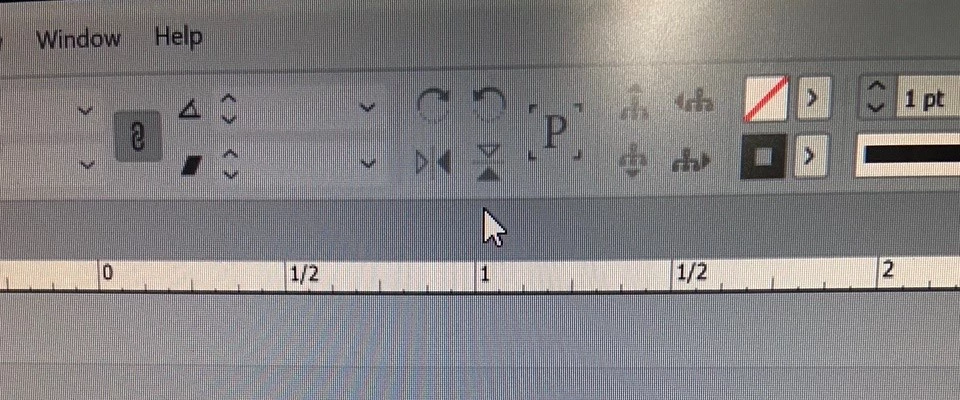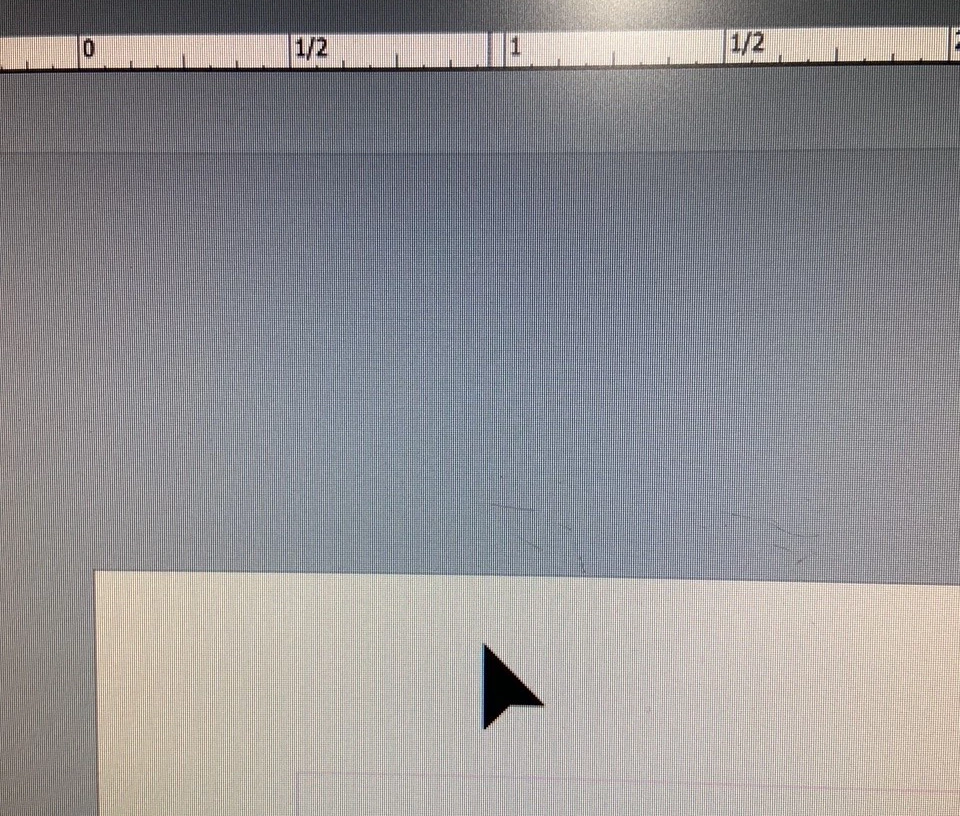Oversized cursor in InDesign 2023
After a recent system update, the cursor in InDesign (2023 on Windows 10) is suddenly huge. It reverts to normal size when I drag it over the tools or other menus. I notice this only occurs on my extended monitors. Any assistance would be appreciated!
Thanks,
SM