Page distribution
Copy link to clipboard
Copied
Help!! I used to be able to get the page tool, highlight multiple pages across a spread in the pages palette, then set the space between pages in the toolbar and use the distribute button to get even spacing between pages. Since updating to InDesign 2019 (v14.0.1), the “use spacing” measurement field never completely shows in the info bar, and every time I hit the “distribute horizontal” button, InDesign IMMEDIATELY crashes. I am using MacOS 10.13.6. and I use this feature A LOT.
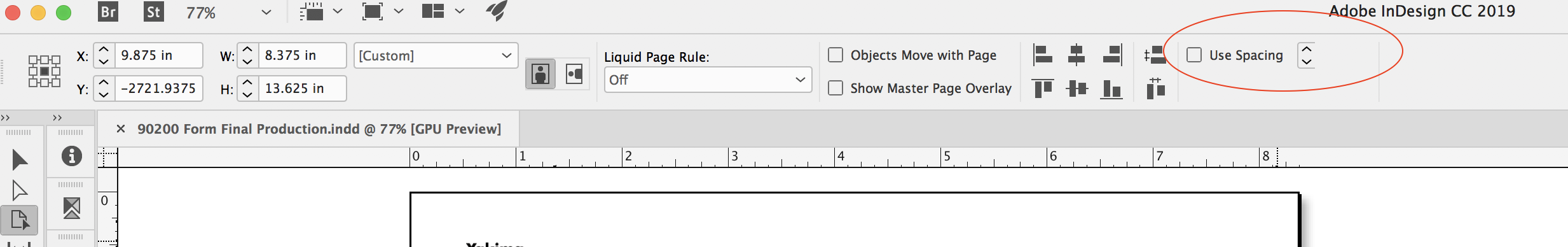
Copy link to clipboard
Copied
You are absolutely right. This is not working in CC 2019. I tested it in both CC 2018 and CC 2019 (version 14.0.1) and it worked fine in CC 2018 but not in CC 2019. I even tried deleting my InDesign cache files which usually can restore missing elements in panels but it did not bring this feature back. Your best bet is to report it as a bug at Adobe InDesign Feedback and if it is a feature that you need right now then try reinstalling CC 2018.
EDIT: I did not get a crash when I tested the feature with CC 2019. For me, the field just did not completely show but nothing at all happens when trying to click on the arrows next to "Use Spacing".
Copy link to clipboard
Copied
Hi lenasal ,
that would not help you:
I tested the feature with my German InDesign CC 2019 14.0.1.209 on Windows 10 Pro.
No crash. It is working as expected.
Regards,
Uwe
Copy link to clipboard
Copied
We are aware of the issue. Please follow Crash on using Align Distribute option – Adobe InDesign Feedback.

