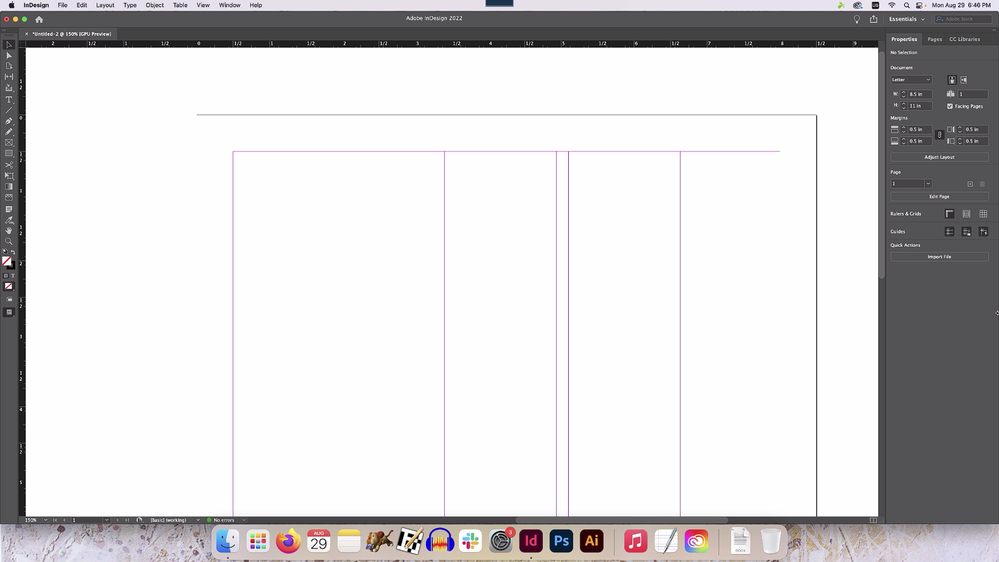- Home
- InDesign
- Discussions
- Re: Page edges and guides not displaying correctly...
- Re: Page edges and guides not displaying correctly...
Page edges and guides not displaying correctly on Mac
Copy link to clipboard
Copied
Heya, I opened up InDesign today and saw it was graphically messed up. I first thought the file was corrupt, but found the guides were messed up on new documents as well. As you can see, the edges and guides being displayed arbitrary appear and disappear based on zoom level.
The displayed page here is a 8.5x11 page with .5 margins and five columns.
I've turned off GPU Performance, adjusted display performance, but none of that helps. This is a relatively new Mac I just got in the office. I'm working remotely, so I am accessing it via a remote desktop, but if I set the display settings to 100%, the graphical glitch persists on the streamer as well.
And, I did try opening files on my computer at home (on a Windows machine) and they all display correctly.
Would anyone have any idea what's going on here?
Copy link to clipboard
Copied
If you think you have an application corruption the first thing to try is to reset the InDesign preferences back to the factory defaults.
Copy link to clipboard
Copied
And that appears to have done nothing either.
Copy link to clipboard
Copied
Scrool down in Reset InDesign Preferences and Other Troubleshooting to the section on replacing the caches.
Copy link to clipboard
Copied
"Remote desktop" — not sure anything further needs to be considered here. Few are perfect and most will glitch (in subtle ways like this problem) at the drop of a bit.
Taking a wild stab at it, I'd say it's interference between the virtualization and the appearance threshold set for grids and guides.
—
Copy link to clipboard
Copied
Hi,
Did you ever find out what was causing this? It's just started happening to me today. Weirdly I am also using Splashup Remote Desktop. I am waiting on someone from my work to check if the display actually looks like this on my Mac in the office.
Resetting InDesign preferences made no difference and it looks fine on my Mac at home.
Copy link to clipboard
Copied
I've since noticed that the screen that I am connecting to, which is a Mac Studio Display is possibly too high resolution for Splashtop. Luckily I have a second monitor, which is slightly lower res that was initially switched off when I tried this. I got a colleague to switch it on and mirrored that display, and the lines reappeared!
Copy link to clipboard
Copied
Exactly what I would have expected from such a combination. Even good virtualization just does not handle high-res displays well, not beyond "office grade" imaging.
(I confess to remaining sort of baffled at the number of designers virtualing into high-end design, CAD, etc. systems, but I guess it's the new world. 🙂 )
—
Copy link to clipboard
Copied
I'm only working from home because everyone in my house has Covid!
I normally work in the office all the time 🙂
Copy link to clipboard
Copied
Oh, I know there are many reasons and in this case a virtual link can be a life (job?) saver.
I've seen too many shops that have chosen to use glitchy, limited virtualization over a trans/portable workstation, and for CAD, graphics, etc. having the system under the desk is barely optional. Virtualizing works fine for office workers. It's a headache for anyone who needs... more.
—
Copy link to clipboard
Copied
James,
I remote into my work machine depending on the task I need to do. My home connection is slower (only 10MB upload) combined with a VPN. If I'm collecting files for output or working on large docs with many images, it's easier to be inside the network working remotely on my work computer. If I'm doing simple design, running ID on my local machine with servers mounted is the easier route.
Copy link to clipboard
Copied
Not necessary knocking any remote/WFH method. I've just encountered some client firms who are essentially on permanent WFH, but having employees use virtual desktop for very advanced, large-scale CAD and graphics work, and it just adds fuel to the fire that "WFH is not productive."
Temporary/inefficient solutions made permanent, to no one's advantage.
—
Copy link to clipboard
Copied
This issue has been driving me nuts. I just changed my settings in Splashtop under View Options (the little eyeball icon) from Best Quality to Best Speed and that brought the guides back. The type is a bit blurred at lower zoom levels but it's better than not having those guides. If you've come up with a better solution, I'd love to hear it.
Copy link to clipboard
Copied
Randy - for me this issue is with my target Apple Studio Display monitor being too high resolution to stream over Splashtop. I noticed the lines would appear for a split second when I changed the resolution on the target monitor and then disappear again. As I mentioned above, the solution was to mirror my secondary monitor which is slightly lower resolution at 1440px and the display was fine.
When I streamed to my previous iMac Retina display I never had this problem.
Thankfully I only use Splashtop occasionally - 98% of the time I work in my office. It is not a reasonable solution when you need to work at high resolution all the time.
Get ready! An upgraded Adobe Community experience is coming in January.
Learn more