Answered
pAGE lAYOUT: Converting one page in the whole document to Landscape
Is it possible to change the page layout for one page to Landscape mode?
If possible, could you please share the steps?
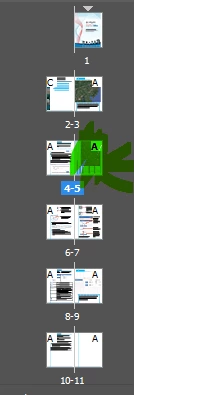
Is it possible to change the page layout for one page to Landscape mode?
If possible, could you please share the steps?
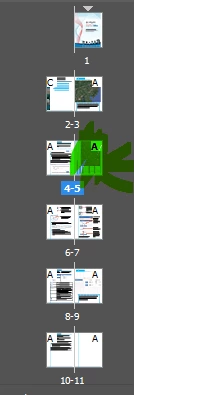
You'll have to rotate that page in Acrobat and resave the document.
Already have an account? Login
Enter your E-mail address. We'll send you an e-mail with instructions to reset your password.