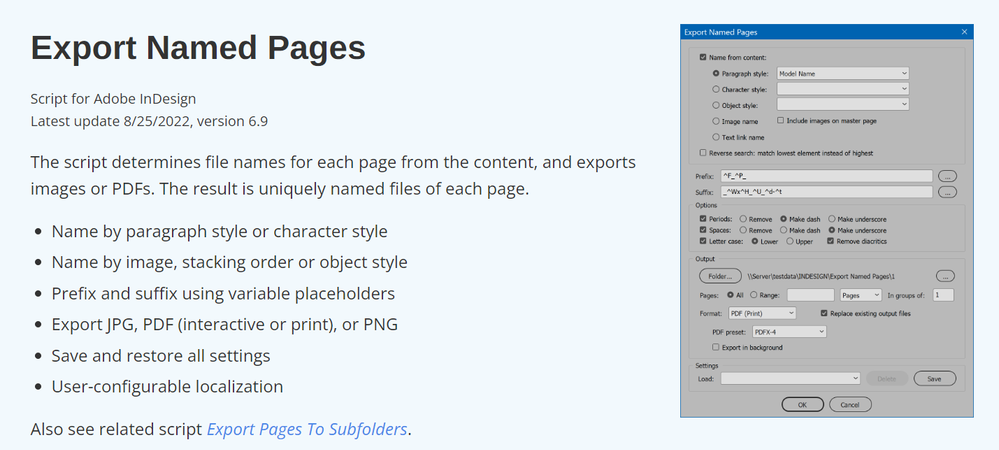- Home
- InDesign
- Discussions
- page naming (for later exporting individual pdfs)
- page naming (for later exporting individual pdfs)
Copy link to clipboard
Copied
Cheers,
I have designed a template in InDesign and multiplied that page by populating information coming from mailmerge. So, I have hundreds of pages. Later, I will migrate to Acrobat to export each page individuall.
I was searching if there is a (automatic) solution to name those pages with specified name rather than page 1, 2, 3, etc.
I would be happy to hear any suggestions. I have the full Adobe Suite (professional).
 1 Correct answer
1 Correct answer
Maybe this might help you. I've taken it from InDesignsecrets which is a mine of helpful information.
http://indesignsecrets.com/data-merging-individual-records-separate-pdfs.php
Copy link to clipboard
Copied
There is the option to add a section prefix to the page. In the Page panel choose the flyout manu and select Numbering and Section options.
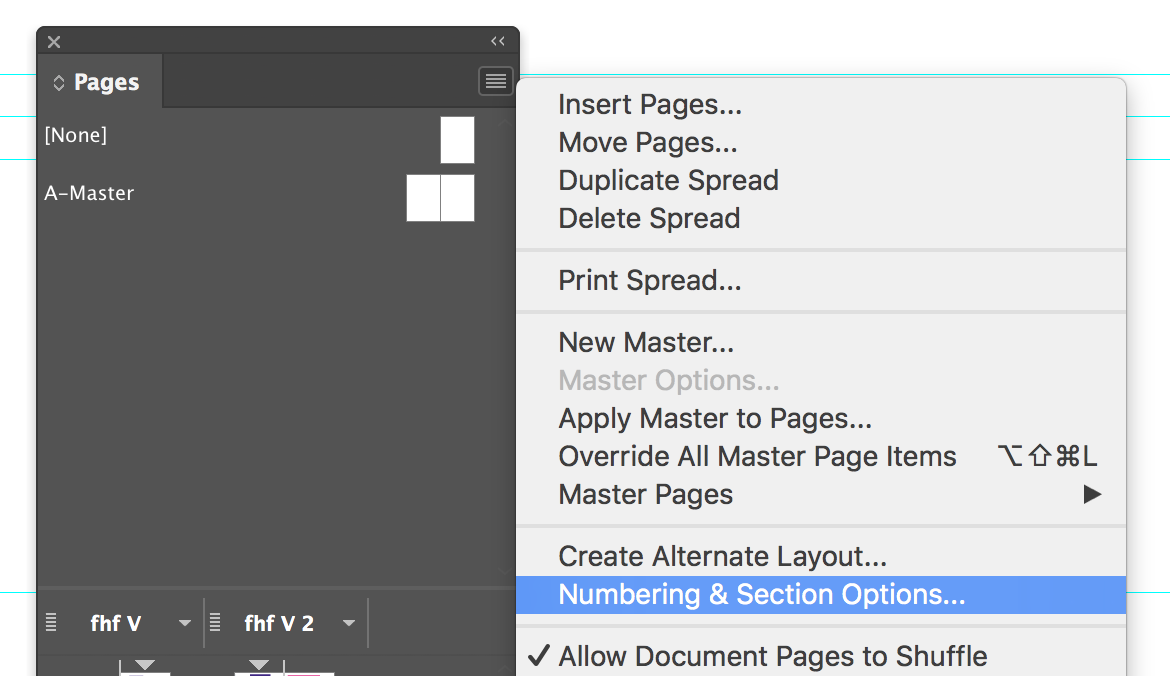
This will allow you to change the name of the page and if it's a section it will rename all pages in the section the same prefix with a number after it.
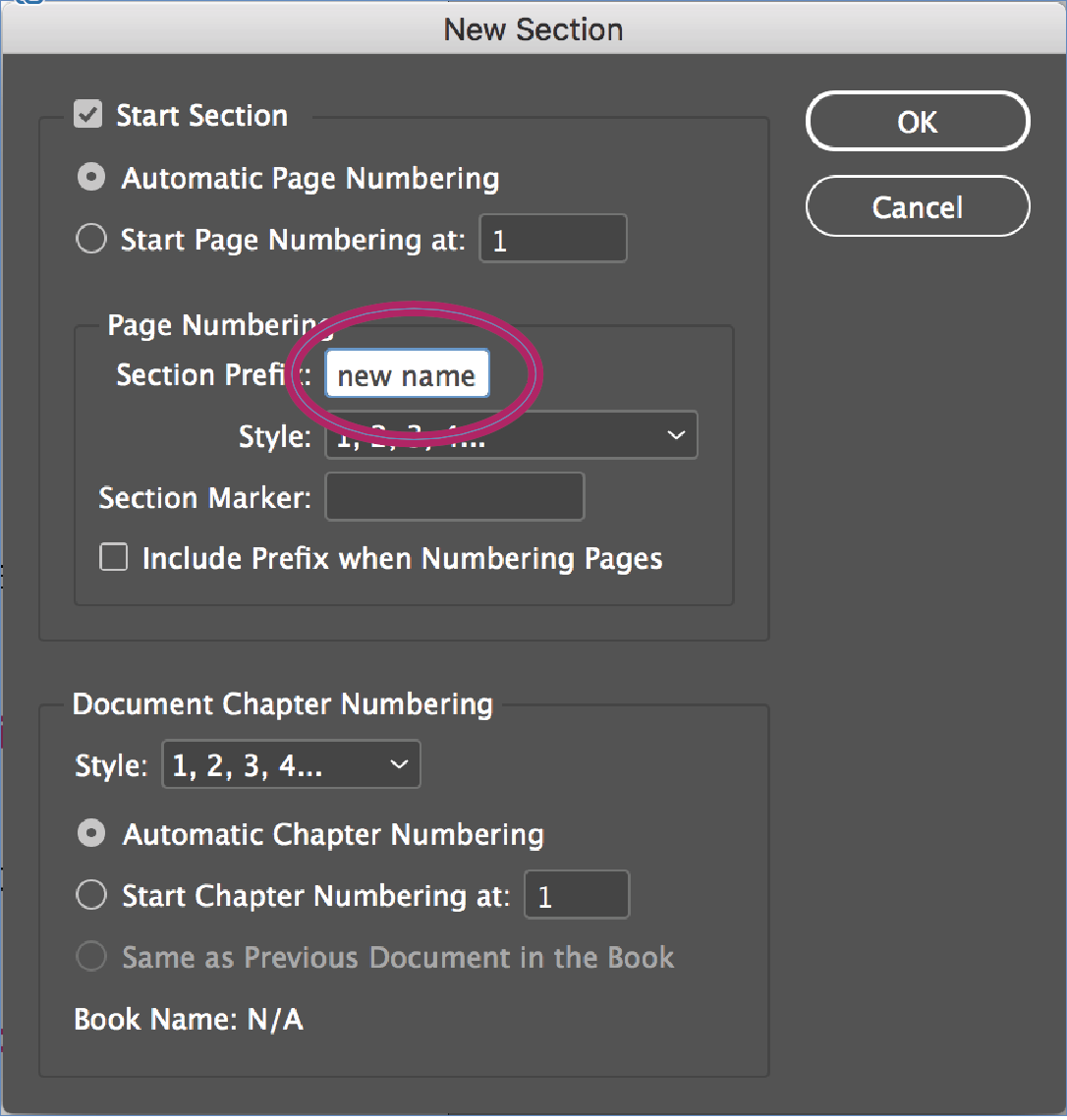
Copy link to clipboard
Copied
Thank you very much for your detailed and informative answer.
Neverthless, I would like to assign some specific id to that pages instead of consecutive numbering in Sections.
I have a list for that ids from page 1 to page last.
Copy link to clipboard
Copied
Maybe this might help you. I've taken it from InDesignsecrets which is a mine of helpful information.
http://indesignsecrets.com/data-merging-individual-records-separate-pdfs.php
Copy link to clipboard
Copied
Copy link to clipboard
Copied
Hello there.
I'm the author of the InDesignSecrets article about data merging individual records to separate PDFs. However, since I wrote that article, I also wrote a script that will data merge resulting files to uniquely-named PDFs or InDesign files. You can read more about that script here (https://colecandoo.com/2015/09/04/data-merge-from-indesign-to-unique-filenames-now-a-reality/ ), as I'm sure it will save you a step in your workflow.
Copy link to clipboard
Copied
That's great Colin. Thank you!
Copy link to clipboard
Copied
There is an amazing script made by Mars Premedia that does what I think you are asking for. It can be used for PDFs, JPGs & PNGs. If you use the script often, it's incredibly affordable and will pay for itself in no time! A "single-user perpetual license" can be purchased here:
There are also 2 YouTube video tutorials created by the maker of this product. It's fantastic! The first is the original & the second video contains updated material from one of the most recent updates:
Copy link to clipboard
Copied
I just tried out the trial for this and it is amazing. I could have saved hours on projects with this. I hate renaming scores of files so much!
Copy link to clipboard
Copied
Thank you for sharing this!
All these years later, and I just found this thread. I've been exporting images from my pages and had to build a multi-step naming process with A Better Finder Rename. But now I can do this much more simply!
Easy $29!
Copy link to clipboard
Copied
No problem. It really does help!
Find more inspiration, events, and resources on the new Adobe Community
Explore Now